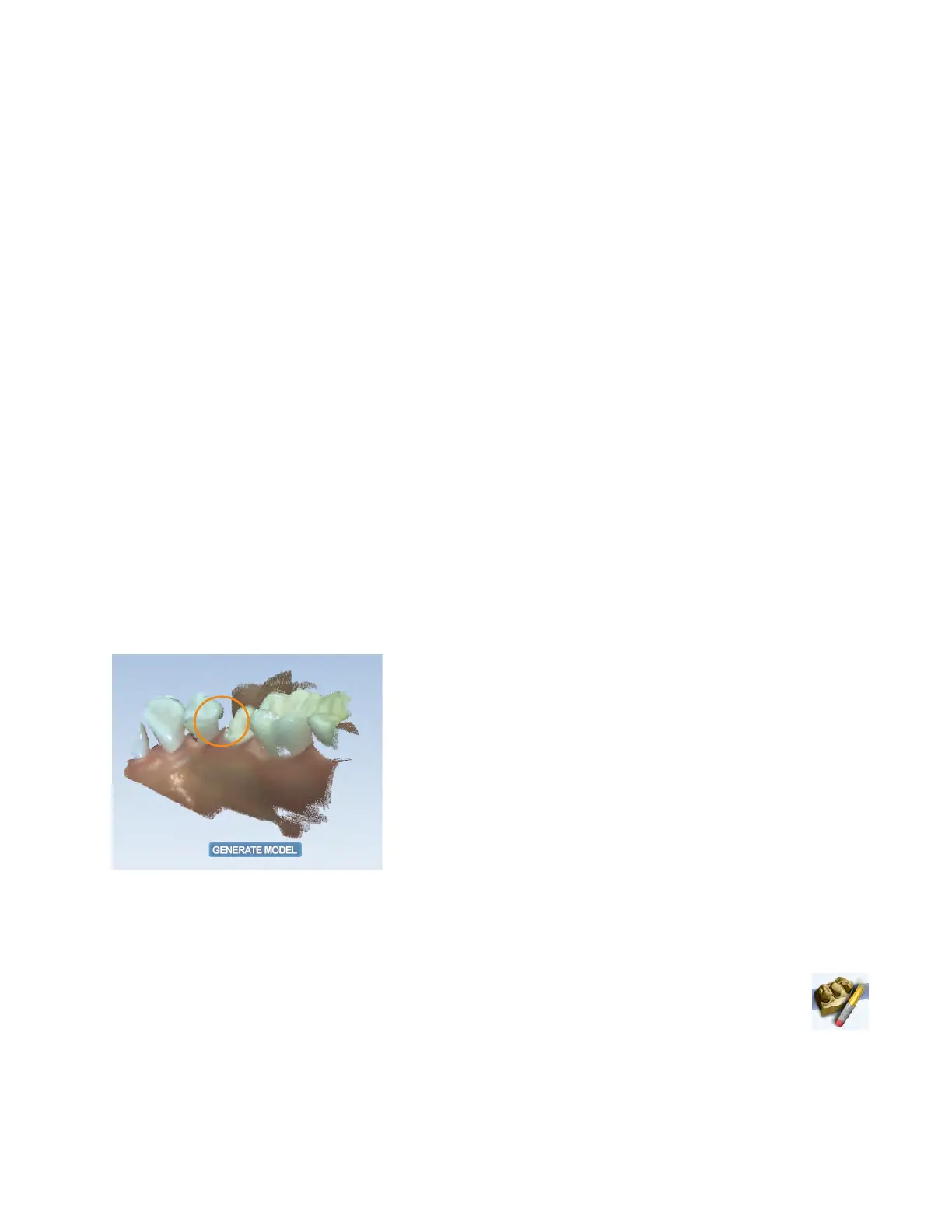Saving a Live Scan Image
Click of the TAB key to save a copy of the Live View image. The le saves in the patients directory as a .png image.
Easily share photos with your dental team or use it as a patient education tool. Accessing the photos diers based on
your scanning software. A video of these options is available at e4d.com/LiveViewImages.
• Planmeca Romexis v4.6
a. Open the 2D module.
b. Click Refresh.
c. Click Photos to view the captured pictures.
• Planmeca Romexis 4.5 and prior
a. Open the This PC or My Computer in Windows Explorer.
b. In the address bar at the top, type %temp% and hit Enter.
c. Open the cadcamtemp folder.
d. Open the patients folder.
e. Type part of the patient’s name in the Search eld and hit Enter.
f. Open the desired patient folder.
g. Open the restorations folder.
h. Open the desired case folder.
i. Open the snapshots folder. The captured images for this case are in this folder.
• Design Center - To manually locate the patient images, navigate to: C:\d4d\DesignCenter\patients\
patient_name\restorations\case\snapshots. Replacing patient_name with your patient and case with the
date and time of the case.
Evaluating Your Model
Rotate the model to look for low data areas in key areas: the preparation, interproximal contacts, etc.. In the example
below, there is missing data on the interproximal area and extraneous data from a nger accidentally being scanned.
Fill in missing data where needed.
Eraser Tool
Use the Eraser Tool to remove parts of the scanned model. This can be used to remove unnecessary data
like extra teeth, tongue, cheek, etc.
The Eraser is also used in the Pre-op and Bite Registration Time Saver tools (see following sections).
24 Scanning Planmeca Emerald User Manual