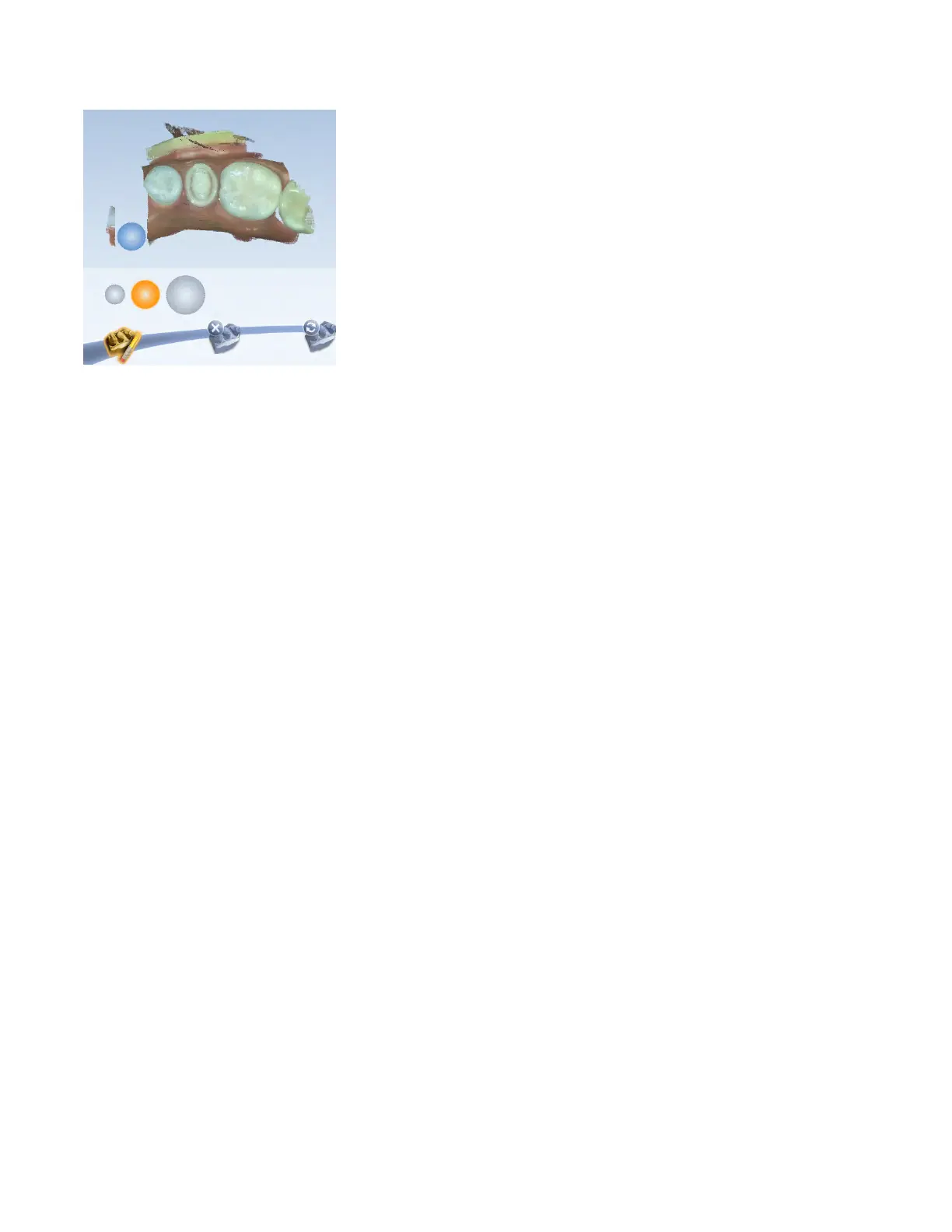Click the Eraser tool to deactivate it.
It is recommended that you not delete multiple teeth in a row. Large gaps in the model is not
recommended.
If the data that you want to erase is touching the model and cannot be removed with the regular erase tool, use
Active Filtering.
Active Filtering
Active Filtering, or what we fondly call the HotDog lter (long story), gives you the opportunity to remove unwanted
data that was scanned inadvertently.
There are two methods to activate this tool. The rst way (for both scanners) is to click the trashcan icon just above
the scanner in the lower left of PlanCAD. The second is to depress and release the bottom button of the Planmeca
Emerald™ scanner while the scanner is active.
15698200.B Scanning 25