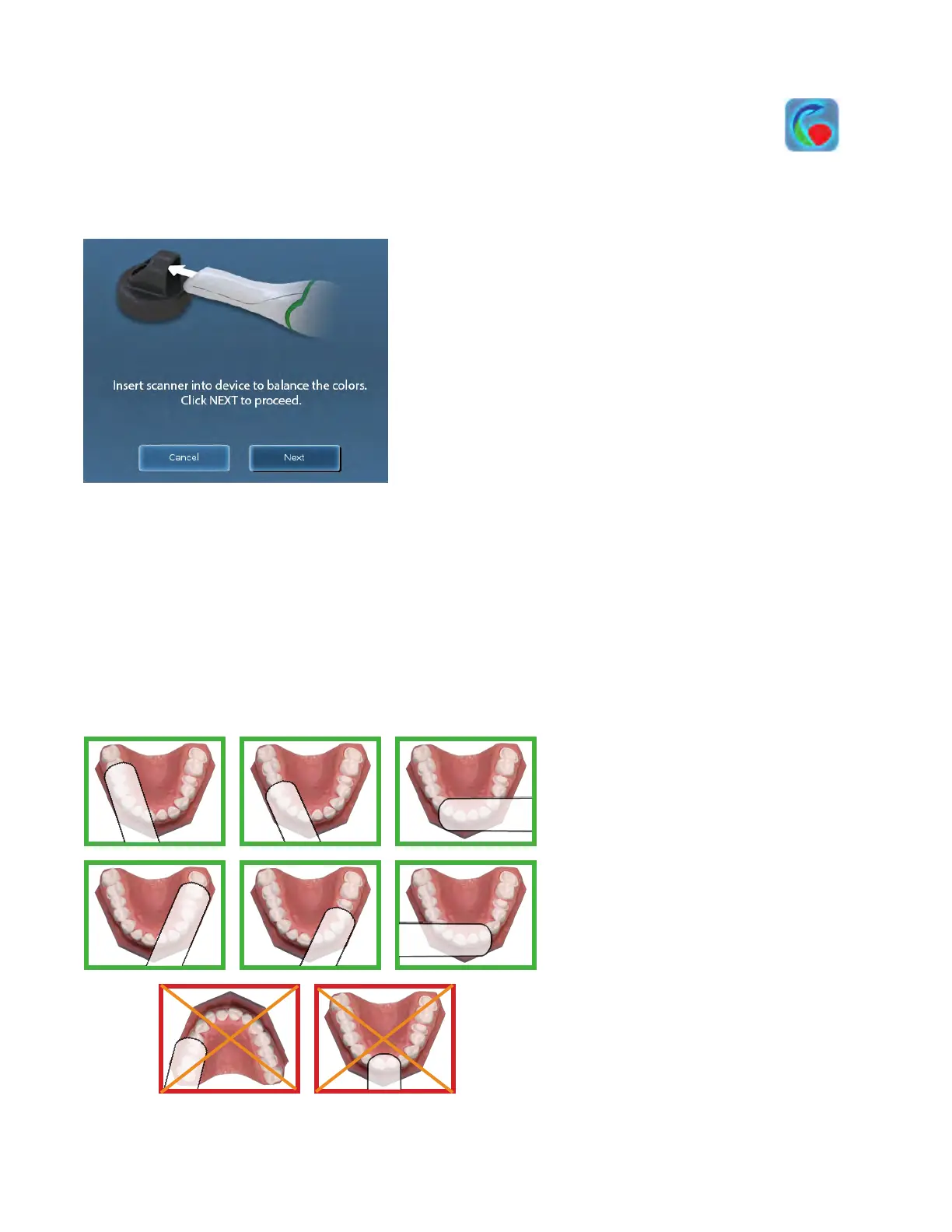Color Balancing
The color symbol displays when a color tip is in use. Balance the color weekly or as needed. This is an
optional step to optimize the color represented on screen. This does not aect the stone model nor the
amount of data collected by the scanner.
1 While in the scanning screen, click the color symbol to optimize the color.
A new screen appears.
2 Insert the scanner with sterilized color tip into the device as shown before clicking Next.
Another screen appears with the results. If there is a problem, try again. If problems continue, contact Customer
Support.
If contamination occurs, clean with a germicide wipe. Do not autoclave.
Store the Color Balancer in a plastic bag or keep a dust cover on it.
Positioning the Scanner for the First Scan
Position the scanner along the mesial-distal axis with the tip of the scanner pointing towards the distal. The axis
follows the curve of the arch. The pictures below show good and bad positions along the arch.
15698200.B Scanning 21