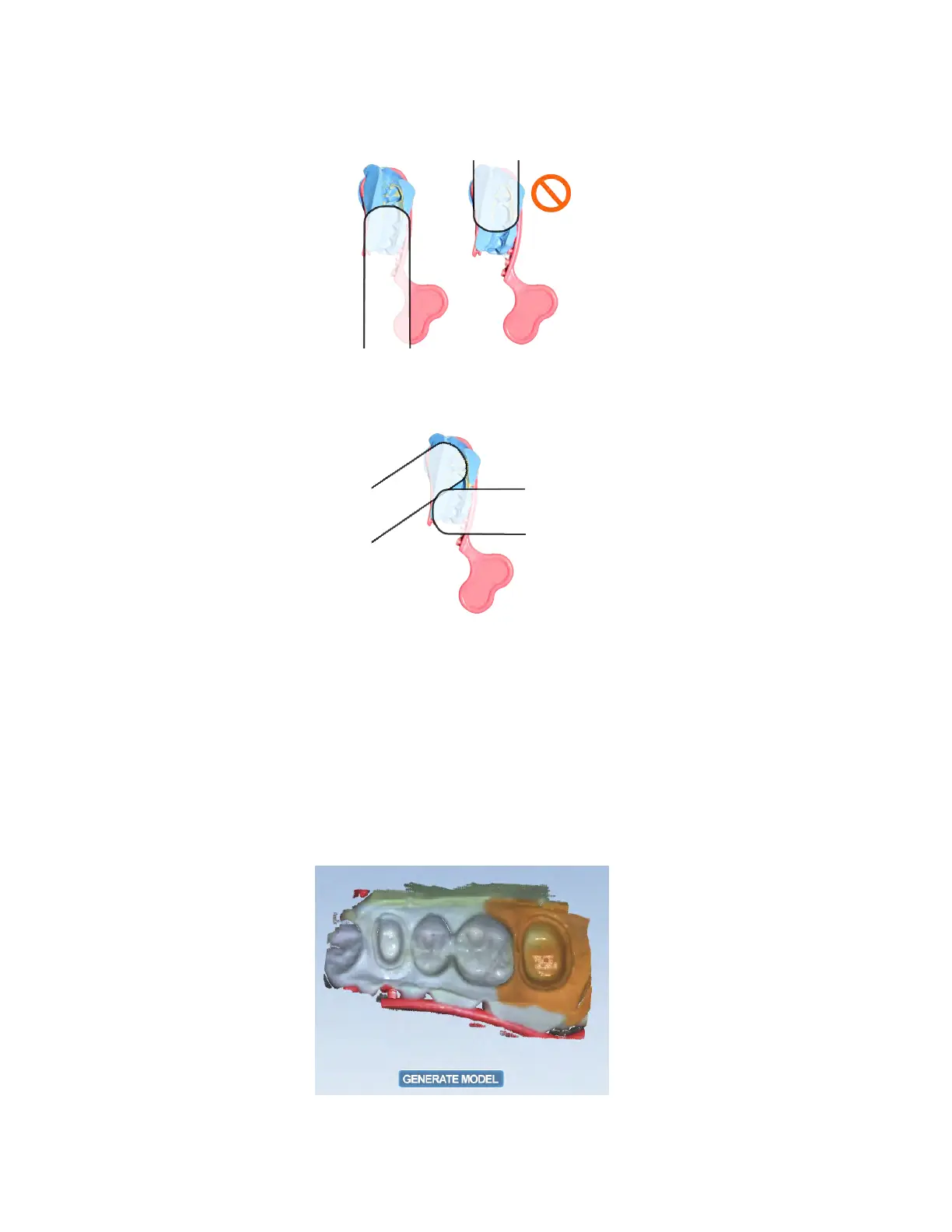Positioning the Scanner
When scanning the impression, ensure the tip of the scanner is pointing towards the distal for the initial scans so that
the orientation of the model is correct.
Due to the nature of impressions, the normal positioning of the scanner may not be able to capture all of the walls
of the impression. You can also tilt the scanner up or down or turn the scanner perpendicular to the impression to
achieve the necessary point of view.
Scanning the Impression
Ensure the scanner is positioned correctly. See above for positioning. Be careful not to squeeze or otherwise distort
the impression while scanning.
On the Scan screen, the preparation’s arch is selected. Do NOT select Scan Bite Registration, which resembles an
impression.
1 Scan the impression.
2 Evaluate the model for low data.
Note that from the occlusal view, the impression can give the optical illusion of looking like a regular model.
15698200.B Scanning 35