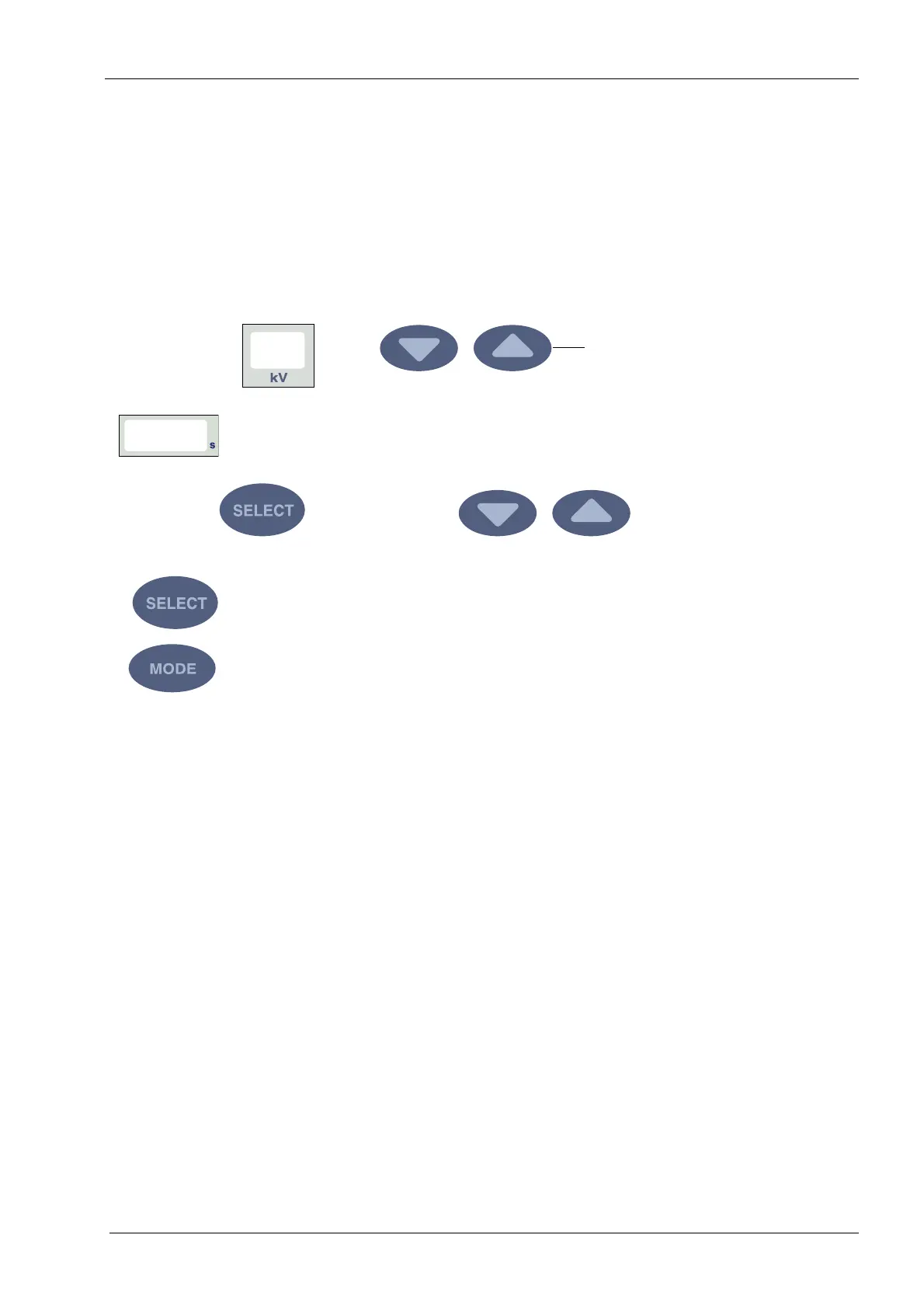4 SERVICE MODE
Technical manual Planmeca ProX 27
4.14 DAP display correction factor
Only qualified service technician is allowed to modify the DAP display correction factor. The
factor is adjusted using DAP/radiation dose meter.
Enter the service mode according to the instruction given in section 4.2 “How to enter/exit
service mode” on page 19.
Press the parameter adjustment up key until the parameter number 24 appears on the kV
display.
Press and hold down the Select key until the number starts to blink. The number can now
be changed with the parameter adjustment keys. The correction factor can be adjusted
between 50 and 200%.
Accept the new DAP display correction factor by pressing the Select key.
To exit the Service mode press the Mode key for 2 seconds.
Parameter adjustment up -key
25
Parameter adjustment keys
Select key
