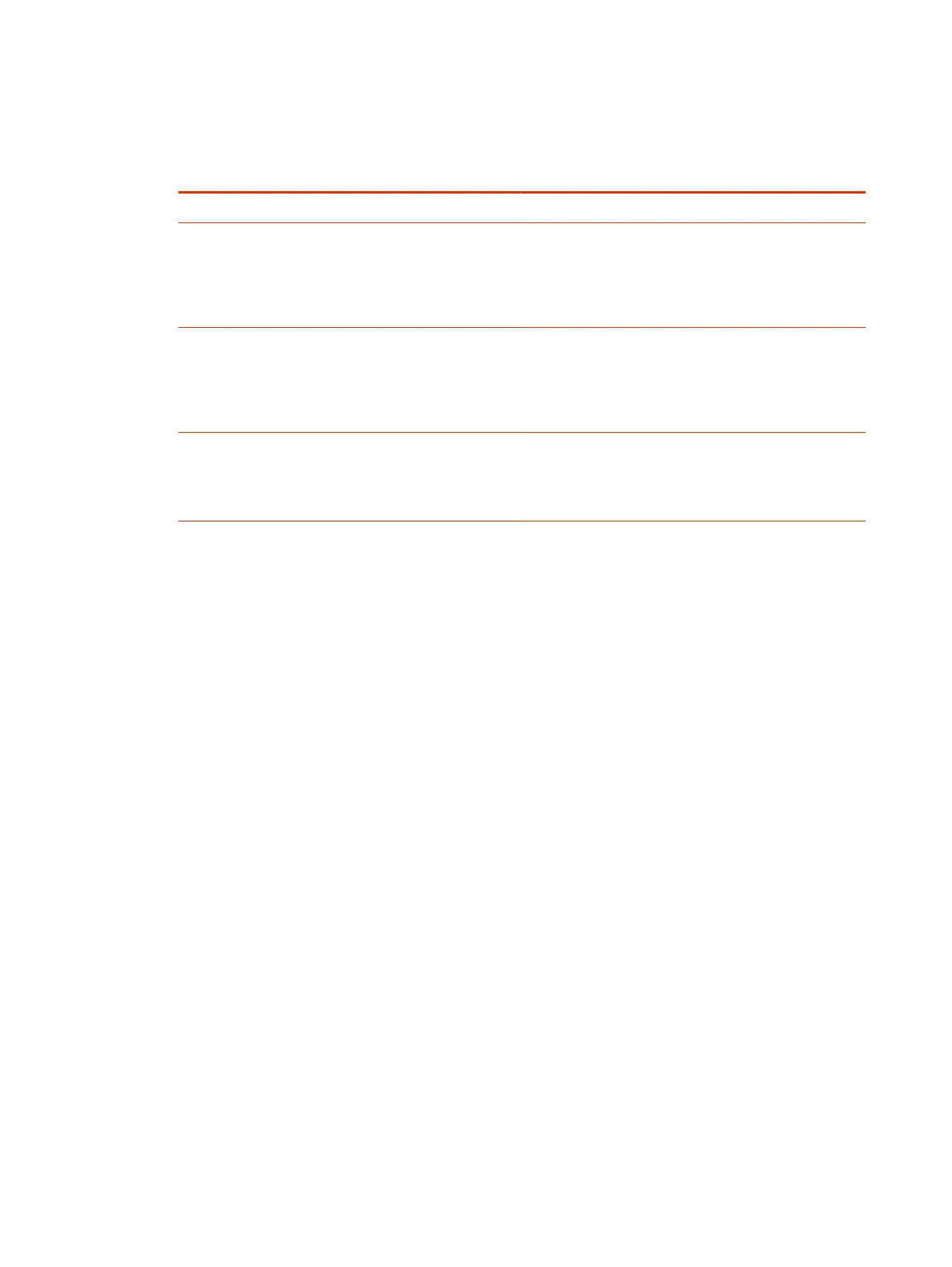1. In the system web interface, go to Security > Local Accounts.
2. Configure the following settings:
Setting
Description
Admin ID The local administrator account name (default is admin).
Room Password You must enter this password to change administrator
settings in the local interface.
The default password is the last six characters of the
serial number listed in System Details and on the back of
the device.
Remote Access Password
If you disable Use Room Password for Remote Access,
you must enter this password to access the system web
interface.
This password lets you perform device management
tasks, such as updating the system’s software.
Use Room Password for Remote Access
Enable this option to also use the room password for
remote logins.
Disable this option to require a separate password for
remote logins.
3. Select Save.
Change Administrator Credentials
You can change the administrator username and password to access the system web interface and
administrator sections of the local interface.
The default username is admin and the default password is the last six characters of the system’s
serial number.
1. In the system web interface, go to Security > Local Accounts.
2. Enter the new administrator username in the Admin ID field.
3. Select Change Password.
4. Enter the current password and then the new password.
Entering an incorrect current password too many times causes the system to automatically log
out and close the session.
5. Select Save.
Configure Account Lockout Settings
Account lockout controls prevent unauthorized access to your G7500 and Studio X series system.
1. In the system web interface, go to Security > Local Accounts.
56
Chapter 7Securing the System
