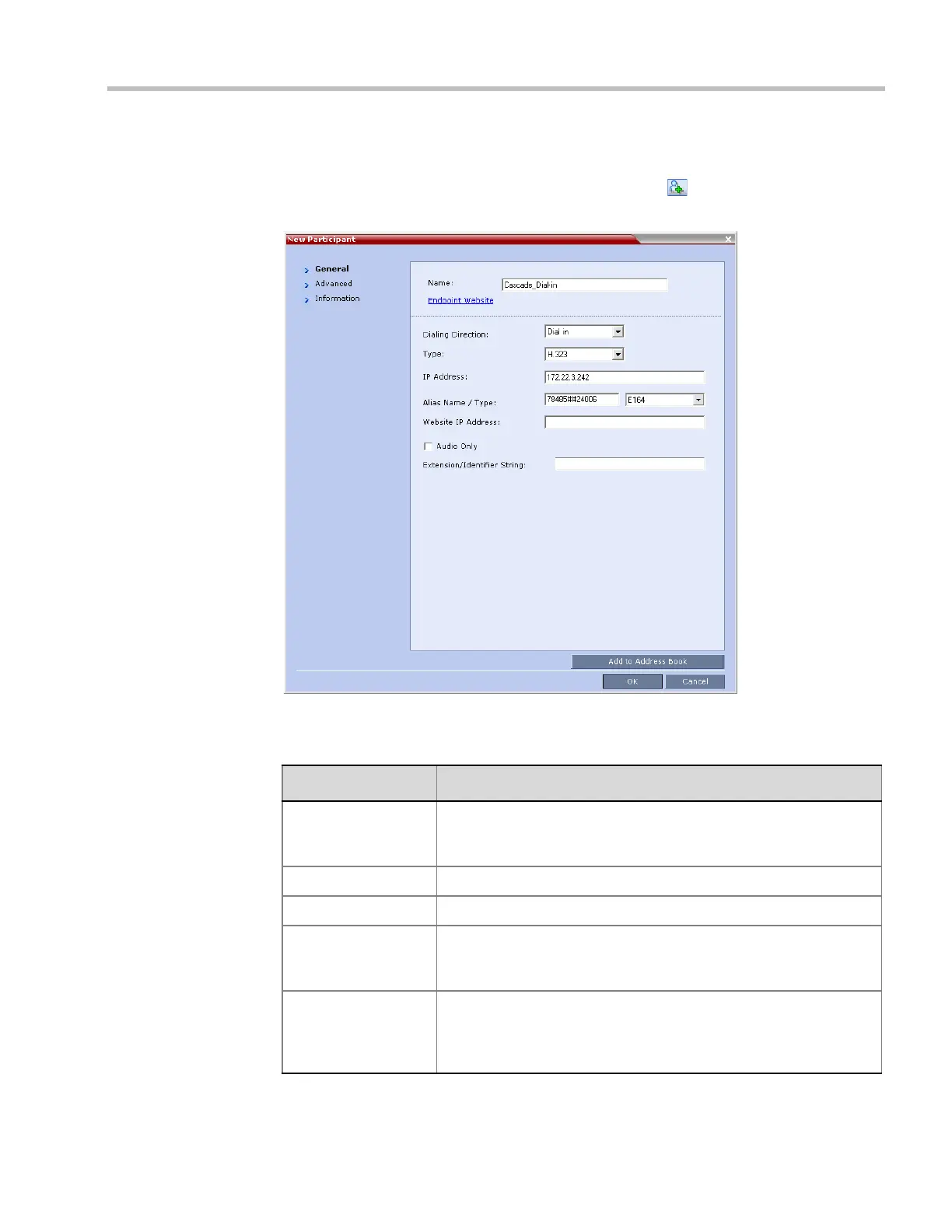Chapter 5-Cascading Conferences
Polycom, Inc. 5-11
To define a Dial-in Participant as the cascade link:
This participant is added to the ongoing conference on the Slave MCU.
1 In the Participants list, click the New Participant button( ).
The New Participant - General dialog box opens.
2 Define the following parameters:
Table 5-1 New Participant – Dial-in Cascade Link
Field Description
Display Name Enter the participant’s name.
This field may not be left blank. Duplicate participant names, comma,
and semi-colon characters may not be used in this field.
Dialing Direction Select Dial-in.
Type Select H.323.
IP Address If a gatekeeper is used: This field is left empty.
If a gatekeeper is not used: Enter the IP address of the Signaling
Host of the MCU running the other conference.
Alias Name If a gatekeeper is used: Enter the name of the other (second)
conference.
If a gatekeeper is not used: Enter the ID of the MCU running the
other (second) conference.
Download from Www.Somanuals.com. All Manuals Search And Download.