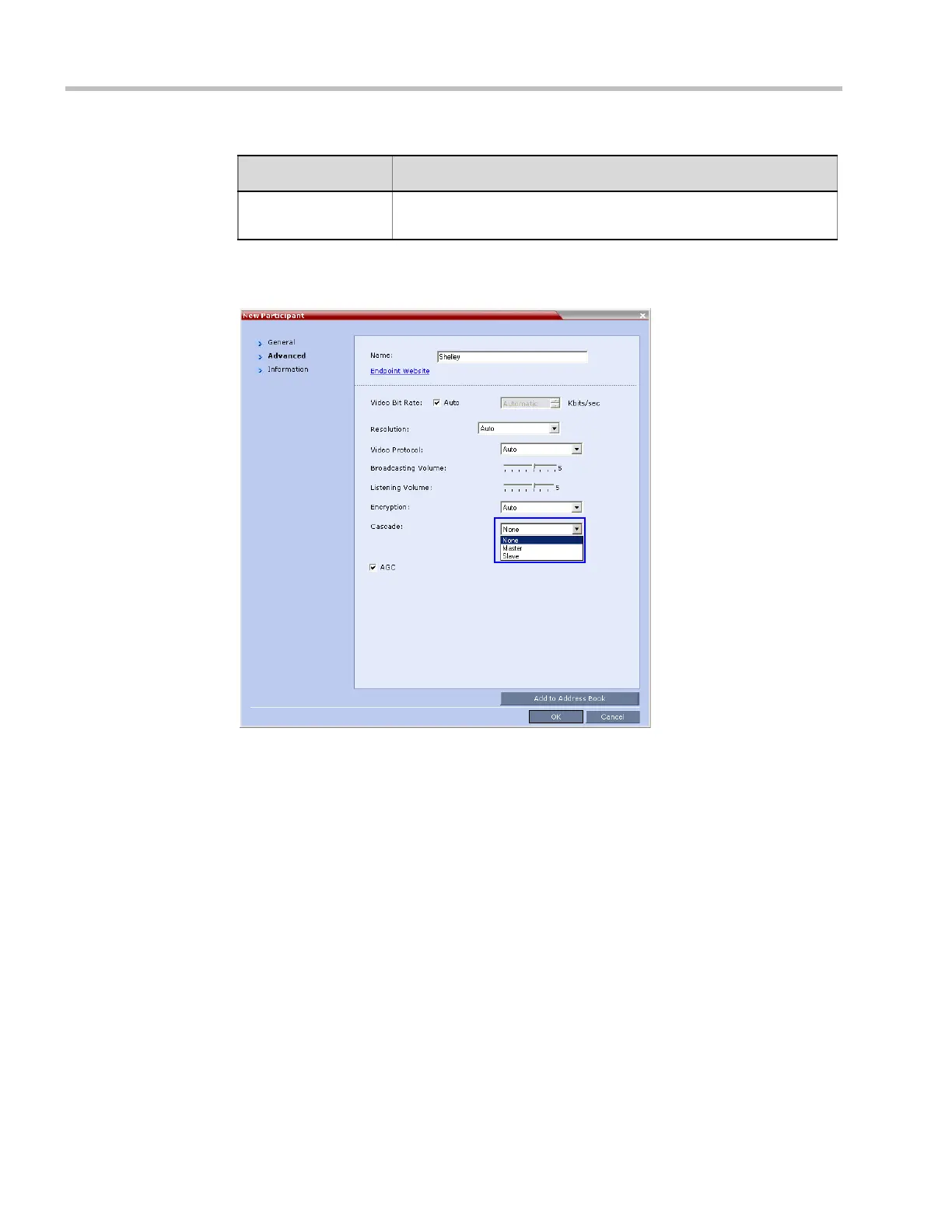Polycom® RMX 1800 Administrator’s Guide
5-12 Polycom, Inc.
3 Click the Advanced tab.
The Advanced tab opens.
4 In the Cascaded Link field, select:
— Slave, if the participant is defined in a conference running on a Slave MCU.
— Master, if the participant is defined in a conference running on the Master MCU.
5 Click the OK button.
Alias Type If a gatekeeper is used: H.323 ID
If a gatekeeper is not used: Select E.164 (digits 0-9, *, #).
Table 5-1 New Participant – Dial-in Cascade Link (Continued)
Field Description
Download from Www.Somanuals.com. All Manuals Search And Download.