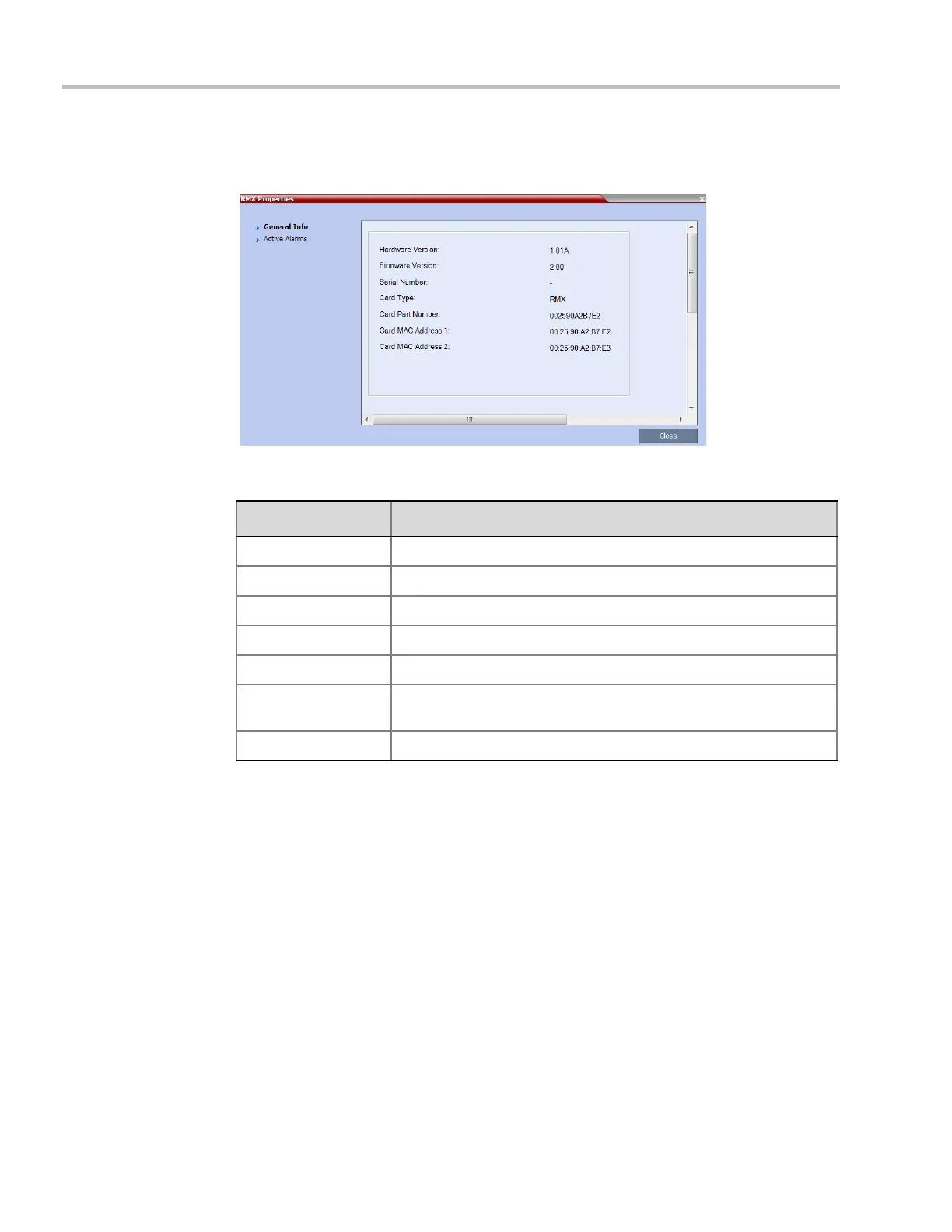Chapter 21-Collaboration Server Hardware Monitoring
Polycom, Inc. 21-3
To view the MCU properties:
1 In the Hardware Monitor pane, either double-click or right-click and select Properties for
Polycom RMX 1800, slot 0.
The following information is displayed:
Field Description
Hardware Version The version of the server hardware.
Firmware Version The version of the BIOS installed on the server.
Serial Number The serial number of the server hardware.
Card Type Displays the type of card that occupies the slot.
Card Part Number The part number of this card.
Card MAC Address 1 Specific hardware address of the component. This address is burnt
onto the component and is automatically identified by the system.
Card MAC Address 2 (If applicable) second MAC address.
Download from Www.Somanuals.com. All Manuals Search And Download.