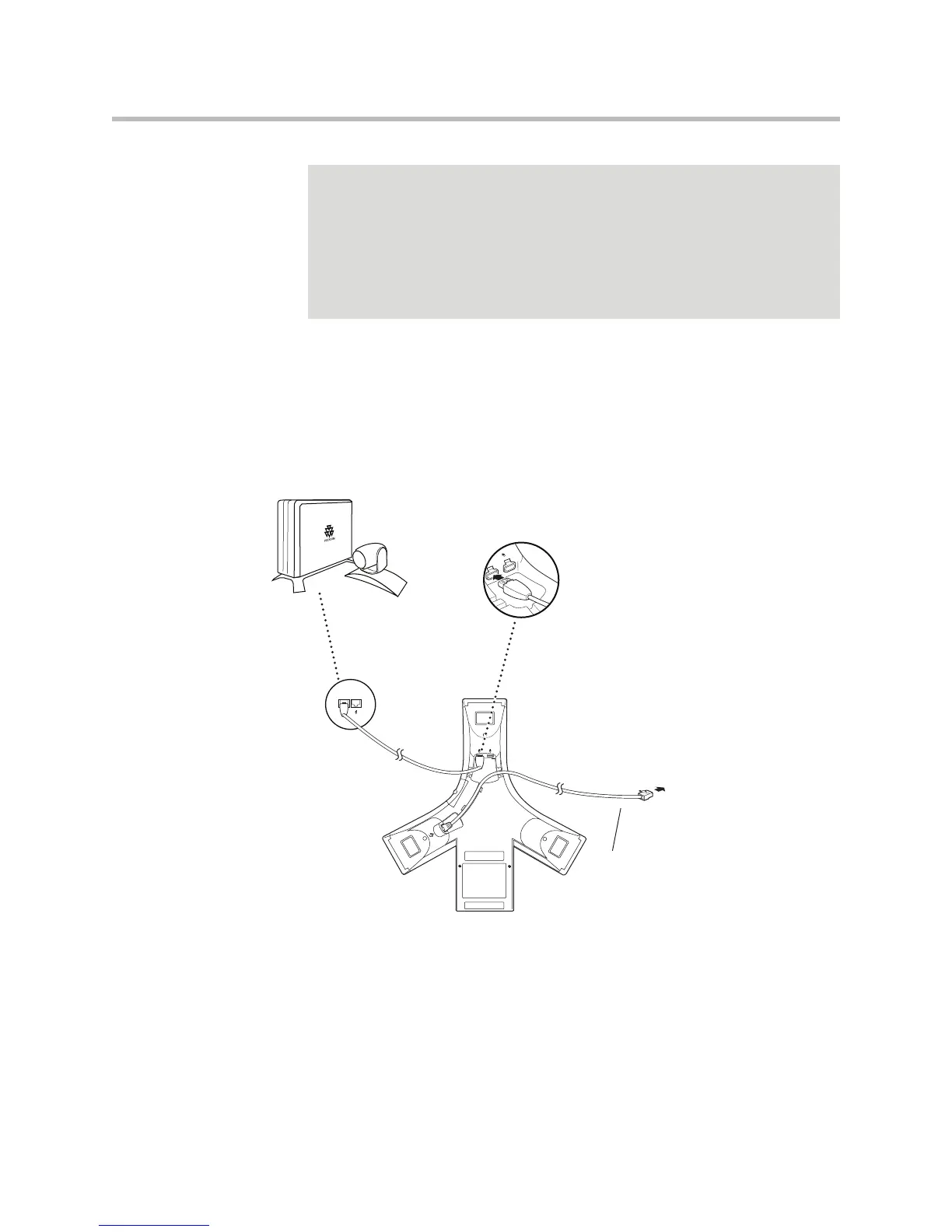Getting Started with Your Phone
1 - 13
3. Connect one end of the Polycom HDX Microphone Cable into an
available microphone connector on your phone, and connect the other
end to the Polycom HDX system.
The following figure shows how to connect the Polycom HDX
Microphone Cable to an available microphone connector on your phone.
The other end of the cable connects to the Polycom HDX system.
Note
You can only connect one external microphone to your phone. The other
microphone connector on your phone must be available to connect to the
Polycom HDX system.
You may be able to connect additional Polycom HDX Microphone Arrays to the
Polycom HDX system (the exact number depends on the Polycom HDX system you
have). To find out how many Polycom HDX Microphone Arrays you can connect to
your system, see the “optional setup” instructions in the setup guide for your system
at www.polycom.com/videodocumentation.
Network Cable
Polycom
HDX System
To Networ
