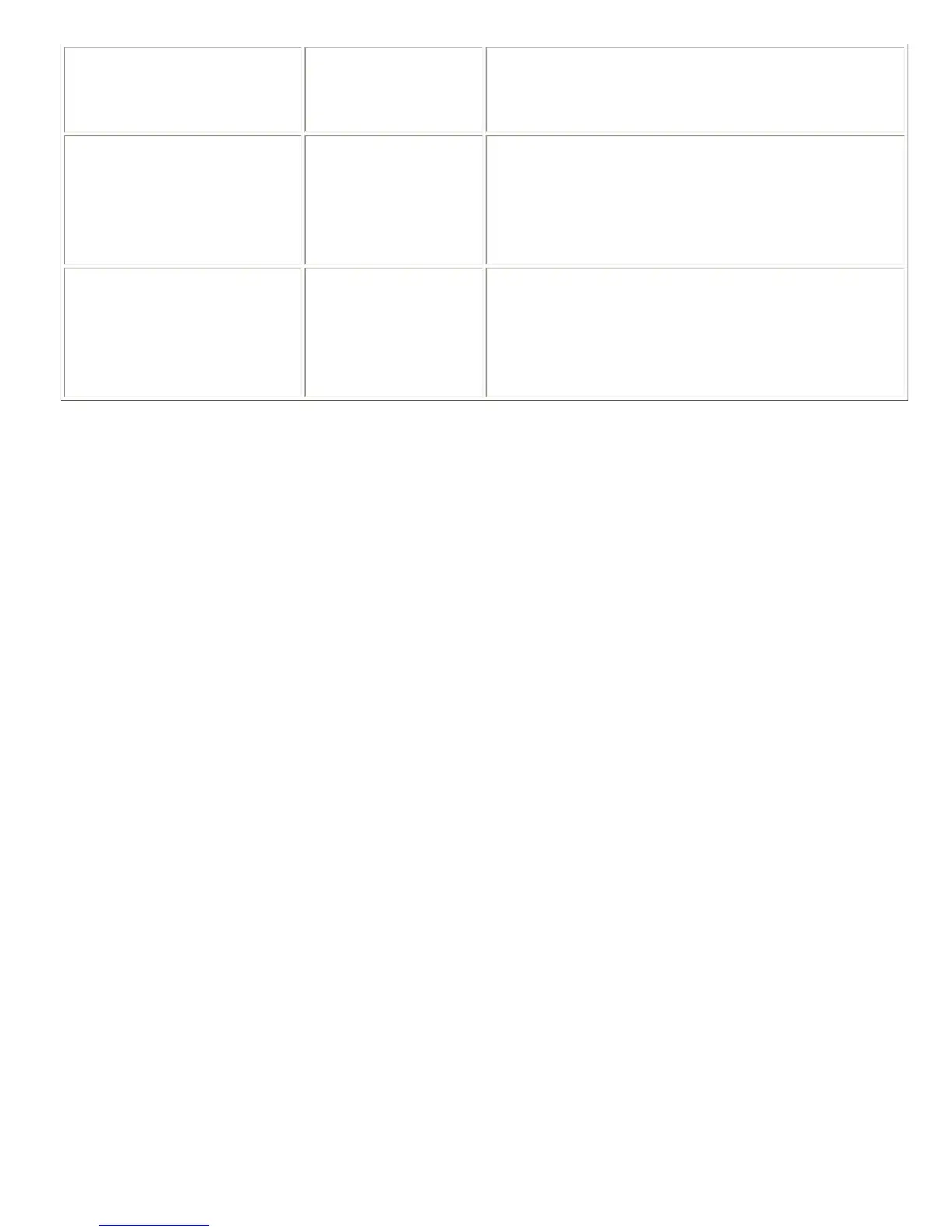F01VTXMODO*111111110000
Enable VTX mode on
outputs 1-8 and
disable VTX mode on
outputs A-D .
F01VTXMODO*111111110000
F01VTXMODO*2
Toggle status of VTX
mode on outputs 1-8,
A-D .
F01VTXMODO*abcdefghijkl , where each of the
letters (a, b, etc.) is either 0 or 1 depending of the
current status VTX mode on the corresponding output.
If this command was sent after the example above,
then the status message would be
F01VTXMODO*000000001111 .
F01VTXMODO*?
Query status of VTX
mode on outputs 1-8,
A-D .
F01VTXMODO*abcdefghijkl , where each of the
letters (a, b, etc.) is either 0 or 1 depending of the
current status VTX mode on the corresponding output.
If this command was sent after the example above,
then the status message would be
F01VTXMODO*000000001111 .