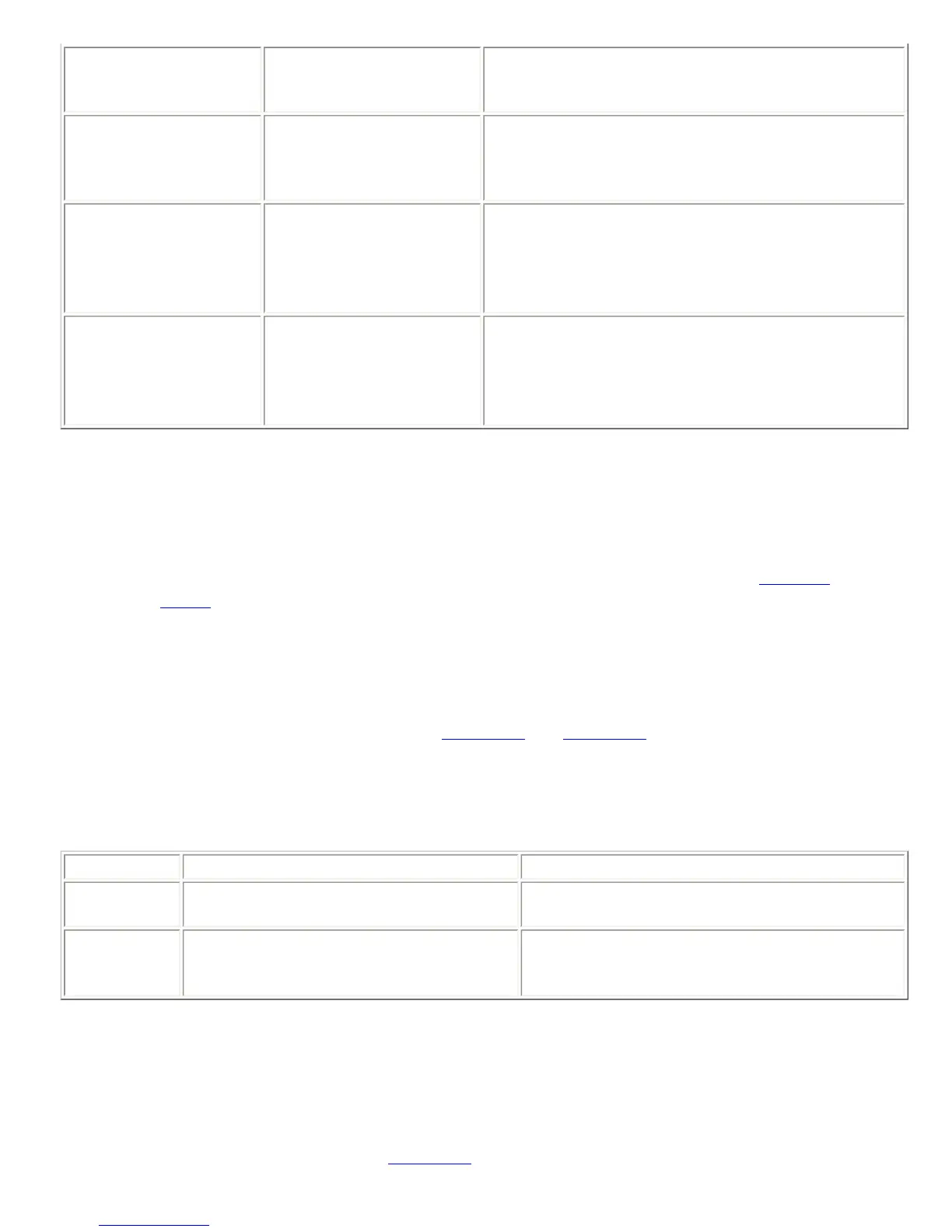F01AMGATET*12
Set gate threshold for
manual gating threshold to
12 dB for all input channels.
F01AMGATET*ÉÉÉÉÉÉÉÉ
F01AMGATET*ÉÉÉÉôôôô
Set gate threshold for
manual gating threshold to
12 dB for inputs 1-4 and 15
dB for inputs 5-8.
F01AMGATET*ÉÉÉÉôôôô
F01AMGATET*<3
Decrease gate threshold for
manual gating threshold by
3 dB for all input channels.
F01AMGATET*abcdefgh , where a-h will each be
between ä and Φ depending on the setting of the gate
threshold for each input channel. If this command is
issued after the example above, the status message
will be F01AMGATET*ììììÉÉÉÉ .
F01AMGATET*?
Query gate threshold for
manual gating threshold for
all input channels.
F01AMGATET*abcdefgh , where a-h will each be
between ä and Φ depending on the setting of the gate
threshold for each input channel. If this command is
issued after the example above, the status message
will be F01AMGATET*ììììÉÉÉÉ .
8.17. AMGNOM -- Set Global Maximum Number of Open Mics for
Bus Automixer
This command sets the global maximum number of open mics (NOM) allowed for the specified bus automixer.
The NOM limit is a global limit, meaning that this applies to all bus automixers with the same
AMBUSID. In
contrast, the
AMNOM command is a local limit that applies to the two local automixers in the EF2280.
The first argument of this command specifies the automixer number (1-2) to adjust. The second argument
specifies the NOM limit (1-64). Even though this is a channel integer command, use of the wildcard for specifying
the automixer number is not supported.
This command is a channel integer command. See
Section 6.3 and Section 6.2 for more information on this type
of command. The minimum and maximum values for this command are 1 and 64, respectively.
This command is saved to non-volatile memory only as part of a preset. The state of this command will be
restored after power-up only if a preset is saved and that preset is set to be the power-on preset.
Example Description Status Message
F01AMGNOM13
Set global NOM for automixer 1 to a
maximum of 3 mics.
F01AMGNOM13
F01AMGNOM2?
Query current global NOM limit for
automixer 2 .
F01AMGNOM2x , where x is between 1 and 64
depending on the current setting of the global
NOM limit for automixer 2 .
8.18. AMHOLD -- Set Automixer Hold Time
This command sets or queries the hold time (in milliseconds) for both automixers. Note that the hold time is set
globally for both automixers.
This command is an integer command. See
Section 6.2 for more information on this type of command. The
minimum and maximum values for this command are 0 and 5000, respectively.
