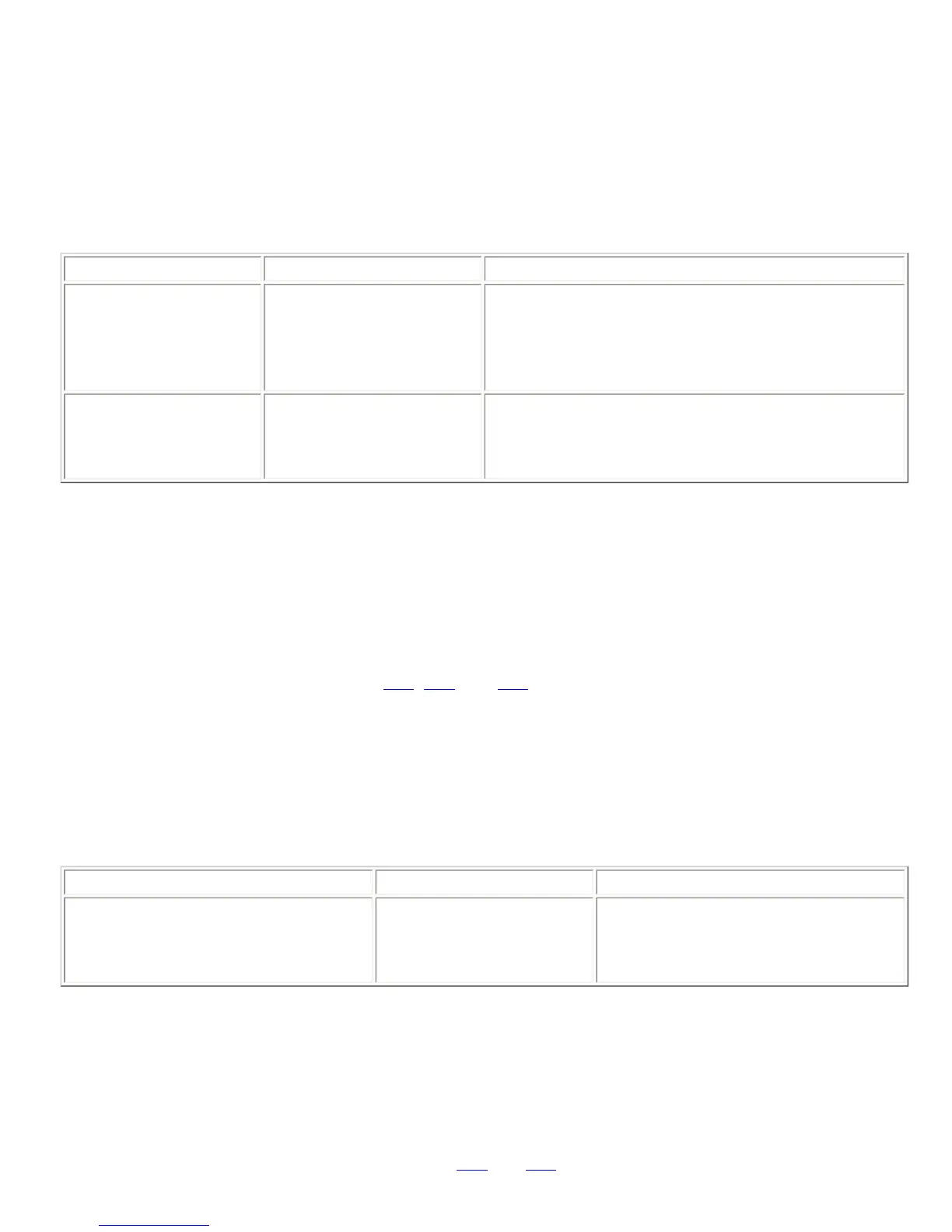LIN command specifies which logic group to be affected. The second number specifies the configuraion. In this
case, the number '10' translates to '01010' in binary. There are zeros in the positions for the first, third, and last
bits -- these correspond to logic inputs 6, 8, and 10 for our case. Similarly, the ones in the second and fourth
positions correspond to bits 7 and 9. The last part of the command specifies the command to be executed with
the pins enter this configuration.
This command is saved to global non-volatile memory and is not part of a preset. Its value is saved each time it
is changed. It will retain its value after power-down. Since this command writes to non-volatile memory, there
will be a delay before an acknowledgment is returned.
Example Description Status Message
F01LIN2,10,MACROX25
Configure logic input group
2 to execute MACROX25
when the pins in logic input
group 2 correspond to the
decimal value 10.
F01LIN2,10,MACROX25
F01LIN1,7,?
Query the command
associated with decimal
configuration 7 on logic
input group 1.
F01LIN1,7,<string> , where <string> corresponds
to the command that is associated with decimal
configuration 7 on logic input group 1.
8.72. LIP -- Set Polarity for Logic Inputs
This command sets the polarity for the 24 logic input pins. Setting the polarity for a given pin to 0 indicates that
the polarity should be normal (active low). Setting the polarity for a given pin to 1 indicates that the polarity
should be inverted (active high). Active low is considered normal because a closed switch would ground the
input, and a closed switch would normally be considered active.
This command affects the operation of the
LIA, LID, and LIH commands. If a logic input pin's polarity is
reversed, the operation of these commands is reversed.
By default, the polarity for all pins is set to normal (active low).
This command is saved to global non-volatile memory and is not part of a preset. Its value is saved each time it
is changed. It will retain its value after power-down. Since this command writes to non-volatile memory, there
will be a delay before an acknowledgment is returned.
Example Description Status Message
F01LIP000000000000000000001111
Set logic inputs 1-20 to
normal (active low) and
logic inputs 21-24 to
inverted (active high).
F01LIP000000000000000000001111
8.73. LO -- Query or Set Status of Logic Output Pins
This command sets or queries the current state of the logic outputs. There are 20 logic outputs, so an array of
20 boolean values is required or returned, with the first value indicating the state of the first logic output, the
second value indicating the state of the second logic output, and so on.
If a logic output pin has conditions driving it (via the
LOA and LOD commands), those conditions will override any
