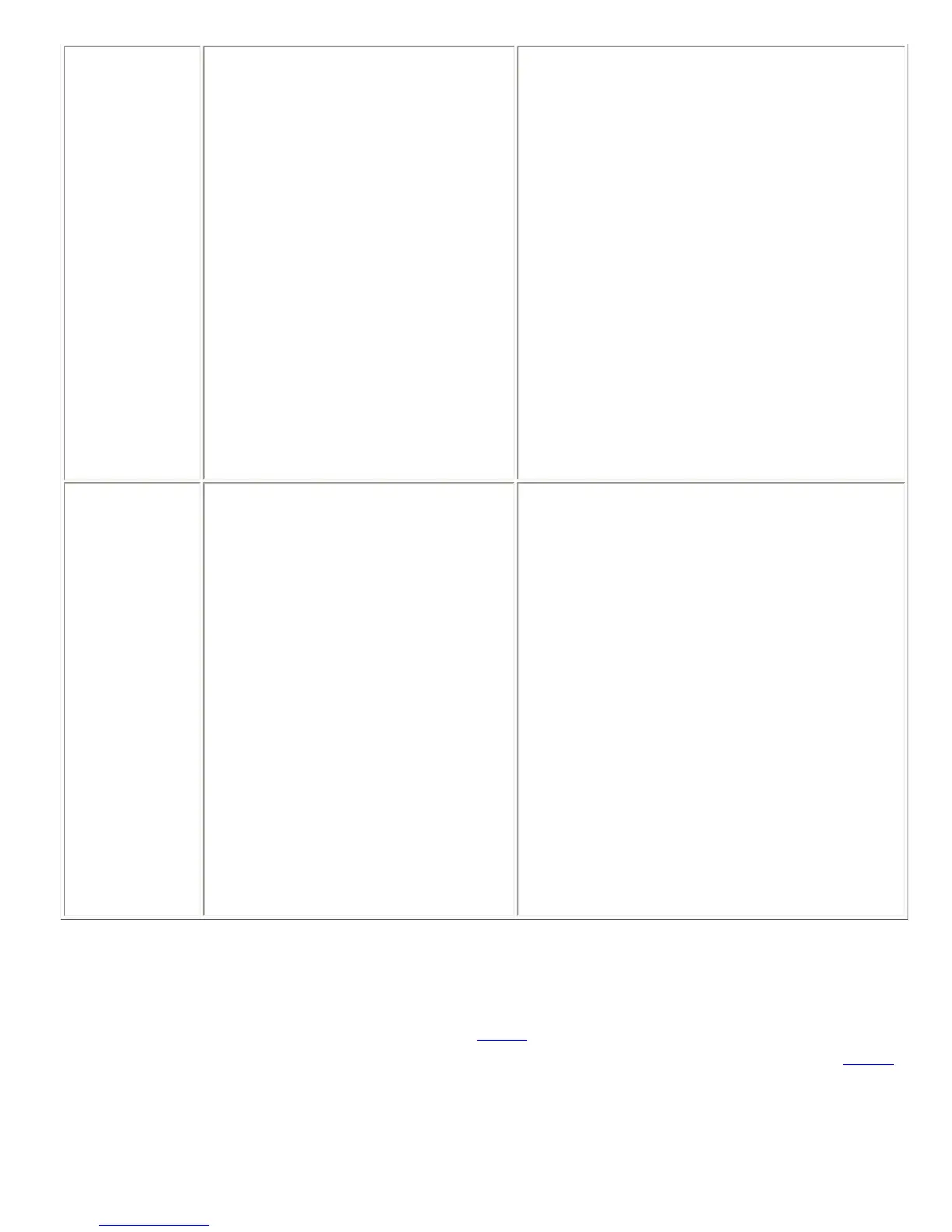F01FADERGIM>3
Increase fader gain on all mic inputs by
3 dB.
F01FADERI1a
F01FADERI2b
F01FADERI3c
F01FADERI4d
F01FADERI5e
F01FADERI6f
F01FADERI7g
F01FADERI8h ,
where a, b, c, d, e, f, g, and h are the new
values of the fader gains for each of the mic
inputs. If this command was issued after the
example above, then the status messages would
be:
F01FADERI110
F01FADERI210
F01FADERI310
F01FADERI410
F01FADERI510
F01FADERI610
F01FADERI710
F01FADERI810 .
F01FADERGIM?
Query fader gains on all mic inputs.
F01FADERI1a
F01FADERI2b
F01FADERI3c
F01FADERI4d
F01FADERI5e
F01FADERI6f
F01FADERI7g
F01FADERI8h ,
where a, b, c, d, e, f, g, and h are the new
values of the fader gains for each of the mic
inputs. If this command was issued after the
example above, then the status messages would
be:
F01FADERI110
F01FADERI210
F01FADERI310
F01FADERI410
F01FADERI510
F01FADERI610
F01FADERI710
F01FADERI810 .
8.44. FADERI -- Set Input Gain Fader
The input channels of the Vortex pass through an analog gain stage before reaching the analog to digital
converter. The gain of this stage is adjustable via a the
GAINI command. Once in the digital domain, there is an
additional gain stage, referred to as a fader. The fader gain is adjustable by the FADERI command. The
GAINI
setting should be used for calilbration in order to maximize the resolution and quality of the signal at the analog
to digital converter. The FADERI command is provided as a way to do volume control on the inputs without
affecting the calibration.
This command was introduced in firmware version 2.5.0.