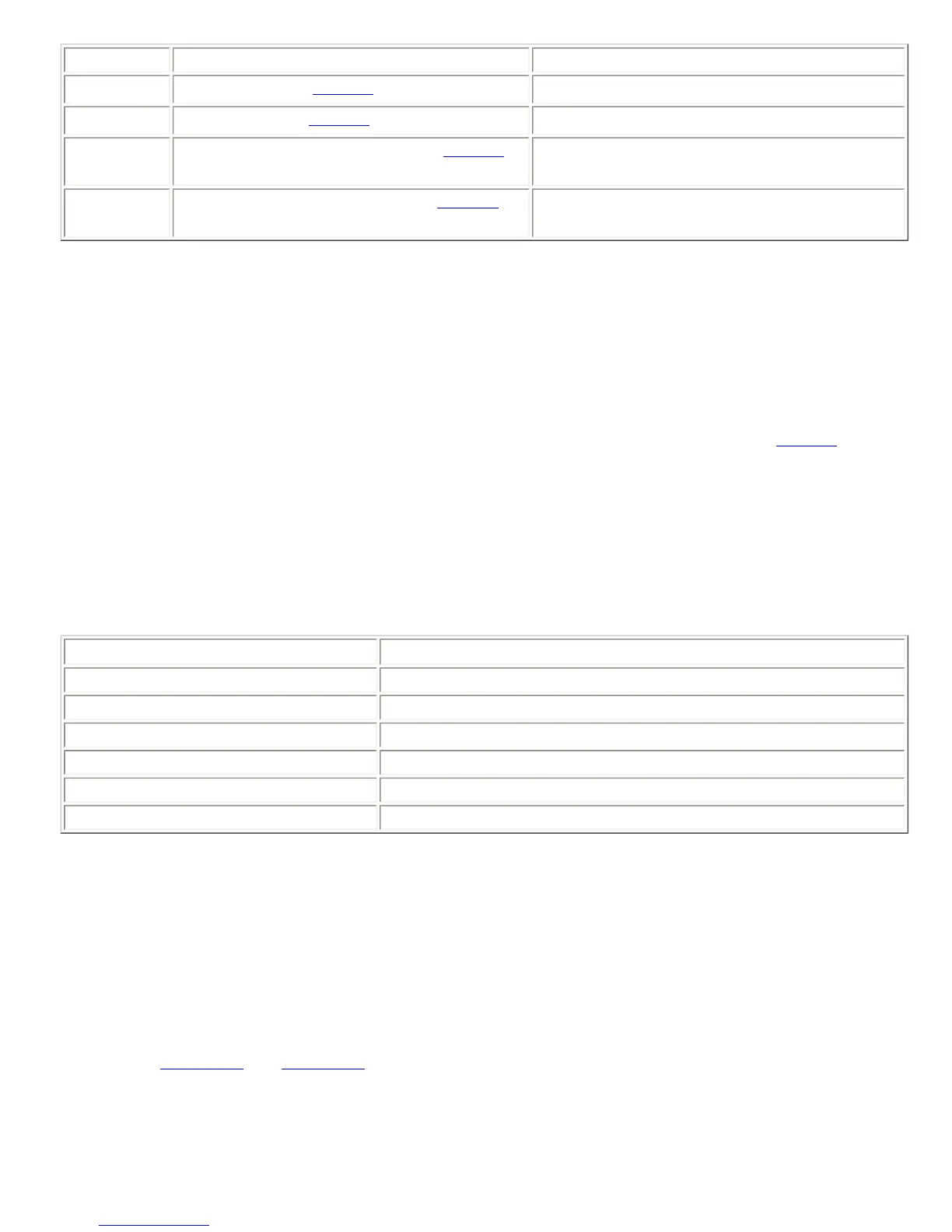Example Description Status Message
F01BLAUTO0
Disable automatic
BLDATA messages.
F01BLAUTO0
F01BLAUTO1
Enable automatic
BLDATA messages.
F01BLAUTO1
F01BLAUTO2
Toggle enabled status of automatic
BLDATA
messages.
F01BLAUTOx , where x is 0 or 1 depending on
the current setting of BLAUTO.
F01BLAUTO?
Query enabled status of automatic
BLDATA
messages.
F01BLAUTOx , where x is 0 or 1 depending on
the current setting of BLAUTO.
8.29. BLDATA -- Request Level Information
This command is used to request "blinking light" data from the EF2280. Blinking light data consists of signal
levels for the 12 inputs (1-8, A-D), 12 outputs (1-8, A-D), and 2 AEC references (R1, R2) as well as room gain
levels for inputs 1-8, AGC gain levels for inputs 1-8, and AEC state information for inputs 1-8.
The blinking light data can be received in two ways. The first way is by polling the Vortex by sending a BLDATA?
command. The second way is to have the Vortex automatically send BLDATA responses via the
BLAUTO
command.
The most general format of the BLDATA responses generated by the Vortex is as follows.
F01BLDATAiiiiiiiiiiiioooooooooooorrggggggggaaaaaaaassssssss
Each of the i, o, r, g, a and s characters above represents a single byte of data as shown in the table below.
BLDATA Bytes
Meaning
iiiiiiiiiiii
input levels 1-8, A-D
oooooooooooo
output levels 1-8, A-D
rr
AEC reference levels R1, R2
gggggggg
room gain 1-8
aaaaaaaa
AGC gain 1-8
ssssssss
AEC state 1-8
Each of the i bytes correspond to signal levels on the 12 inputs. The first i byte indicates the signal level on
input 1 and the last i byte indicates the signal level on input D. The o bytes work the same way. The first o byte
indicates the signal level on output 1 and the last o byte indicates the signal level output D. The first and second
r bytes correspond to the signal levels for AEC references R1 and R2, respectively. The first g byte indicates the
room gain for input 1 and the last g byte indicates the room gain for input 8. The first a byte indicates the AGC
gain for input 1 and the last a byte indicates the AGC gain for input 8. The first s byte indicates the AEC state for
input 1 and the last s byte indicates the AEC state for input 8.
The formats of the i, o, r, g, and a bytes are the same as for the binary gain commands (binary values offset
by 132). See
Section 6.3 and Section 6.4 for more information on the binary format.
The range for the i and o bytes is -100 dB to +20 dB, which corresponds to byte values of 32 to 152. For
reference, the LEDs on the front panel signal meter correspond to teh following dB levels (left to right): -20, -12, -
7, -3, 0, 3, 9, 20.