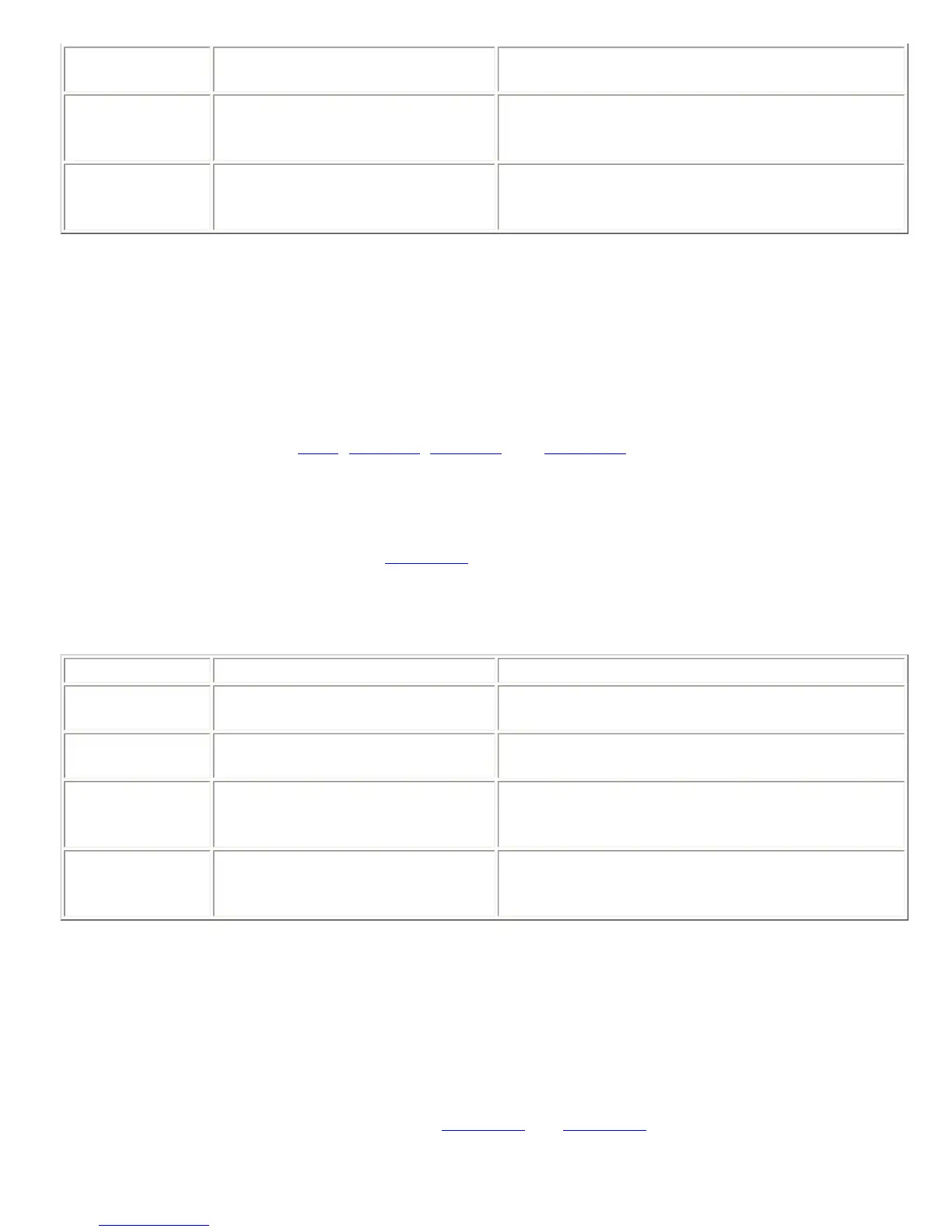F01LAGCLINKAB0
Disable stereo AGC linking on inputs
A and B.
F01LAGCLINKAB0
F01LAGCLINKAB2
Toggle stereo AGC linking on inputs
A and B.
F01LAGCLINKABx , where x is 0 or 1 depending on
the current state of stereo AGC linking on inputs A
and B.
F01LAGCLINKAB?
Query status of stereo AGC linking
on inputs A and B.
F01LAGCLINKABx , where x is 0 or 1 depending on
the current state of stereo AGC linking on inputs A
and B.
8.59. LAGCLINKCD -- Enable or Disable Stereo AGC Linking on
Inputs C and D
This command links the line input AGC of inputs C and D into a stereo pair. The overall volume level of the stereo
signal will be analyzed, and the same gain will be applied to both channels.
This command has some side effects on the way the other line input AGC commands work. When LAGCLINKCD
is first enabled, the settings for
LAGC, LAGCMAX, LAGCMIN, and LAGCRATE on channel C will be copied to
channel D. The original settings for channel D will not be restored after LAGCLINKCD is disabled.
Acknowledgements will be sent for any changes to channel D. From then on, any changes for these commands
for either channel C or D will be set for both channels, and acknowledgements will be sent for both channels.
This command is a boolean command. See
Section 6.1 for more information on this type of command.
This command is saved to non-volatile memory only as part of a preset. The state of this command will be
restored after power-up only if a preset is saved and that preset is set to be the power-on preset.
Example Description Status Message
F01LAGCLINKCD1
Enable stereo AGC linking on inputs
C and D.
F01LAGCLINKCD1
F01LAGCLINKCD0
Disable stereo AGC linking on inputs
C and D.
F01LAGCLINKCD0
F01LAGCLINKCD2
Toggle stereo AGC linking on inputs
C and D.
F01LAGCLINKCDx , where x is 0 or 1 depending on
the current state of stereo AGC linking on inputs C
and D.
F01LAGCLINKCD?
Query status of stereo AGC linking
on inputs C and D.
F01LAGCLINKCDx , where x is 0 or 1 depending on
the current state of stereo AGC linking on inputs C
and D.
8.60. LAGCMAX -- Set Maximum Allowed Line Input AGC Gain
This command sets the maximum gain that the AGC can apply on input channels A-D . For example, if LAGCMAX
is set to 10, then the AGC for that channel can apply a maximum of 10 dB of gain to the input signal.
This command was introduced in firmware version 2.5.0.
This command is a channel integer command. See
Section 6.3 and Section 6.2 for more information on this type
of command. The minimum and maximum values for this command are 0 and 15, respectively.
