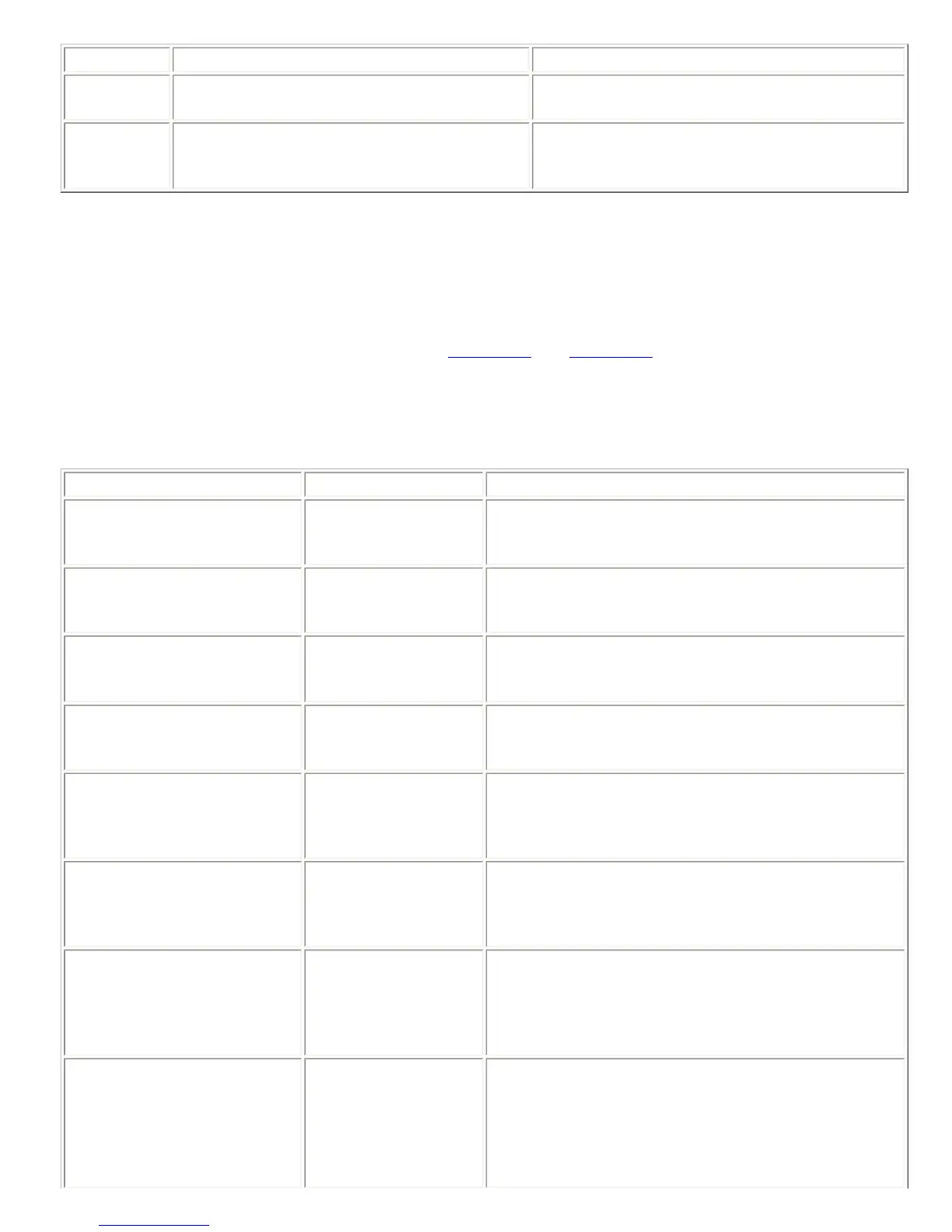Example Description Status Message
F01AMNOM13
Set local NOM for automixer 1 to a maximum
of 3 mics.
F01AMNOM13
F01AMNOM2?
Query current local NOM limit for automixer 2 .
F01AMNOM2x , where x is between 1 and 8
depending on the current setting of the local
NOM limit for automixer 2.
8.22. AMNOMAT -- Select NOM Attenuation on Each Output
This command enables, disables, or queries NOM attenuation for the specified output (1-8, A-D) . . NOM
attenuation is calculated as 10*log(Number of Open Microphones).
This command is a channel boolean command. See
Section 6.3 and Section 6.1 for more information on this type
of command.
This command is saved to non-volatile memory only as part of a preset. The state of this command will be
restored after power-up only if a preset is saved and that preset is set to be the power-on preset.
Example Description Status Message
F01AMNOMAT41
Enable NOM
attenuation on output
4 .
F01AMNOMAT41
F01AMNOMATA0
Disable NOM
attenuation on output
A.
F01AMNOMATA0
F01AMNOMAT72
Toggle NOM
attenuation status on
output 7 .
F01AMNOMAT7x , where x is either 0 or 1 depending
on the current mute status of NOM attenuation on the
ouptut.
F01AMNOMATB?
Query NOM
attenuation status of
output B.
F01AMNOMATBx , where x is either 0 or 1 depending
on the current NOM attenuation status of the output.
F01AMNOMAT*1
Enable NOM
attenuation on all
outputs (1-8 and A-D)
.
F01AMNOMAT*111111111111
F01AMNOMAT*0
Disable NOM
attenuation on all
outputs (1-8 and A-D)
.
F01AMNOMAT*000000000000
F01AMNOMAT*111111110000
Enable NOM
attenuation on outputs
1-8 and disable NOM
attenuation on outputs
A-D.
F01AMNOMAT*111111110000
F01AMNOMAT*2
Toggle status of NOM
attenuation on all
outputs.
F01AMNOMAT*abcdefghijkl , where each of the
letters (a, b, etc.) is either 0 or 1 depending of the
current status of NOM attenuation on the
corresponding output. If this command was sent after
the example above, then the status message would be
F01AMNOMAT*000000001111 .