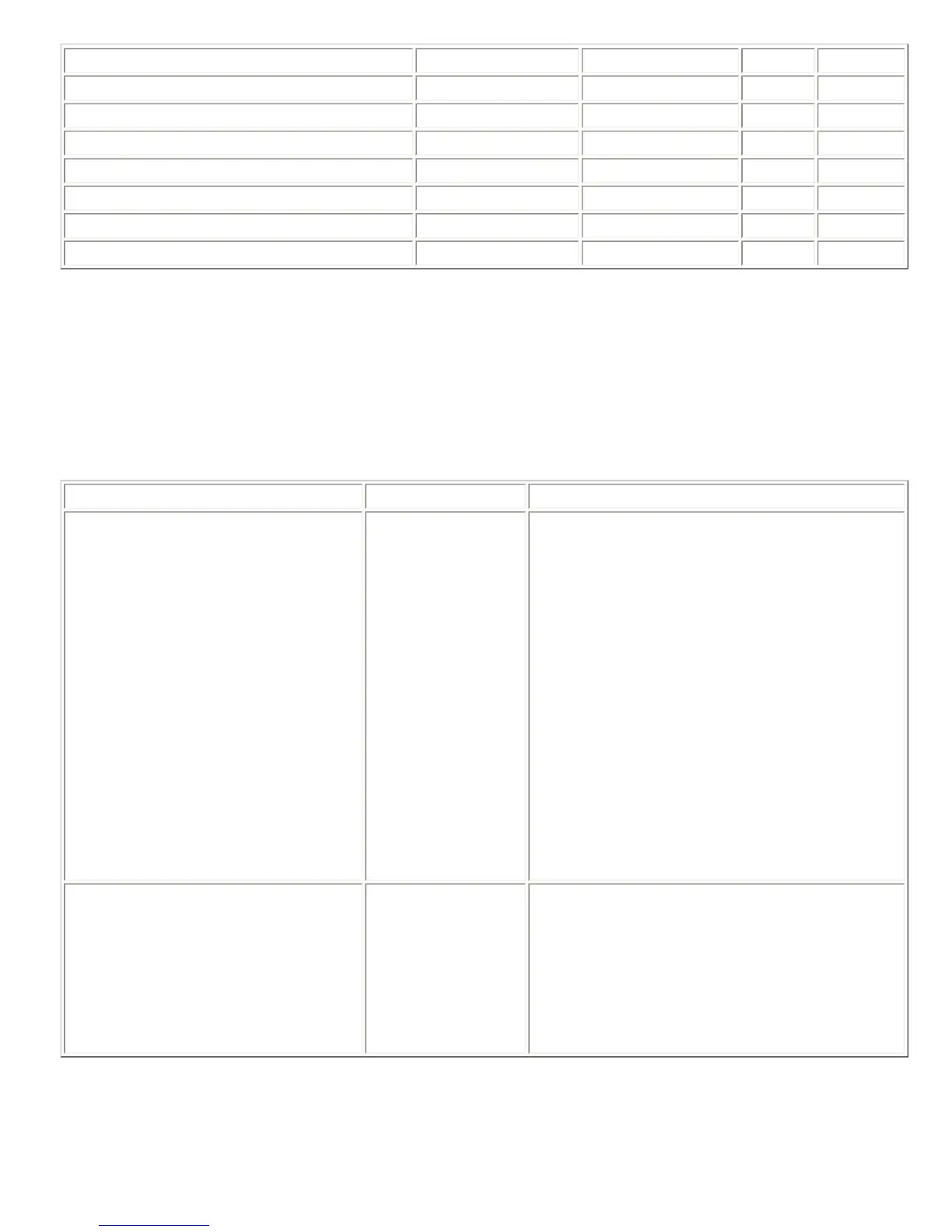Filter Type Bandwidth Frequency Gain Slope
Parametric (1) Yes Yes Yes No
Low Shelf (2) No Yes Yes Yes
High Shelf (3) No Yes Yes Yes
Lowpass (4) No Yes No No
Highpass (5) No Yes No No
Linkwitz-Riley Lowpass (6) No Yes No Yes
Linkwitz-Riley Highpass (7) No Yes No Yes
When a parameter is invalid for a given filter type, the parametric EQ commands will still set that parameter,
however its value will not be used for filter computations. This valid/invalid parameter information above is
provided mainly as guidelines for programmers writing control software for the Vortex. If a parameter is not valid
for a specific filter type, then the control for editing that parameter should be disabled or removed when that
filter type is selected.
This command is saved to non-volatile memory only as part of a preset. The state of this command will be
restored after power-up only if a preset is saved and that preset is set to be the power-on preset.
Example Description Status Message
F01PEQOA3,2,1,1250,40,-20,1,1
Set the parametric
EQ on output 3 ,
band 2 to the
following
parameters: type =
parametric filter,
frequency = 1250
Hz, bandwidth = 40
1/100th octaves,
gain = -20 dB,
enabled = yes, slope
= 1 dB per octave.
The value of the
slope parameter is
irrelevant for this
type of filter, we
could have set it to
anything.
F01PEQOA3,2,1,1250,40,-20,1,1
F01PEQOAB,1,?
Query the current
parameter settings
for the parametric
eq filter on output B
, band 1.
F01PEQOAB,1,t,f,b,g,s,e , where the
parameters t, f, b, g, s, and e correspond to
the current settings of the type, frequency,
bandwidth, gain, slope, and enabled parameters,
respectively. If this filter was set to the same
parameters as given in the above example, the
status message would be
F01PEQOAB,1,1,1250,40,-20,1,1 .
8.111. PEQOB -- Set Bandwidth Parameter for Specified
Parametric EQ Output Stage
