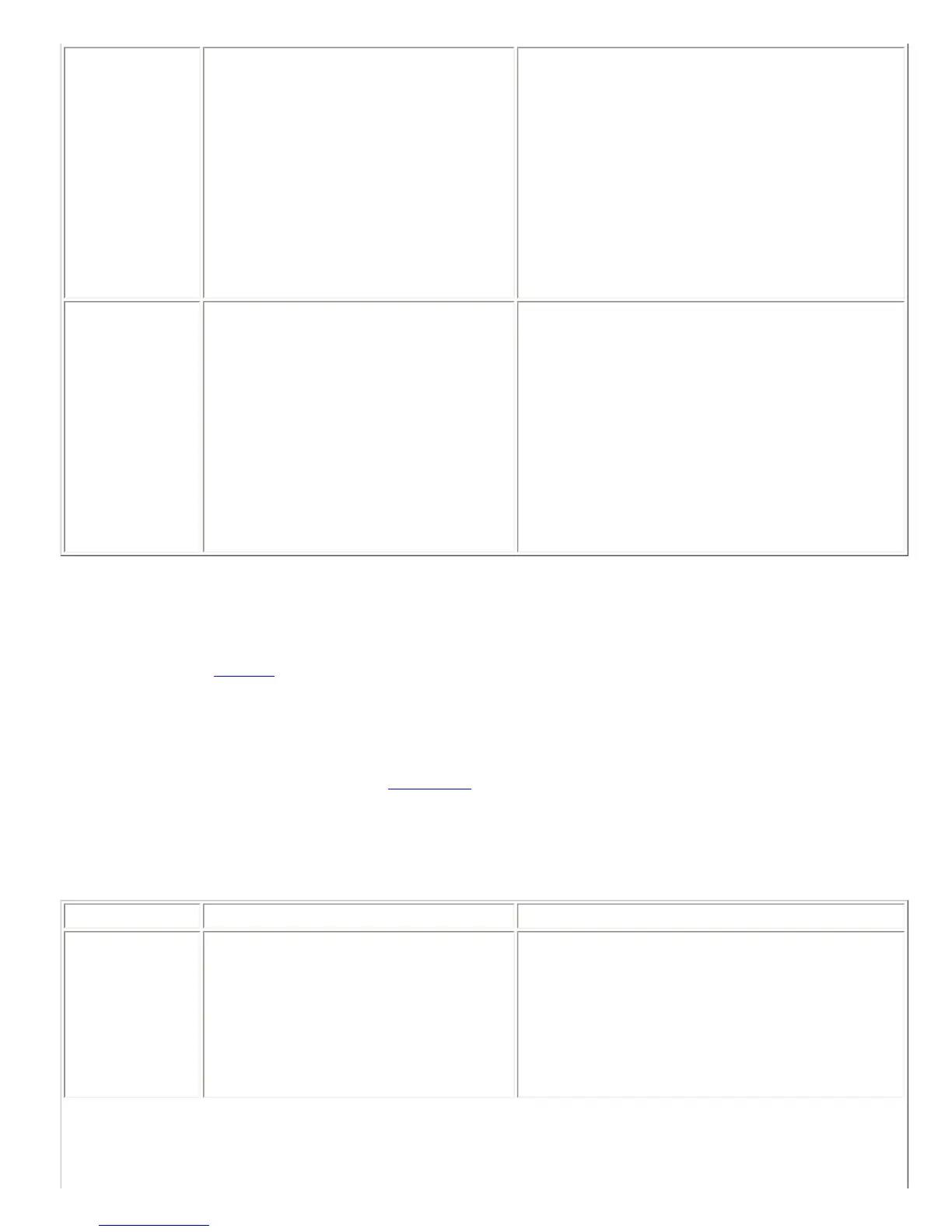F01FADERGIL>3
Increase fader gains on all line inputs by
3 dB.
F01FADERIAa
F01FADERIBb
F01FADERICc
F01FADERIDd ,
where a, b, c, and d are the new values of the
fader gains for each of the line inputs. If this
command was issued after the example above,
then the status messages would be:
F01FADERIA10
F01FADERIB10
F01FADERIC10
F01FADERID10 .
F01FADERGIL?
Query fader gains on all line inputs.
F01FADERIAa
F01FADERIBb
F01FADERICc
F01FADERIDd ,
where a, b, c, and d are the new values of the
fader gains for each of the line inputs. If this
command was issued after the example above,
then the status messages would be:
F01FADERIA10
F01FADERIB10
F01FADERIC10
F01FADERID10 .
8.43. FADERGIM -- Set Gain of Microphone Inputs as a Group
This command sets the fader gains of all the microphone inputs simultaneously. This is different from using a
wildcard, * with the
FADERI command because that command sets all the mic and line inputs together, while
the FADERGIM sets only the mic inputs.
This command will generate acknowledgements from each of the mic inputs separately.
This command is an integer command. See
Section 6.2 for more information on this type of command. The
minimum and maximum values for this command are -100 and 20, respectively.
This command is saved to non-volatile memory only as part of a preset. The state of this command will be
restored after power-up only if a preset is saved and that preset is set to be the power-on preset.
Example Description Status Message
F01FADERGIM7
Set fader gain of all mic inputs to 7 dB.
F01FADERI17
F01FADERI27
F01FADERI37
F01FADERI47
F01FADERI57
F01FADERI67
F01FADERI77
F01FADERI87
