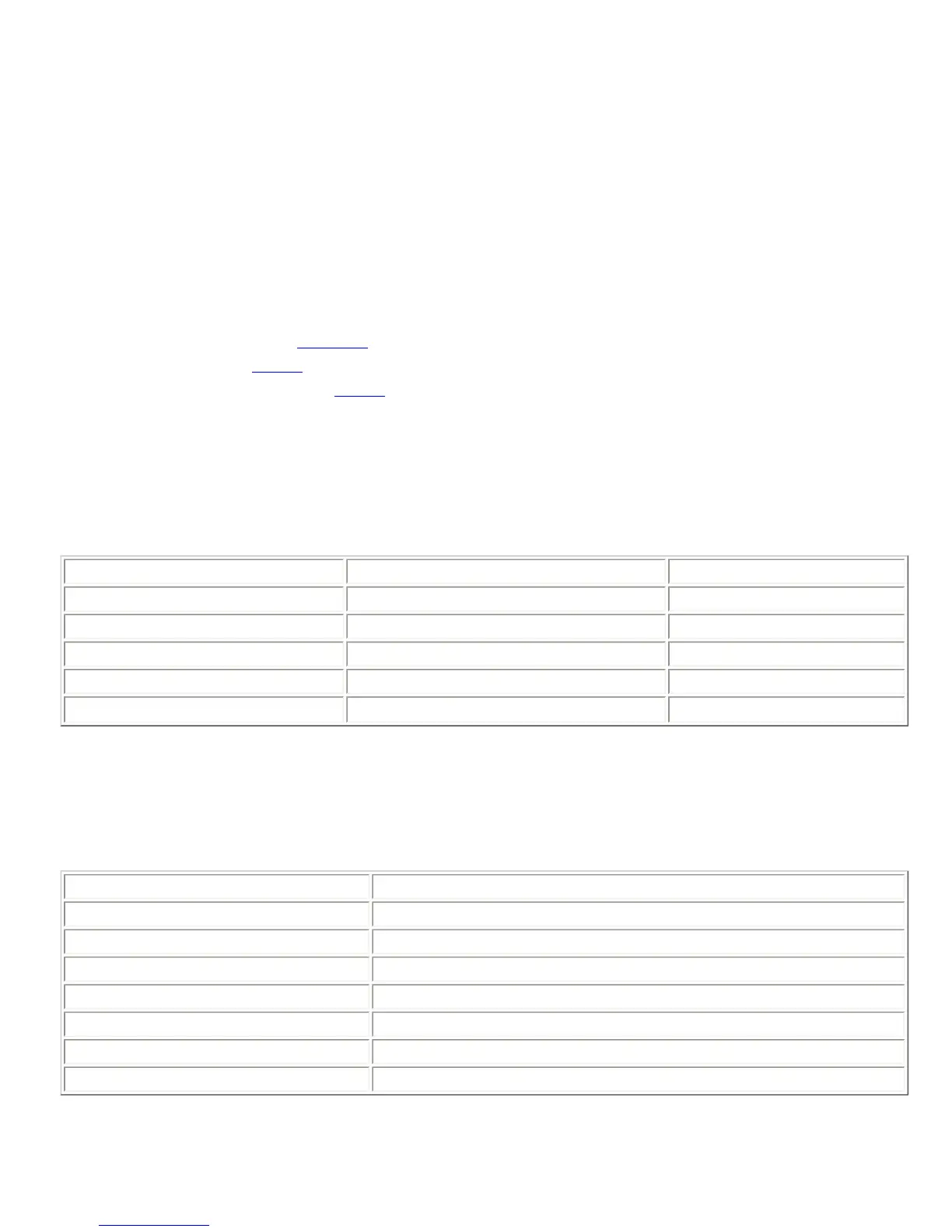AMLMM21
AMLMN25
In this case, the AMCHAIR21 command and the AMLMM21 would not get executed. They would produce
ERROR#044 and ERROR#042, respectively. The AMCHAIR21 command causes an error because we try to turn
on chairman mode for automixer 2, but automixer 2's chairman mic is set to 1, whic belongs to automixer 1.
Similarly, the AMLMM21 command causes an error because we try to set last mic on mode to manual for
automixer 2, but automixer 2's last mic number is set to 1, which belongs to automixer 1.
There are many other ways that these dependencies can cause problems. Fortunately, there is a way to avoid
them. In you command sequences and macros, follow the following sequence when dealing with the automixer
paramters.
● turn off chairman mode (AMCHAIR) for both automixers
● set last mic mode (AMLMM) off for both automixers
● ungate all matrix crosspoints (MGATE) that correspond to inputs that you will be changing
● Now, execute your automixer commands in the following order:
4. Command Structure
A Vortex command consists of a series of ASCII characters with the following structure.
Description Number of Characters Range of Values
Device Type 1
0-9, A-Z, *
Device ID 2
0-9, *
Command Name 1-7
0-9, A-Z
Command Data 0-64 ASCII characters
Command Terminator 1
^M (ASCII 13)
4.1. Device Type
A single alphanumeric character is used to indicate the device type. The devices in Polycom's EchoFree family
have the following device types.
Device Device Type
EF200
A
EF1210
C
EF2280
F
EF2241
B
EF2211
S
EF2210
Q
EF2201
T
Device type '*' can be used to send a command to all device types simultaneously.