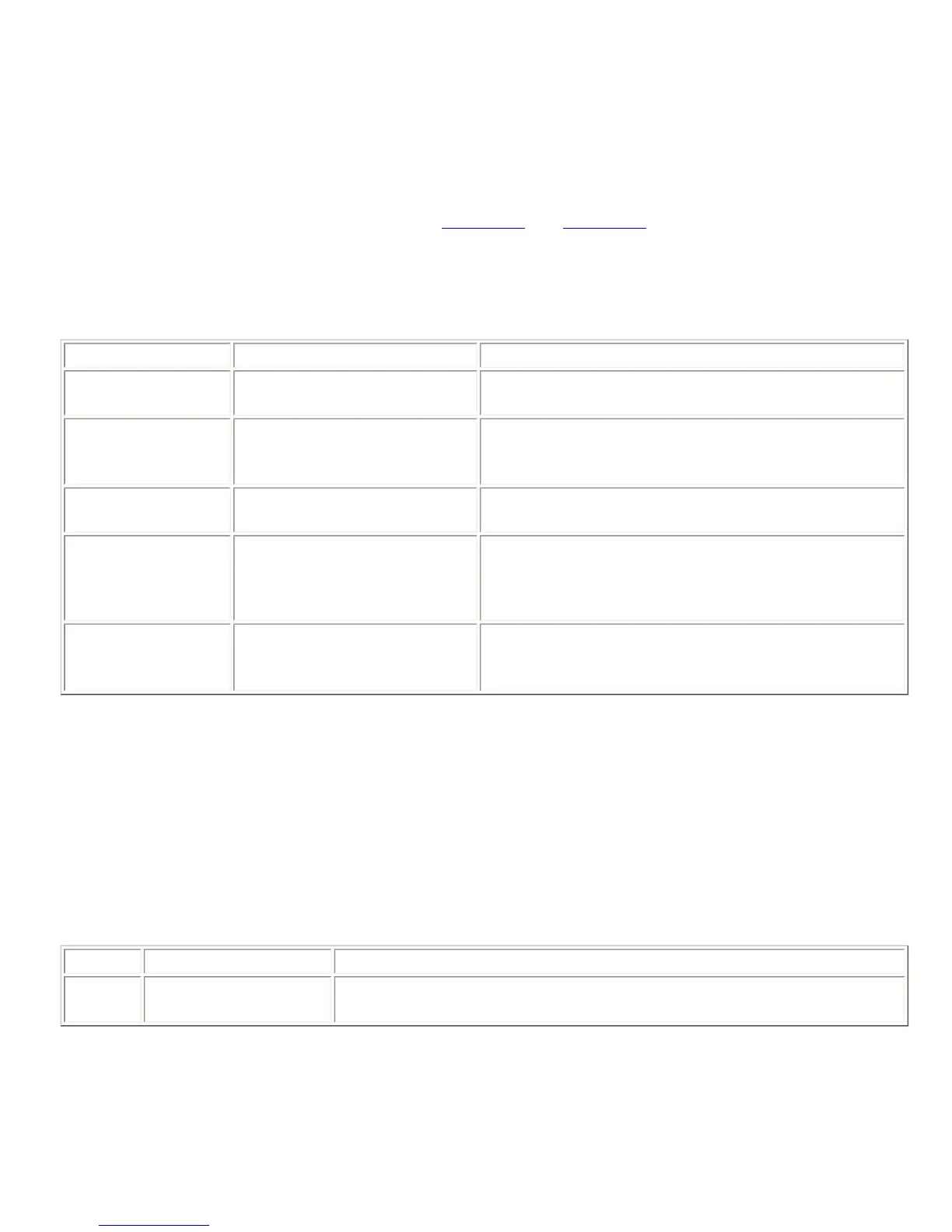8.62. LAGCRATE -- Set Ramp Rate of Line Input AGC
This command sets or queries the maximum rate at which the AGC can increase or decrease the gain of the
signals on input channels A-D . The ramp rate is expressed in dB/sec.
This command was introduced in firmware version 2.5.0.
This command is a channel integer command. See
Section 6.3 and Section 6.2 for more information on this type
of command. The minimum and maximum values for this command are 1 and 5, respectively.
This command is saved to non-volatile memory only as part of a preset. The state of this command will be
restored after power-up only if a preset is saved and that preset is set to be the power-on preset.
Example Description Status Message
F01LAGCRATEA3
Set AGC ramp rate on input
channel A to 3 dB/sec.
F01LAGCRATEA3
F01LAGCRATEB?
Query the AGC ramp rate on
input channel B.
F01LAGCRATEBx , where x is a number between 1 and
5, depending on the current setting of the AGC ramp
rate on input channel B.
F01LAGCRATE*5
Set AGC ramp rate on input
channels A-D to 5 dB/sec.
F01LAGCRATE*;ëëëë
F01LAGCRATE*ààêê
Set AGC ramp rate on input
channels A-B to 1 dB/sec and
AGC ramp rate on input
channels C-D to 4 dB/sec.
F01LAGCRATE*ààêê
F01LAGCRATE*?
Query AGC ramp rate on input
channels A-D.
F01LAGCRATE*abcd , where a-d are each between à
and ë, depending on the current setting of the AGC
ramp rate for each of the line input channels.
8.63. LI -- Query State of Logic Inputs
This command returns the current state of the logic inputs. There are 24 logic inputs, so an array of 24 boolean
values is returned with the first value indicating the state of the first logic input, the second value indicating the
state of the second logic input, and so on.
This command is saved to global non-volatile memory and is not part of a preset. Its value is saved each time it
is changed. It will retain its value after power-down. Since this command writes to non-volatile memory, there
will be a delay before an acknowledgment is returned.
Example Description Status Message
F01LI*?
Query current state of
logic inputs.
F01LI*111010100010111100001110 , this is an exapmle response, the
actual values will depend on the actual states on the logic inputs.
8.64. LIA -- Assign Action for when Logic Input is Activated
This function assigns a single command to be executed when a given logic input changes from the inactive state
to the active state. Typically, the inactive state is logic high ('1') and the active state is logic low ('0'). This is
commonly referred to as active low. Acitve low is considered normal because a closed switch would ground the
