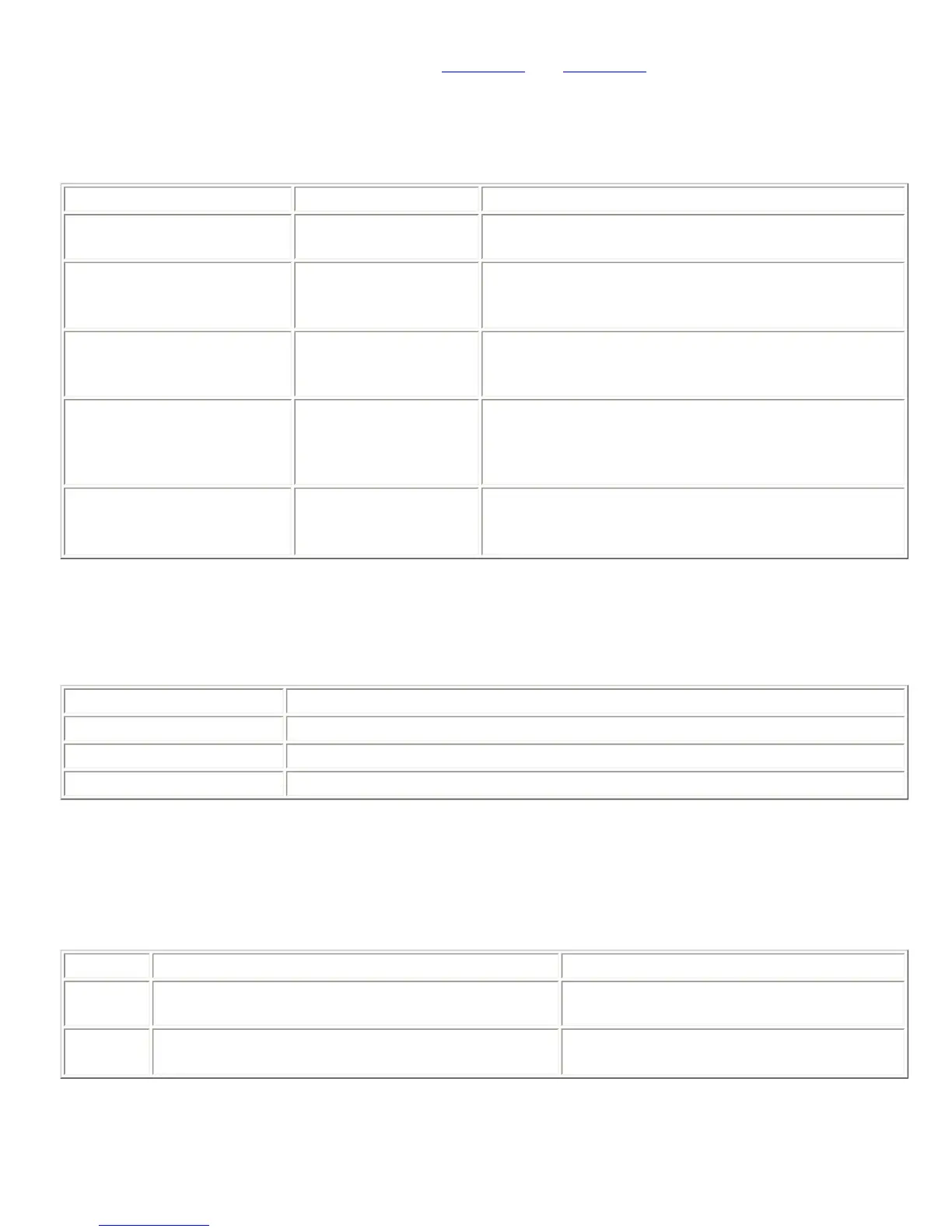This command is a channel integer command. See Section 6.3 and Section 6.2 for more information on this type
of command. The minimum and maximum values for this command are -100 and 20, respectively.
This command is saved to non-volatile memory only as part of a preset. The state of this command will be
restored after power-up only if a preset is saved and that preset is set to be the power-on preset.
Example Description Status Message
F01FADERI210
Set fader gain on input
2 to 10 dB.
F01FADERI210
F01FADERI2?
Query the fader gain on
input 2 .
F01FADERI2x , where x is a number between 0 and
20 , depending on the current setting of the fader gain
on input channel 2 .
F01FADERI*6
Set fader gain on all
inputs (1-8, A-D) to 6
dB.
F01FADERI*èèèèèèèèèèèè
F01FADERI*ääääääääìììì
Set fader gain on input
channels 1-8 to 0 dB
and gain on input
channels A-D to 9 dB.
F01FADERI*ääääääääìììì
F01FADERI*?
Query fader gain on all
inputs (1-8, A-D) .
F01FADERI*abcdefghijkl, where a-l are each
between ä and ÿ, depending on the current setting of
the fader gains for each of the twelve input channels.
8.45. FLOW -- Set Flow Control Mode for RS-232 Port
This command sets the flow control mode for the rear panel RS-232 port. The valid settings are:
Command Value Description
0 No flow control.
1 Hardware flow control.
2 Auto-detect hardware flow control or no flow control.
We recommend using hardware flow control whenever possible, especially when using higher baud rates.
This command is saved to global non-volatile memory and is not part of a preset. Its value is saved each time it
is changed. It will retain its value after power-down. Since this command writes to non-volatile memory, there
will be a delay before an acknowledgment is returned.
Example Description Status Message
F01FLOW1
Set rear panel RS-232 port to use hardware flow
control.
F01FLOW1
F01FLOW?
Query flow control setting of rear panel RS-232 port.
F01FLOWx , where x is 0, 1, or 2 depending
on the current flow control setting.
8.46. FPLOCK -- Lock/Unlock Front Panel
This command controls the front panel lock feature. When FPLOCK is enabled, the user may not make any
