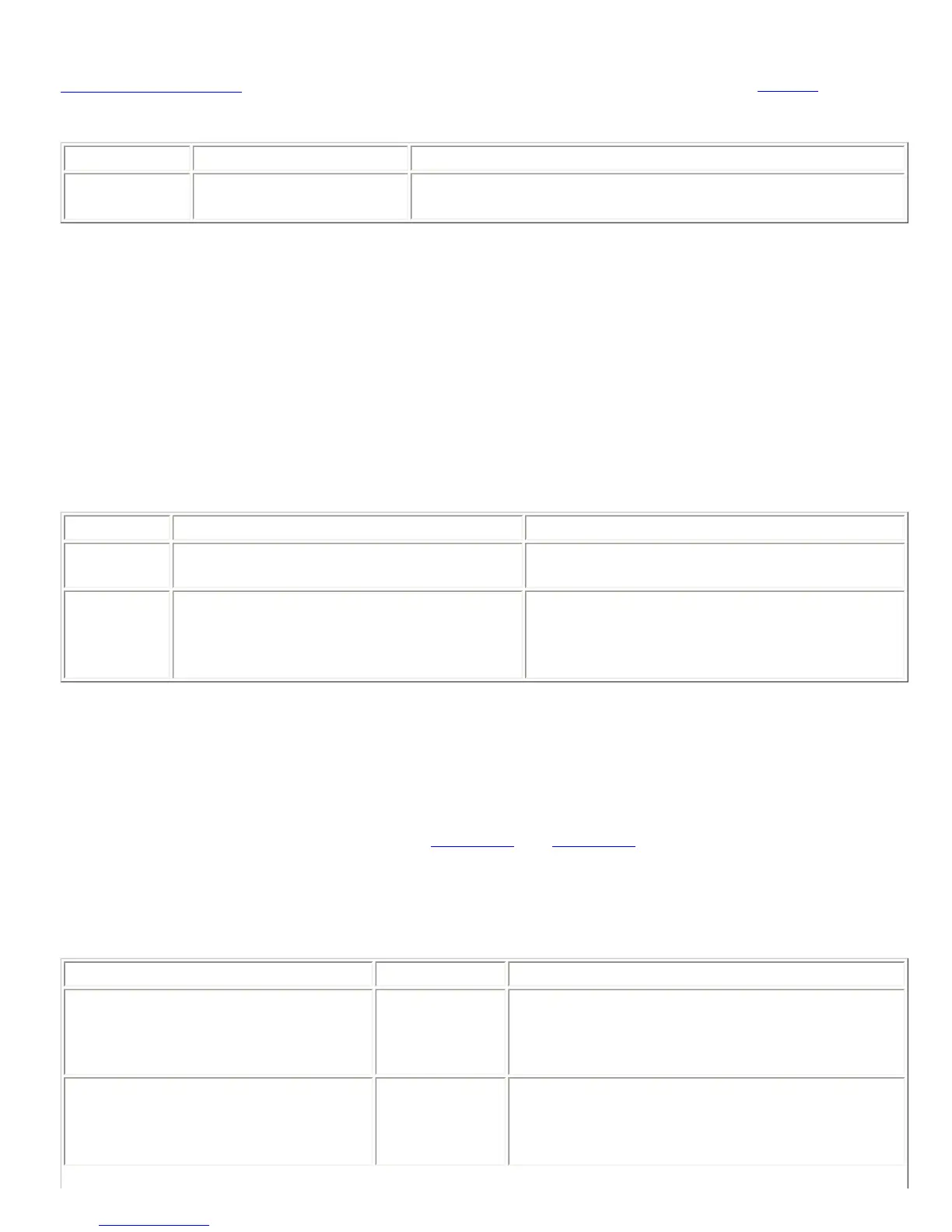When the MACROX executes, status messages for all of the commands in the macro will be generated (unless
acknowledgement mode is turned off). The status messages can be suppressed by using the MACROQ command,
which is exactly the same as MACROX except that status messages are suppressed.
Example Description Status Message
F01MACROX125
Execute macro number 125.
Status messages for all the commands in the macro will be
generated first, followed by the message: F01MACROX125
8.87. METER -- Select which Signal is Displayed on the Front
Panel LED Meter
This command selects which signal is displayed on the front panel LED meter. The options correspond to any of
the 12 inputs, 12 outputs, or two AEC references. The inputs are specified by the labels I1 - I8 and IA - ID.
The outputs are specified by the labels O1 - O8 and OA - OD. The AEC references are specified by the labels R1
and R2.
This command is saved to non-volatile memory only as part of a preset. The state of this command will be
restored after power-up only if a preset is saved and that preset is set to be the power-on preset.
Example Description Status Message
F01METERI1
Set front panel LED meter to display the
signal on input 1 .
F01METERI1
F01METER?
Query which signal the front panel LED meter
is currently set to monitor.
F01METERx , where x is the label corresponding
to the signal currently being monitored. If this
command was sent after the first example given
above, the response would be F01METERI1 .
8.88. MGAIN -- Set Crosspoint Gains in Main Matrix or Submatrix
This command sets or queries one or more crosspoint gains in either the main matrix or one of the EF Bus
submatrices.
This command is a matrix integer command. See
Section 6.4 and Section 6.2 for more information on this type of
command. The minimum and maximum values for this command are -100 and 20, respectively.
This command is saved to non-volatile memory only as part of a preset. The state of this command will be
restored after power-up only if a preset is saved and that preset is set to be the power-on preset.
Example Description Status Message
F01MGAINB,R1,-3
Set gain from
input B to AEC
reference 1 to -3
dB.
F01MGAINB,R1,-3
F01MGAIN1,B,>6
Increase gain
from input 1 to
output B by 6
dB.
F01MGAIN1,B,x where x is the new value of the
crosspoint gain. If the crosspoint gain was set to -3
dB before this command, then the status message
would be F01MGAIN1,B,3 .
