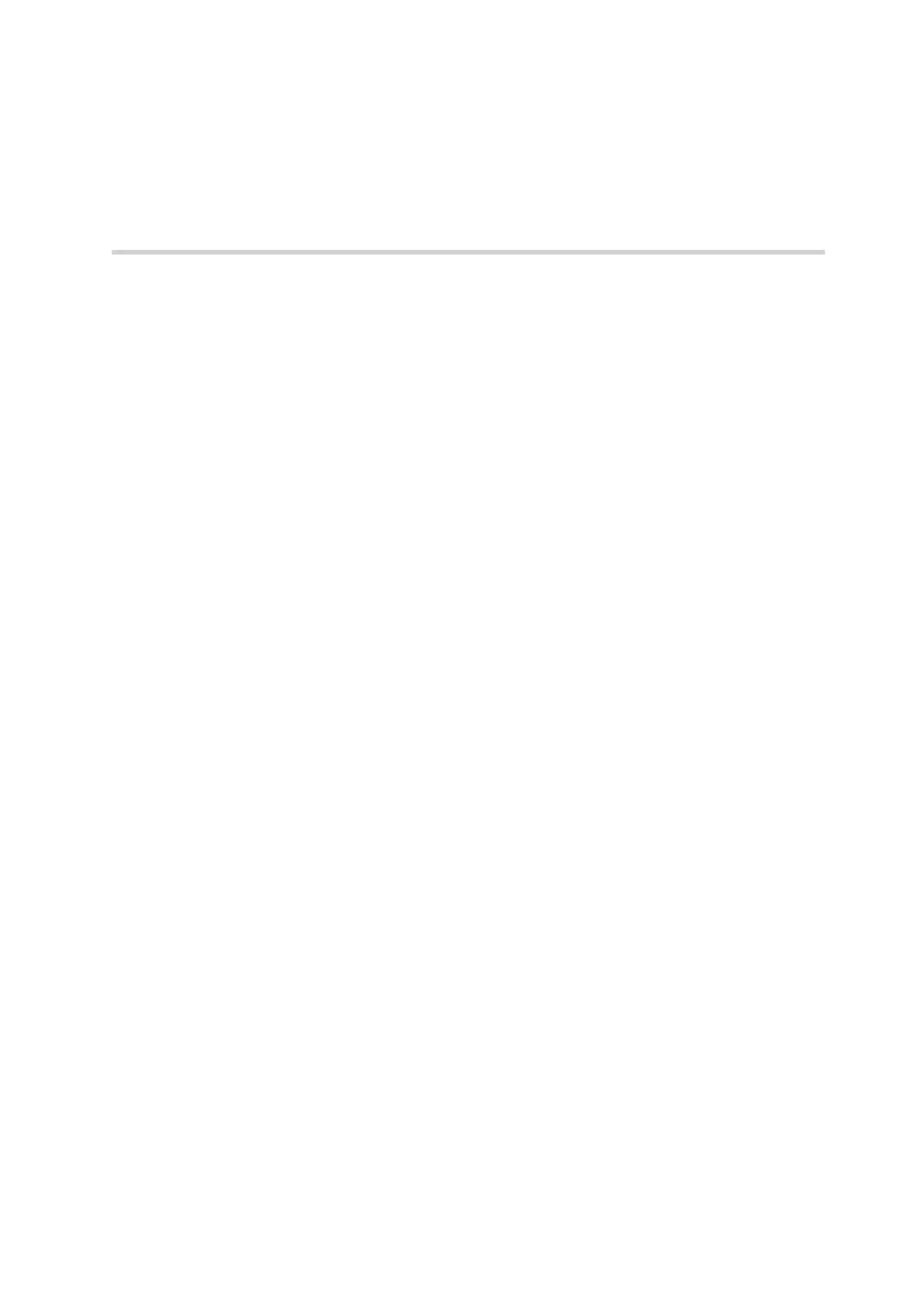Troubleshooting
If you’re having issues with your Poly phone, you can try the troubleshooting options and solutions in
the following topics to resolve certain issues.
Speakerphone
If your speakerphone doesn't work, your system administrator may have disabled it. If this is the case,
a message displays after you press the speakerphone key informing you that Handsfree mode is
disabled. In this case, use the handset or a headset to handle calls.
Related Topics
Troubleshooting
USB Port
If you attach a USB device to your phone, and the phone does not detect the attached USB device,
your system administrator may have disabled the USB port on your phone.
In this case, you cannot attach a USB device to your phone to use the following features:
•
Call recording
•
Picture frame
•
USB headset
Contact your system administrator for help on enabling the USB port on your phone.
Related Topics
Troubleshooting
Check the Status of the Calendar
Issues with the phone’s connection to the Microsoft server may cause calendar problems. Without a
functioning connection, you may not see the Calendar icon on the Home screen or you may not
receive meeting reminders.
Printed from Polycom, Inc. (http://documents.polycom.com) #{renderLang "en" MsgPDFPage} 213