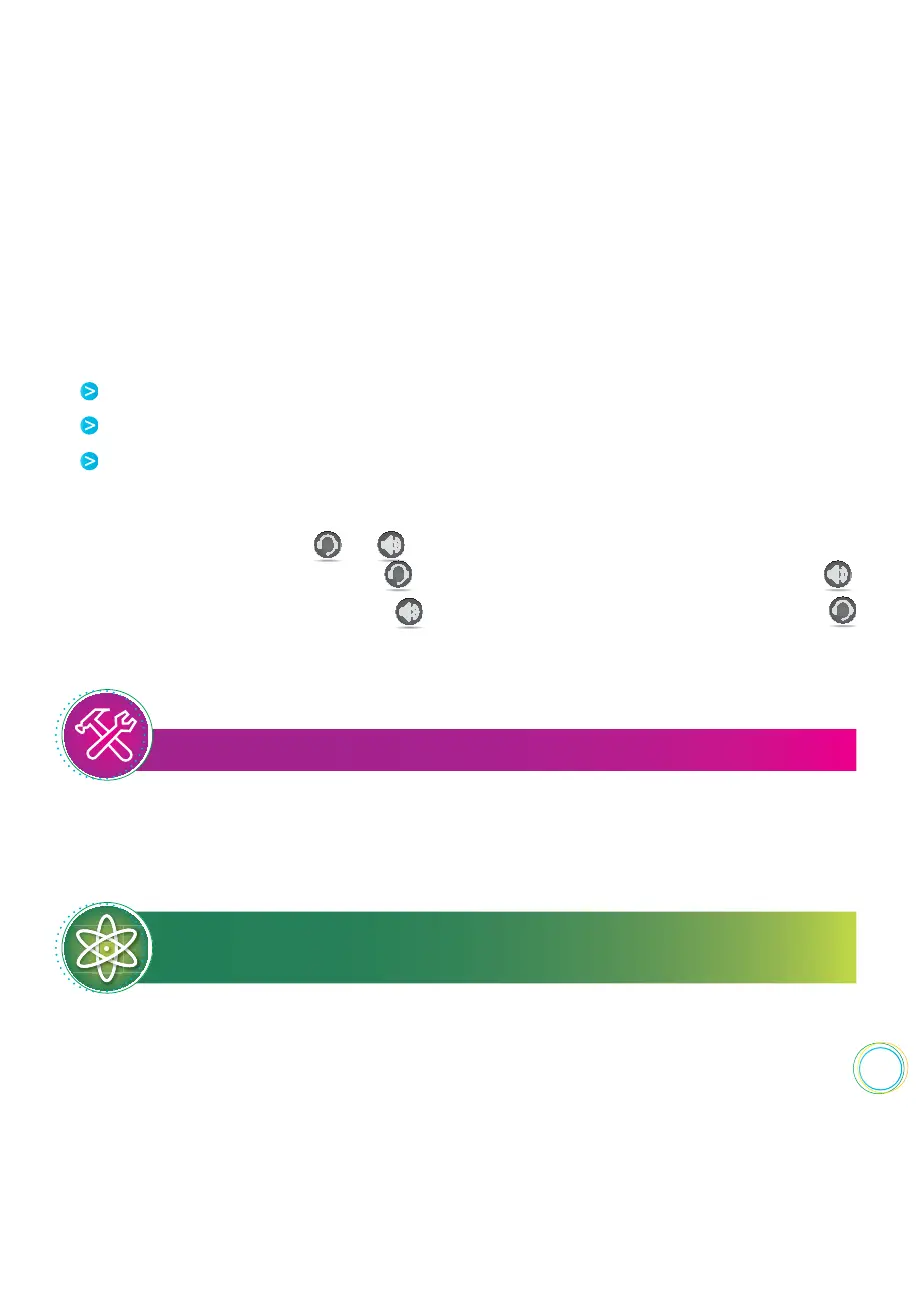25
Using the handset
Using the speakerphone
Using a headset
You can place and answer calls in these ways :
During a call, you can alternate between handset, headset, or speakerphone modes by picking
up the handset, or pressing or . For example, if you’re using the handset, you can
switch to headset mode by pressing , or switch to speakerphone mode by pressing .
When you’re in speakerphone mode, glows green. When you’re in headset mode,
glows green if an analog headset is connected.
TroubleShooting : Why Doesn’t the Speakerphone Work ?
If your speakerphone doesn’t work, your system administrator may have disabled it. You must
handle calls using the handset or a headset. If your system administrator disables the speakerphone
on your phone, Handsfree mode disabled appears on the screen after you press
Power Tip: Setting Up the Phone to Automatically
Use Your Headset for All Calls
If you frequently use a headset, you can make the headset the default call path. To set this
up, see
Enabling Headset Memory ModeStandalone Polycom Phones (Quick Tip 44011).
Your administrator can set up your phone to have up to 6 lines. Lines can have unique extension
numbers, or they can have the same extension number as other lines. Your phone can
supported a maximum of 24 calls.