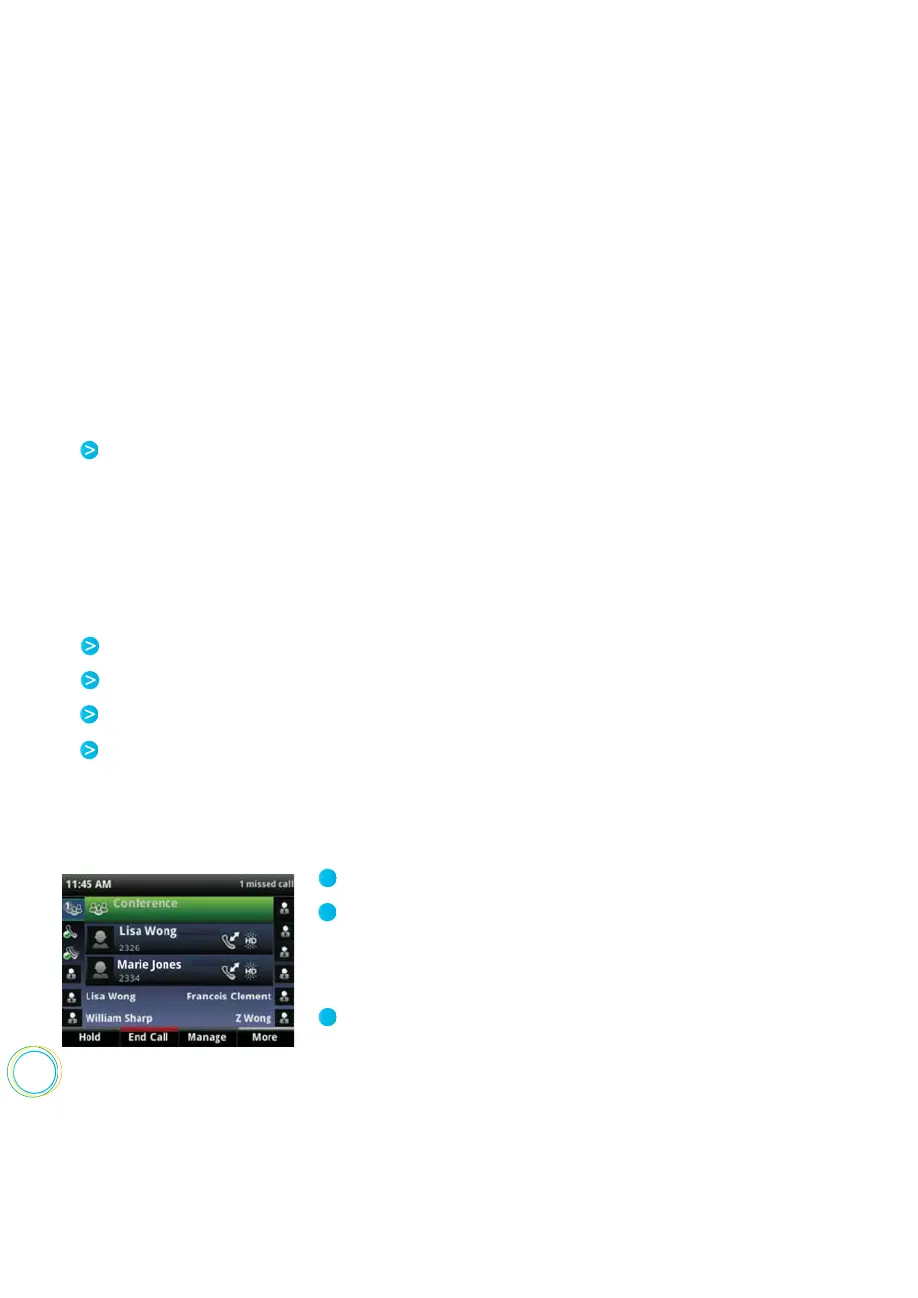40
The conference call ends. By default, the other two people remain connected.
When you split a conference, you end the conference and place the other two people on
hold. You can split an active or held conference call.
Splitting Conference Calls into Two Held Calls
From Lines or Calls view, press Split.
To split a conference call :
The conference call ends. By default, the other two people are held.
Mute a participant.
Hold a participant.
Remove a participant from the conference.
List information about a participant, such as the participant’s name, number, and call
details—such as whether the call is muted, held, or is video-enabled.
If you’re able to manage the people in a conference call, you can :
Managing Conference Call Participants
Set up an active conference call.
From Active Call, Lines, or Calls view, press Manage. If
you’re in Calls view, be sure to highlight the conference
first. The following example show the screens that display
when you manage a conference.
Use the up and down arrow keys to highlight the person
you want to manage.
To manage a person in a conference call :
1
2
3