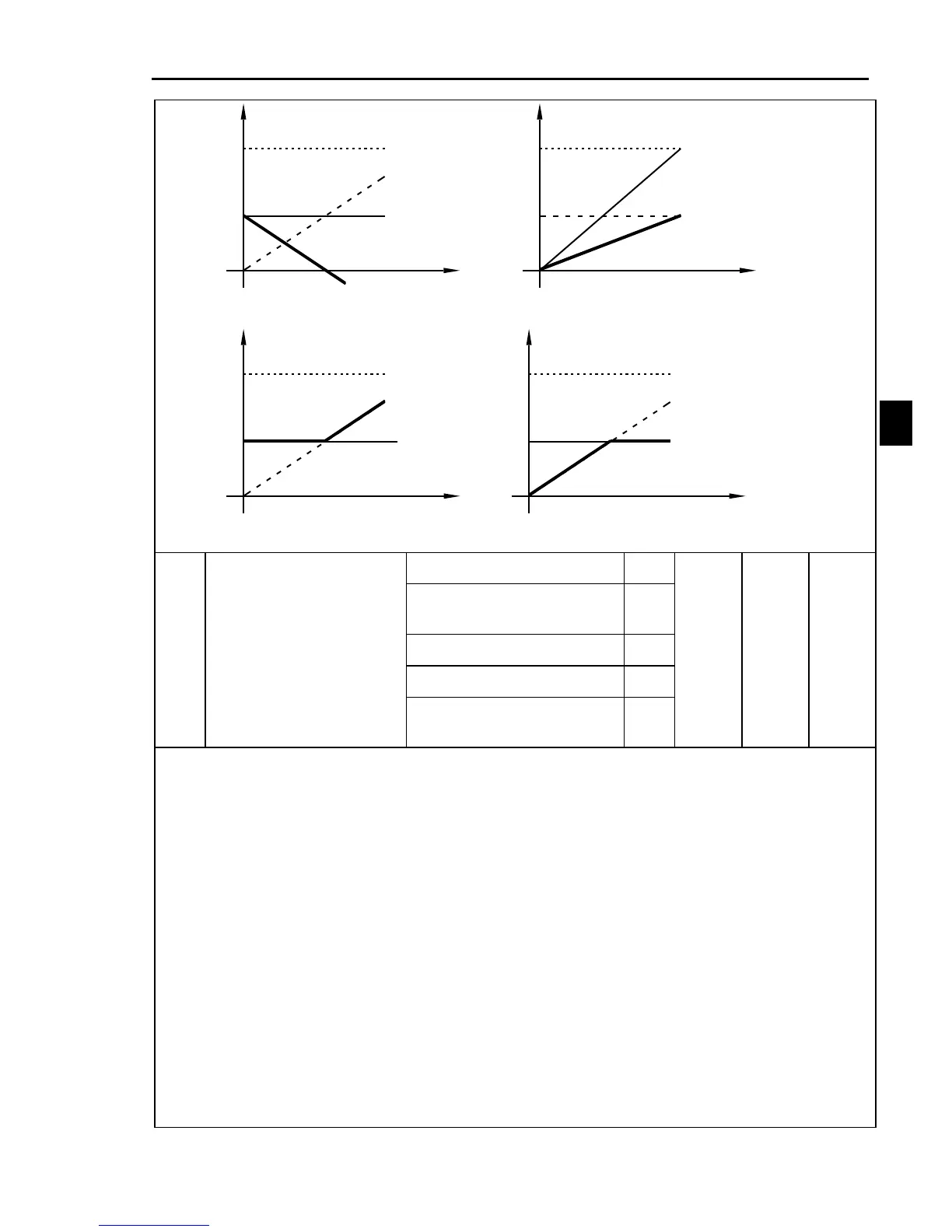Stop and running command control mode:
0 : keyboard+Rs485/CAN Control
1 : keyboard+Terminal+Rs485/CAN Control
control terminal, edge trigger, falling edge of the implementation of the Forward command
FWD / Reverse command REV, rising edge of the implementation of the STOP command
2 : Rs485/CAN Control
Under this function, only free stop funciont is valid under the keyboard control, other
operation control is invalid
3 : Terminal control, Level trigger.
Under this function,only free stop funciont is valid under the keyboard control,other operation
control is invalid
4 : The proportion linkage control
Select this function, the slave unit would execute the command from the proportion linkage
host unit.
Select this function, can also use keyboard, terminal, RS485 to control the proportion
linkage slave unit to run.
