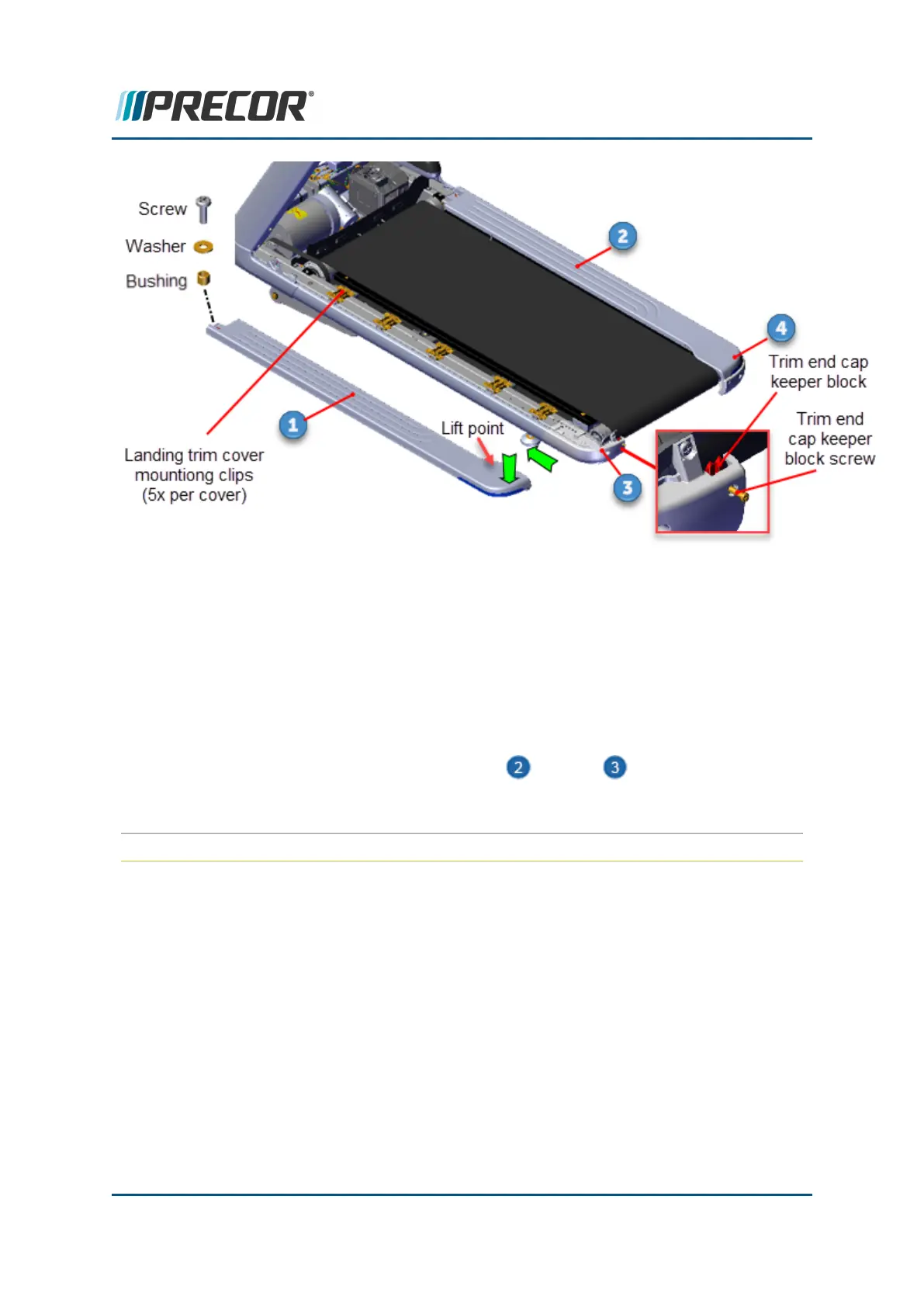1. Install by sliding the cover over the landing trim mounting clips from the back towards
the front while pressing down on the cover top. Continue the process until all the land-
ing mount clips lock in place.
2. Press down on the top of the cover at the rear (see figure lift point) to lock the rear
cover tab clip in place.
3. Secure the rear tab clip by fully tightening the #2 Phillips keeper block fastener.
4. Secure the front of the trim landing cover using the #3 Phillips screw, washer, and
bushing fastener hardware. Fully tighten the fastener.
5.
Repeat installation procedure for both the left and right trim landing covers.
6. Reinstall the hood cover, see "Hood Cover Replacement" on page88.
Common Frame Models
Contact Precor Customer Support at support@precor.com or 800.786.8404 with
any questions.
Page 93
6 Replacement Procedures
Covers and Panels Replacement
