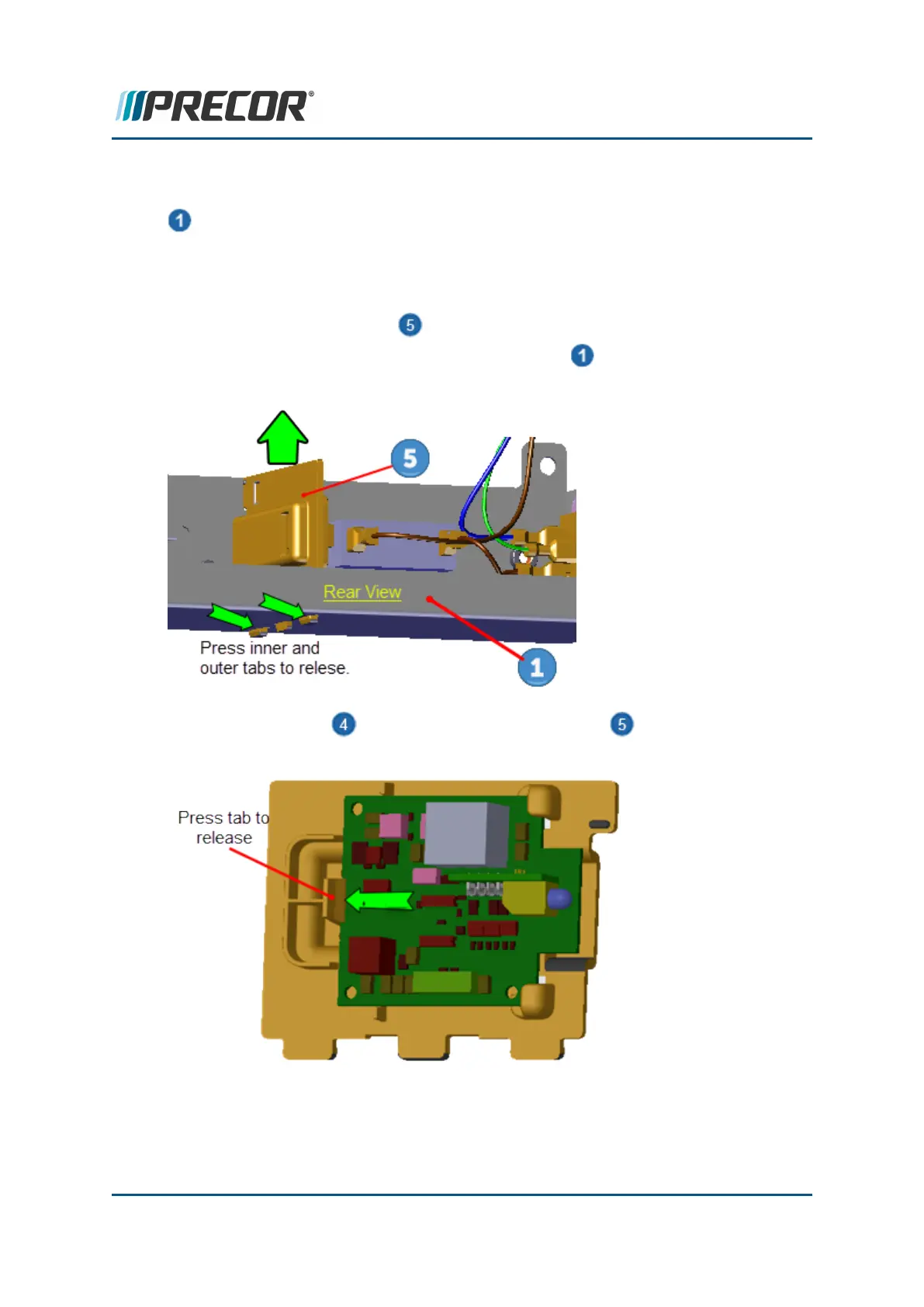2. Remove the hood cover, see "Hood Cover Replacement" on page88.
3. Remove the four #3 Phillips fasteners and remove the Power Entry Assembly bracket
. Hold the bracket while removing to prevent wire cable damage. Retain part(s)
and/or fastener(s) for installation.
4. Disconnect the ASL interface cable RJ11 connector, see "Wire Diagram" on
page117.
5.
Remove the ASL PCA Bracket by pressing the inner and outer tab clips on the bot-
tom (underside) of the Power Entry Assembly Bracket while lifting the ASL
bracket.
6.
Unsnap the ASL PCA board from the ASL PCA Bracket by pressing the outer
tab clip to remove.
Installation Instructions
Contact Precor Customer Support at support@precor.com or 800.786.8404 with
any questions.
Page 120
6 Replacement Procedures
ASL PCA Replacement
