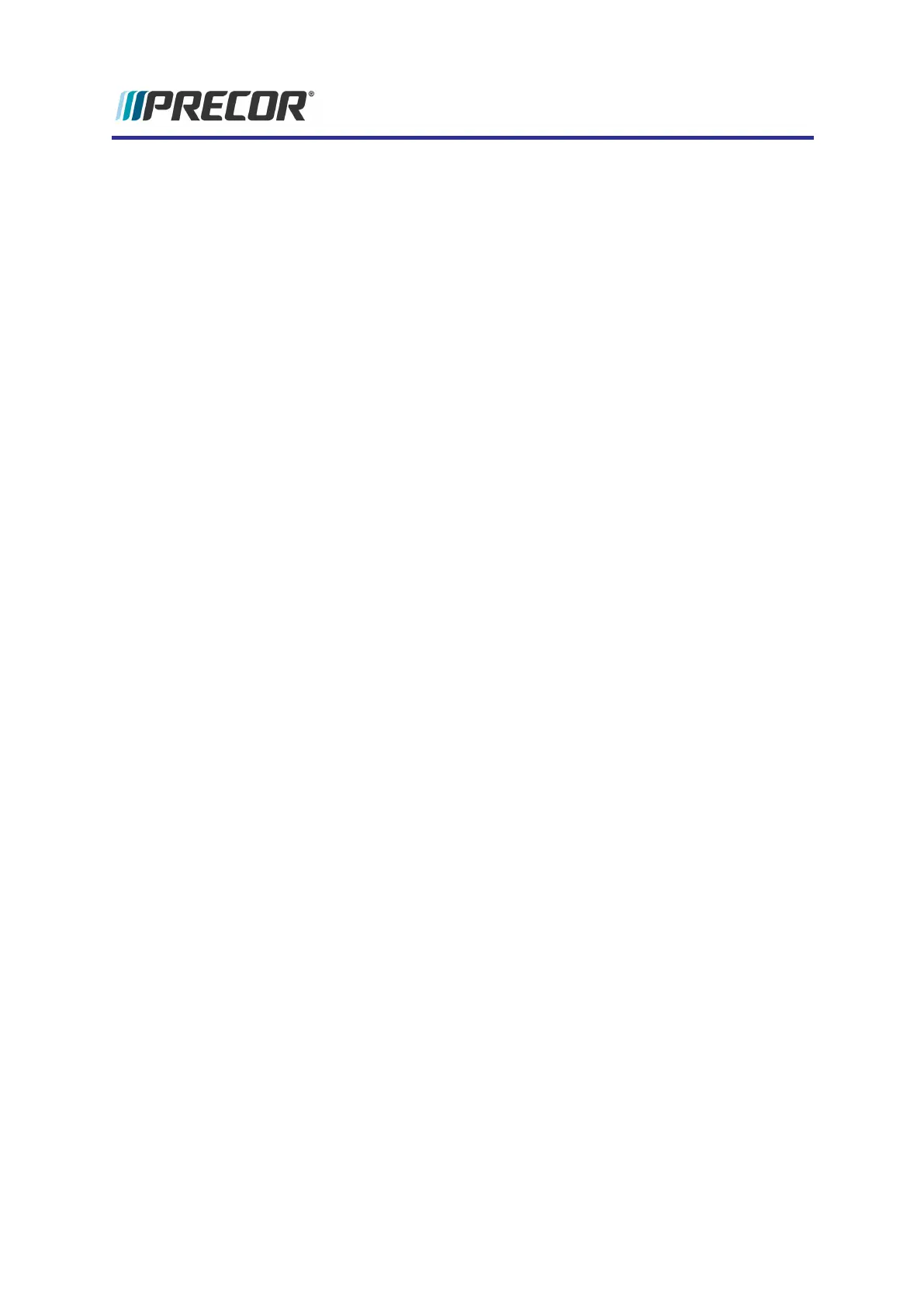2General Information
The P62 and P82 are touchscreen consoles that provide the user interface and machine con-
trol functions for the Precor 680, 780, and 880 line of cardiovascular equipment including
Treadmills "TRM", Elliptical Fitness Crosstrainers™ "EFX
®
", Adaptive Motion Trainers
®
"AMT
®
", Recumbent "RBK" and Upright "UBK" bikes.
Both consoles support the Standard Service & Diagnostic menus utilized across Precor cardio
machines used by technicians to service and maintain the equipment, see "Standard Service
Menus" on page45. However, there are minor differences in the hardkey and display softkey
functionality, see "Navigating the Service Menus" on page47.
Console system software is easily updated and kept current using a USB flash drive con-
nected to the chin USB port used to upload software files. The same chin USB port makes it
easy to clone (export/import) system settings and TV Channel Guide mappings between con-
soles.
These consoles also support the Active Status Light (ASL maintenance and machine oper-
ating status light. The console provides the user interface, status information, and control func-
tions for the ASL, see " Active Status Light (ASL)" on page72.
The P62/P82 consoles are powered from an external AC/DC power adapter plugged into the
facility 115 VAC power outlets, except for treadmills. On treadmills, the AC/DC adapter is
spliced into the treadmill MC input power allowing the console power to be controlled by the
treadmill ON/OFF power switch.
Orientation Convention
The equipment orientation (front, right, left, back) used in manual is referenced to a user stand-
ing on the equipment facing the console.
Console Orientation
P82 Console 5
2 General Information
Orientation Convention