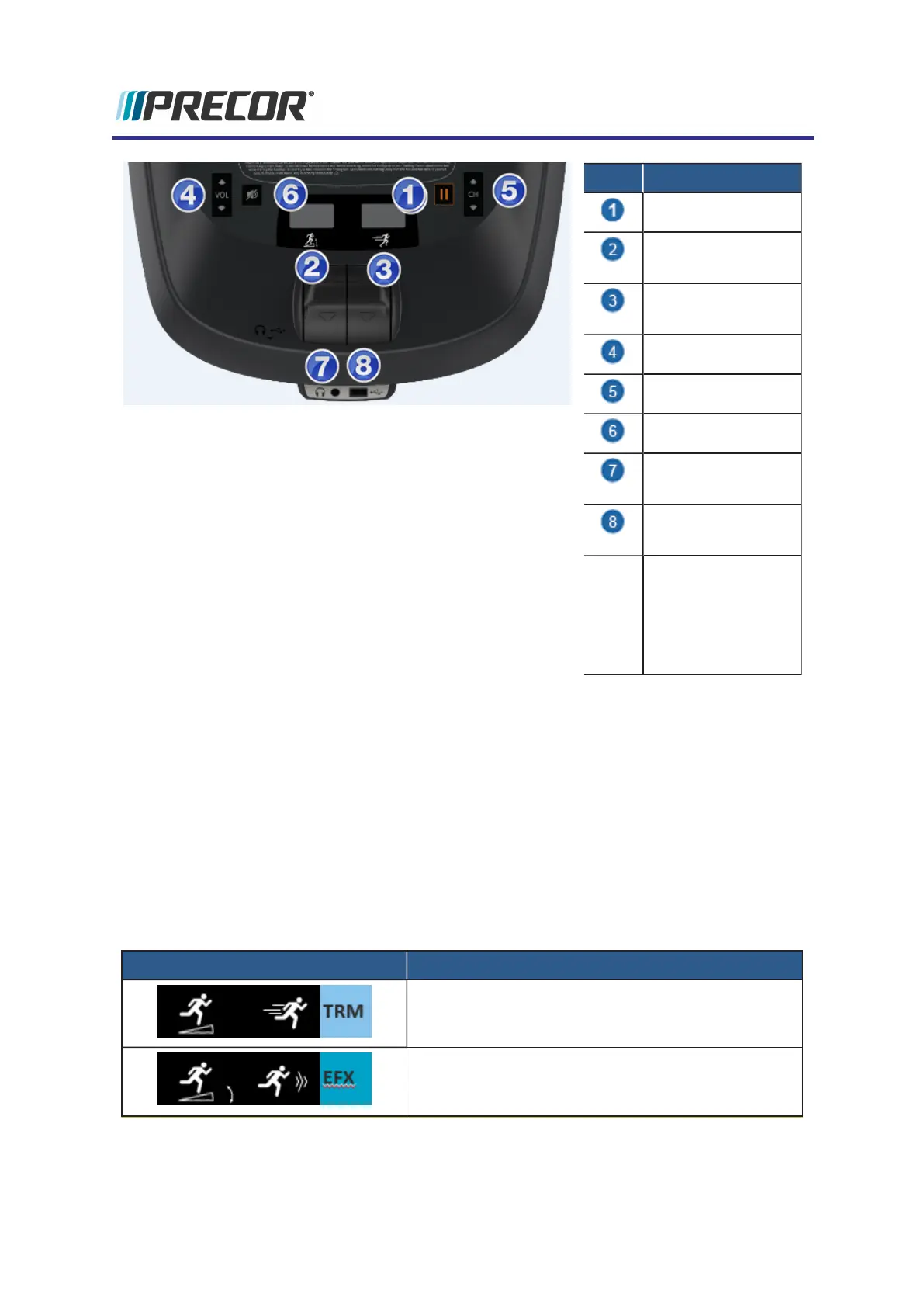ID Part
Pause
Incline or stride
height* indicator
Intensity or res-
istance indicator*
Volume up/dwn
Channel up/dwn
Mute
Audio jack (Head-
phone "HP" jack)
USB port (char-
ger/SW updates)
Notes *Stride height indic-
ator for AMT only.
** Incline indicator
only on the dual-
motion controls.
Motion Control Icons
Each exercise machine type has a unique set of console motion control icons. Depending on
the machine type and model, the console can be fitted with either a single or a dual motion con-
trol. The icons can also be used to identify which product type the console is designed to work
with,
The P82 console cannot be used between different machine product types (i.e. treadmills and
AMTs). However, the same P82 can also be used on different product lines within the same
product type. For example, a treadmill P82 could be used on either the TRM 700 line or TRM
800 line treadmills.
Motion Control ICONS Machine Type: ICON Metric(s)
Treadmill (TRM): INCLINE, SPEED
Elliptical (EFX): INCLINE, RESISTANCE
P82 Console 7
2 General Information
Motion Control Icons