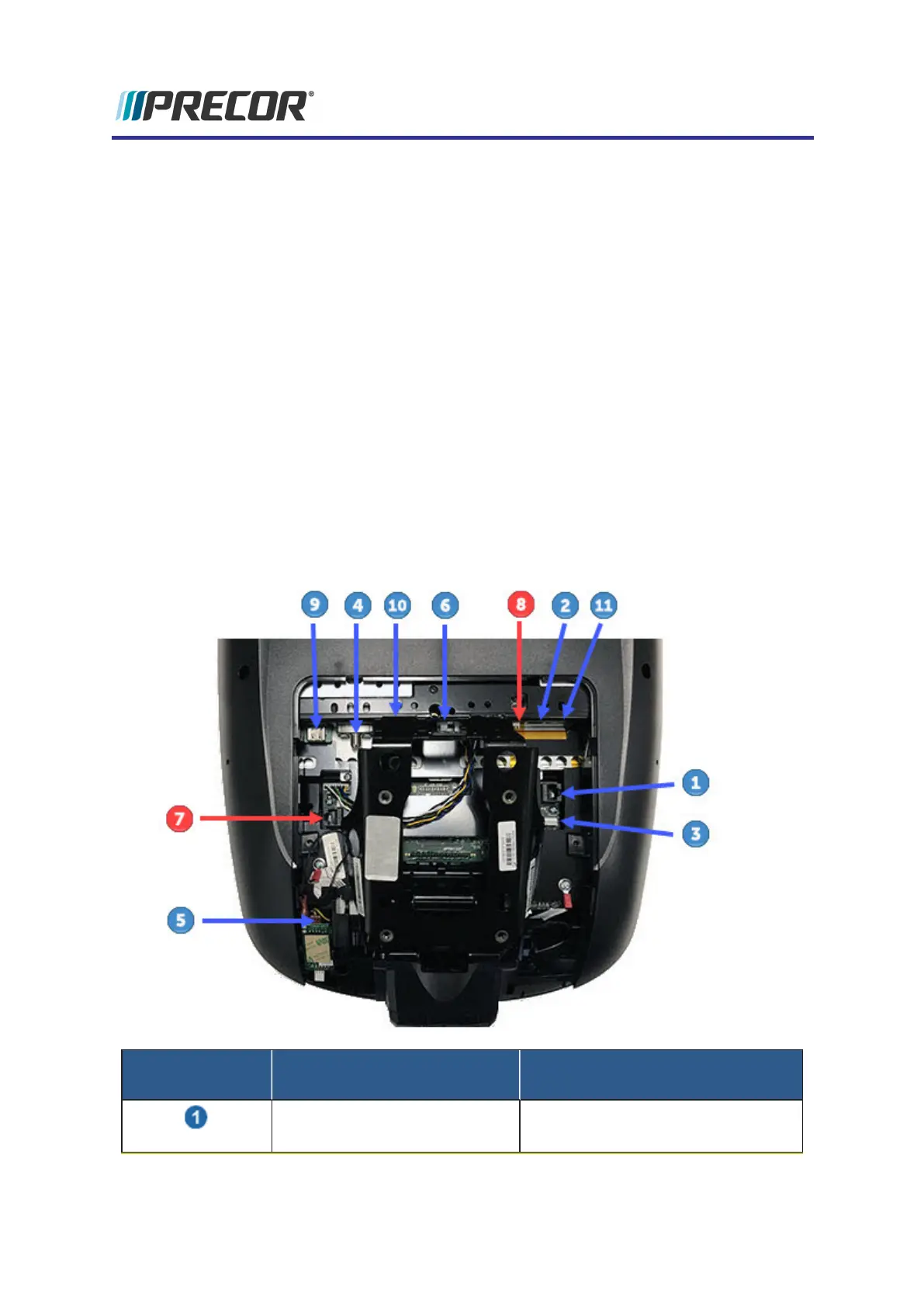4Console Installation and Removal
About
This procedure provides instructions to remove and install the P82 console.
The console armor is designed to attach to cardio equipment bases (including the EFX, TRM,
AMT, and RBK/UBK bikes) that use a universal four bolt mounting plate. The number of inter-
face cables that connect to the console will vary depending on the console type (standard or
media adapter models) and the type of equipment.
Console I/O Port Diagram
P82 console I/O port diagram
P82 console I/O port diagram
CONNECTOR
LOCATION
INTERFACE
DESCRIPTION
CONNECTOR/DEVICE
TYPE
COMM Data Cable
(1)
RJ45 eight pin modular (flat gray
Data cable).
16
4 Console Installation and Removal
About