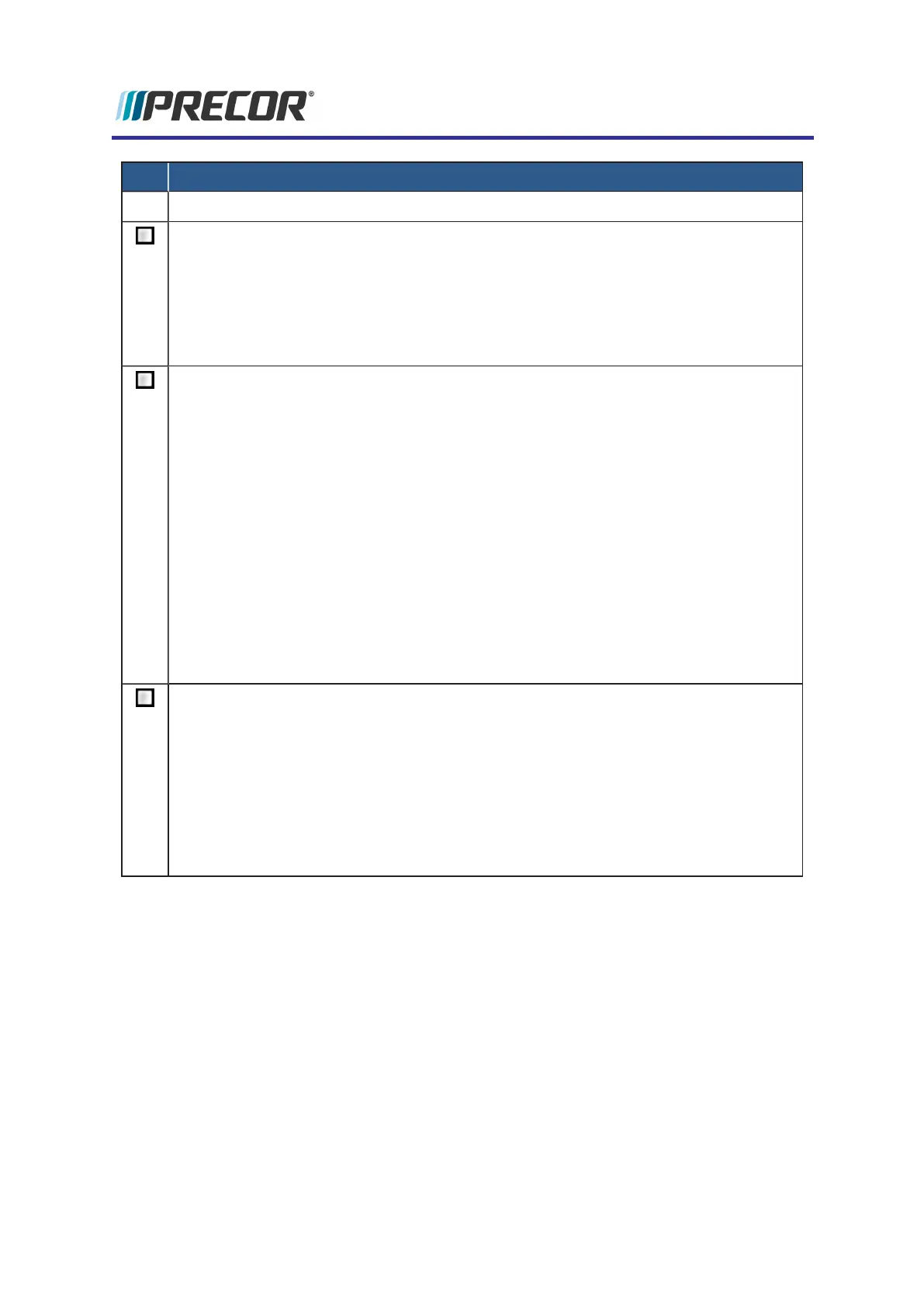Operation/Verification Test
3. Set the default channel, if applicable.
Verify the movement controls:
l INCLINE and SPEED (TRM)
l INCLINE and RESISTANCE (EFX)
l STRIDE HEIGHT, RESISTANCE (AMT)
l RESISTANCE (UBK/RBK bikes, CLB)
Verify the Heart Rate (HR) display:
1. Begin exercising on the equipment and grasp the left and right heart rate
sensor handlebars. The heart icon blinks while the heart rate is being com-
puted. You must maintain contact with both metal HR sensors on each handle-
bar to ensure an accurate measurement.
2. Within ten seconds, your heart rate number appears in the HEART RATE (HR)
display. Perform the following checks if a number does not appear:
a. Verify that the HR cable is properly connected.
b. Repeat the test with a different person. In rare instances, the handlebar
sensors may not work properly for a few individuals.
3. Repeat this test using a HR chest strap or a wireless pulse simulator. DO NOT
hold onto the handlebars during the measurement or you’ll override the chest
strap HR results.
Verify the media controls and output.
1. Select QUICKSTART and verify the following media controls and outputs:
l Channel up/down controls
l Headphone jack (connect headphones)
l Volume up/down controls
l Verify the USB port charger function (connect a smart phone or other
USB media device).
.
15