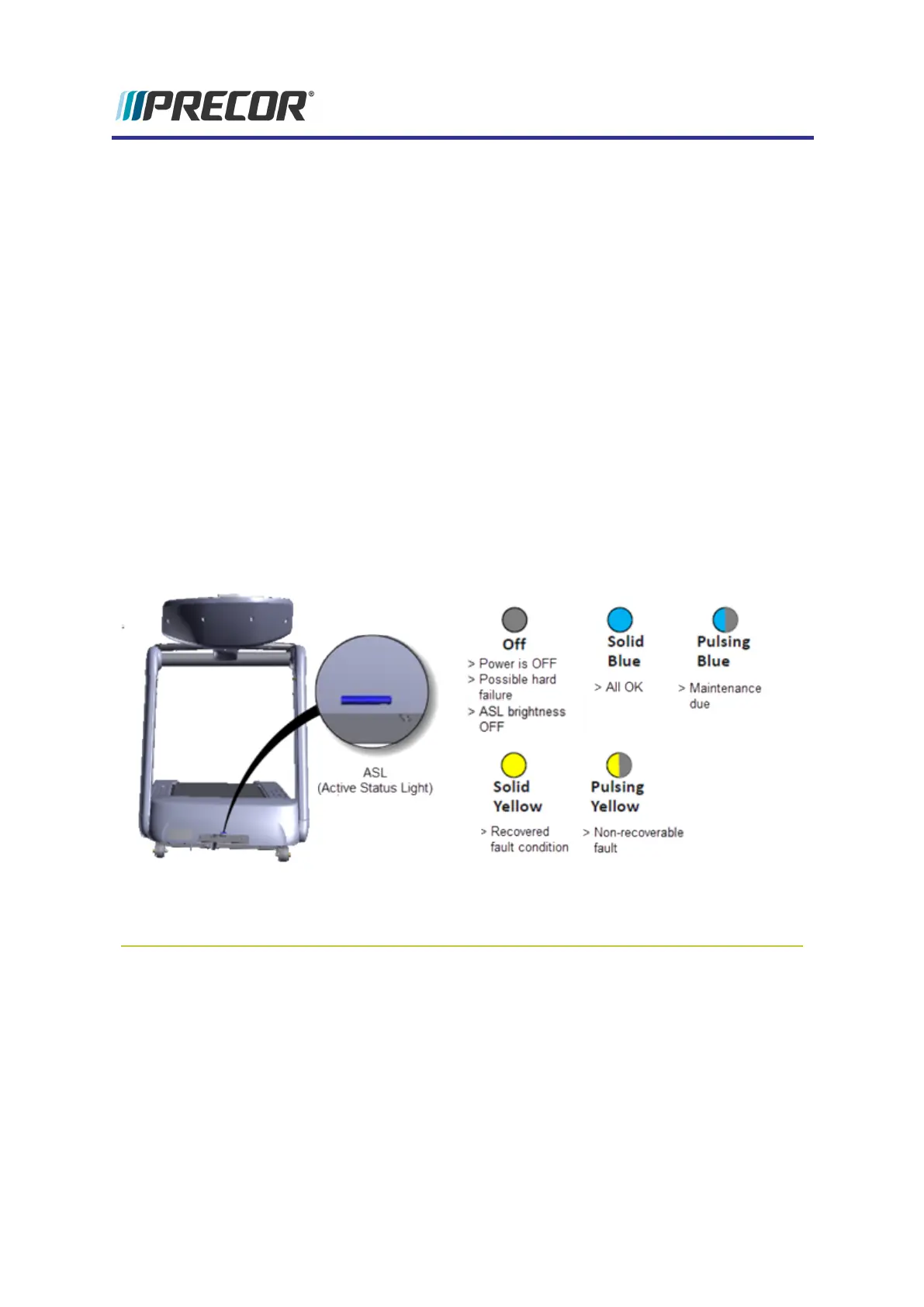Active Status Light (ASL)
(Only applies to machines that support the ASL feature)
About
The Active Status Light (ASL) is a service and maintenance status light that provides a visual
indication of the machine operational status. The current implementation supports four states:
1) Solid blue - indicates normal operation, 2) pulsing blue - indicates preventative maintenance
is required; 3) Solid yellow - indicates an error has occurred but the machine is useable; and 4)
pulsing yellow - indicates a loss of major function was detected.
The console can be used to control the ASL functions includeing, settings the light brightness
level, viewing the ASL state, resetting the ASL states, enable/disable the maintenance
reminder, and viewing the maintenance due remaining mileage (or hours), see "" on page75.
ASL Light Equipment Location
On treadmills, the Active Status Light (ASL) is a service and maintenance status light located
on the front lower center of the front hood cover.
On Ellipticals, the ASL light is located at the rear of the unit on the lower right side of the right
drive housing cover. The ASL also functions as the ASL "Wakeup" switch used to temporarily
power-on the ASL and as a shortcut method to clear error states. .
72
9 Troubleshooting
Active Status Light (ASL)