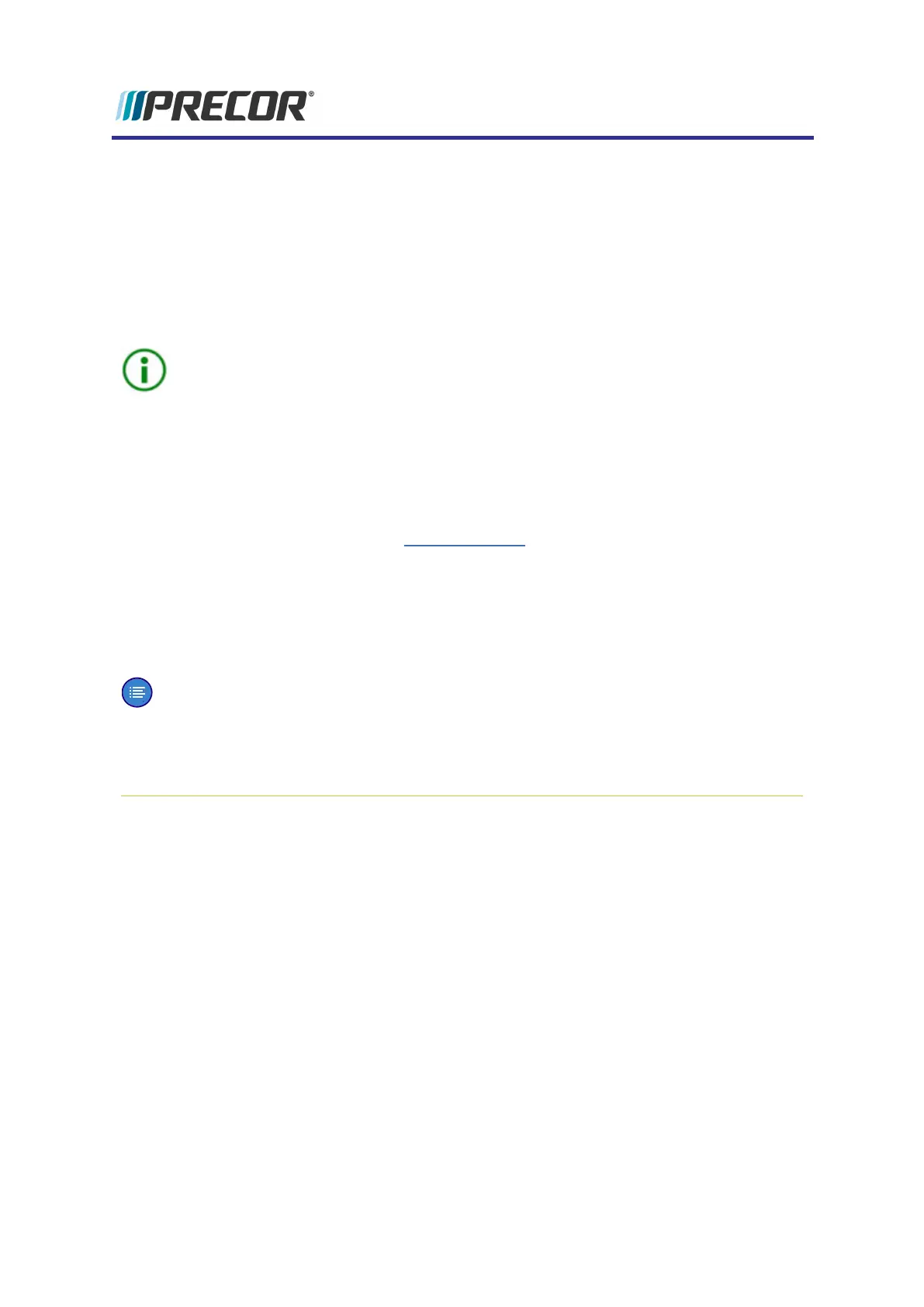Removal Procedure
Removal Procedure
1. If the console is operable, create a cloned system settings USB flash drive, see "Con-
sole Installation and Removal" on page16. This will save both the system settings and
TV channel list to the USB drive. This USB drive will be used to configure the replace-
ment console.
TIP: Creating a cloned system settings USB drive (exporting the system settings)
allows you to clone (import system settings) the system settings and TV channel list to
the replacement console.
2. Disconnect (or switch OFF) the console power:
a. For treadmills, switch the ON/OFF circuit breaker OFF.
b. For self-powered equipment, unplug the console power supply input power cord.
3. For treadmill installations, remove the treadmill dash back cover, see the treadmill Ser-
vice Manual (download from the Precor Partner's website). Retain fastener hardware
for installation.
4. Remove the console lower bezel cover, see "P82 Console Cover Replacement" on
page62. Retain bezel cover for installation.
5. Remove the four 5/32" (4 mm) hex key console mounting bolts. Retain fastener hard-
ware for installation.
Note:All Precor equipment bases use a four bolt console mounting plate to secure
the console. Treadmills require the rear dash cover to be removed to access the con-
sole mounting fasteners.
6. Tilt the console rearward away from the dash and set the console armor onto the mount-
ing plate hook.
19