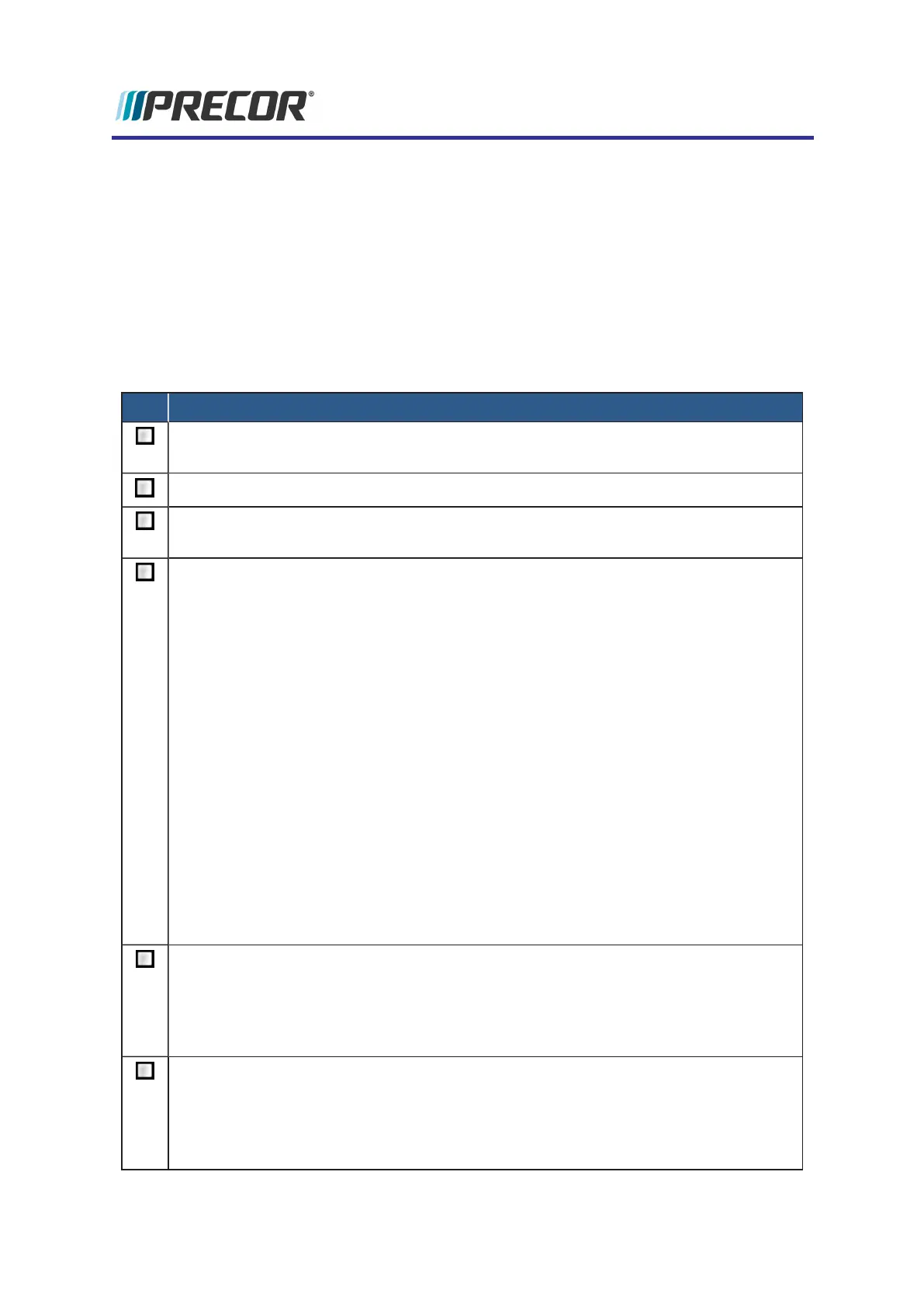3Operation Verification
This section provides a method of verifying the P82 operation. Check the P82 operation at the
end of a maintenance procedure and when it is necessary to ensure that the console is oper-
ating properly.
Verification Tests
Operation/Verification Test
Verify that the TV cable, Ethernet LAN cable, and power cables are not caught on or
pinched by the equipment moving components, wheels, or frame.
Verify that the console powers up to the "Welcome" banner.
Verify that the console has the most current software version installed, update the soft-
ware as necessary, see "System Software " on page39.
Do the following console Diagnostic System Tests (Settings > System Settings >
System Tests):
l Touchscreen Calibration: Follow screen prompts to complete test. When the
test is completed the console will automatically exit and return to the System
Tests menu.
l Touchscreen Test: Verify that there is a trace created that follows your finger
movement across the touchscreen surface. Select Finish to exit. move your fin-
ger and verify that a trace follows
l Backlight Test: Tests the display backlight brightness. Follow prompts to com-
plete test.
l RGB Test: Touch the screen to cycle through the test colors:Red, Green,
Blue, White, & Black. Returns to the System Tests menu when completed.
l Numeric Backlight Test: Tests the controls numeric display brightness.
Returns to the System Tests menu when completed.
l Numeric Display Test: Tests the controls numeric display. Returns to the Sys-
tem Tests menu.
Verify internet connectivity. Verify the following Connectivity parameters (System Set-
tings > Connectivity):
l Status: Connected
l IP Address: Should show a valid IP address, not 0.0.0.0.
Verify the TV Channel Guide (System Settings > TV Settings > Channel Guide):
1. Verify that available channels match the channel list (check with the facility oper-
ator).
2. Rename the channels if necessary.
14
3 Operation Verification
Verification Tests