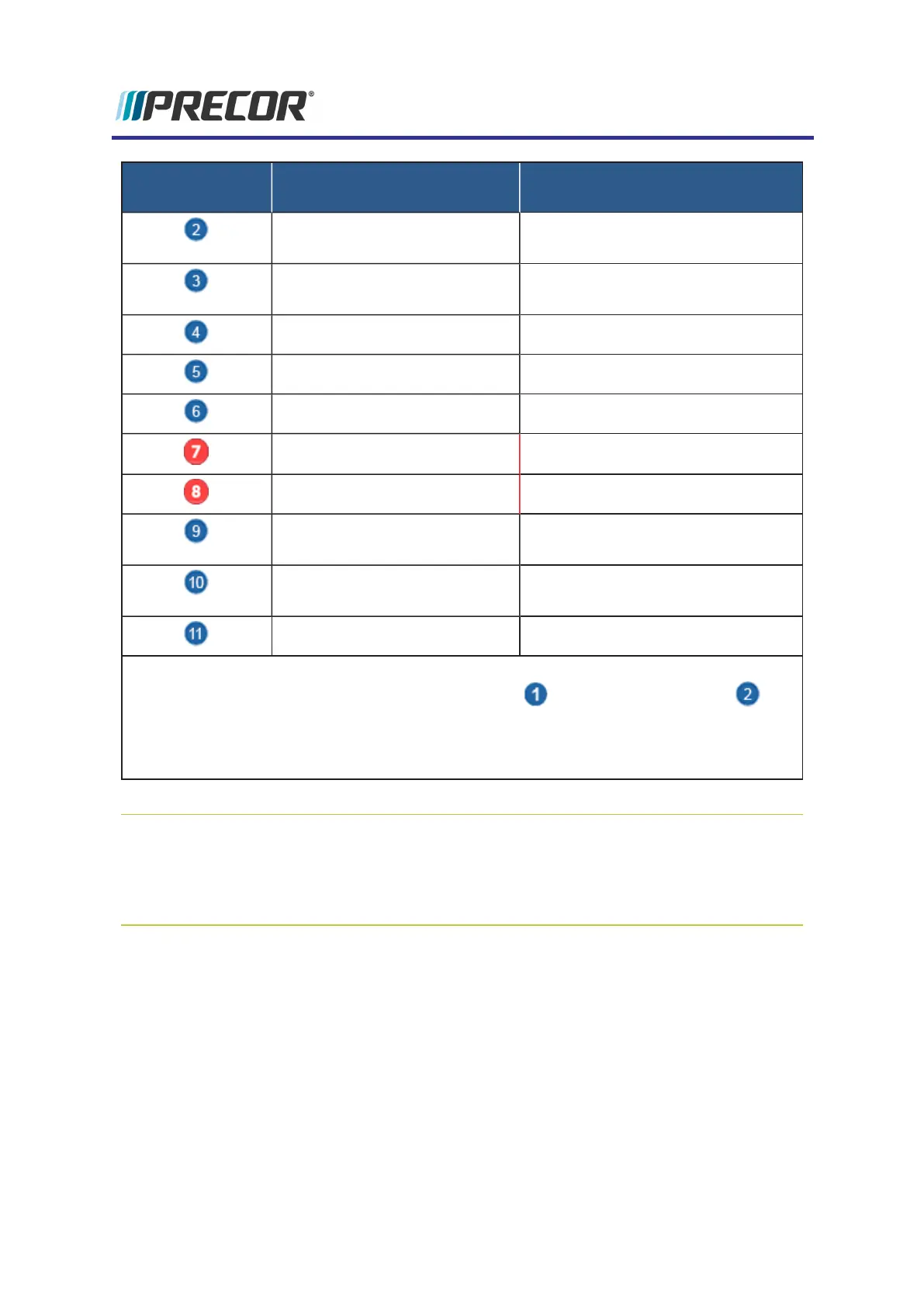CONNECTOR
LOCATION
INTERFACE
DESCRIPTION
CONNECTOR/DEVICE
TYPE
Ethernet (LAN) Cable
(1)
RJ45 eight pin modular (round black
LAN cable).
E-Stop Switch Cable
(TRM Only)
Six pin strip, keyed.
RF (TV) Cable F-Type coax.
HHHR Sensor Input Cable Four pin strip, keyed.
Console DC Input Power Two pin plug.
CSAFE
(2)
Not Used.
DEBUG Port
(2)
OEMuse only.
Media Adapter HDMI Video/Au-
dio cable
(3)
HDMI connector
Media Adapter IR Transmitter
cable
(3)
3- pin plug
microSD mass storage .microSD memory card
Notes:
(1)Be careful to NOT connect the COMM Data Cable to the Ethernet input port
which can damage the CPA board.
(2)Do not connect cables to this port.
(3)Optional Media Adapter cables.
P62 console I/O port diagram
P62 console I/O port diagram
17