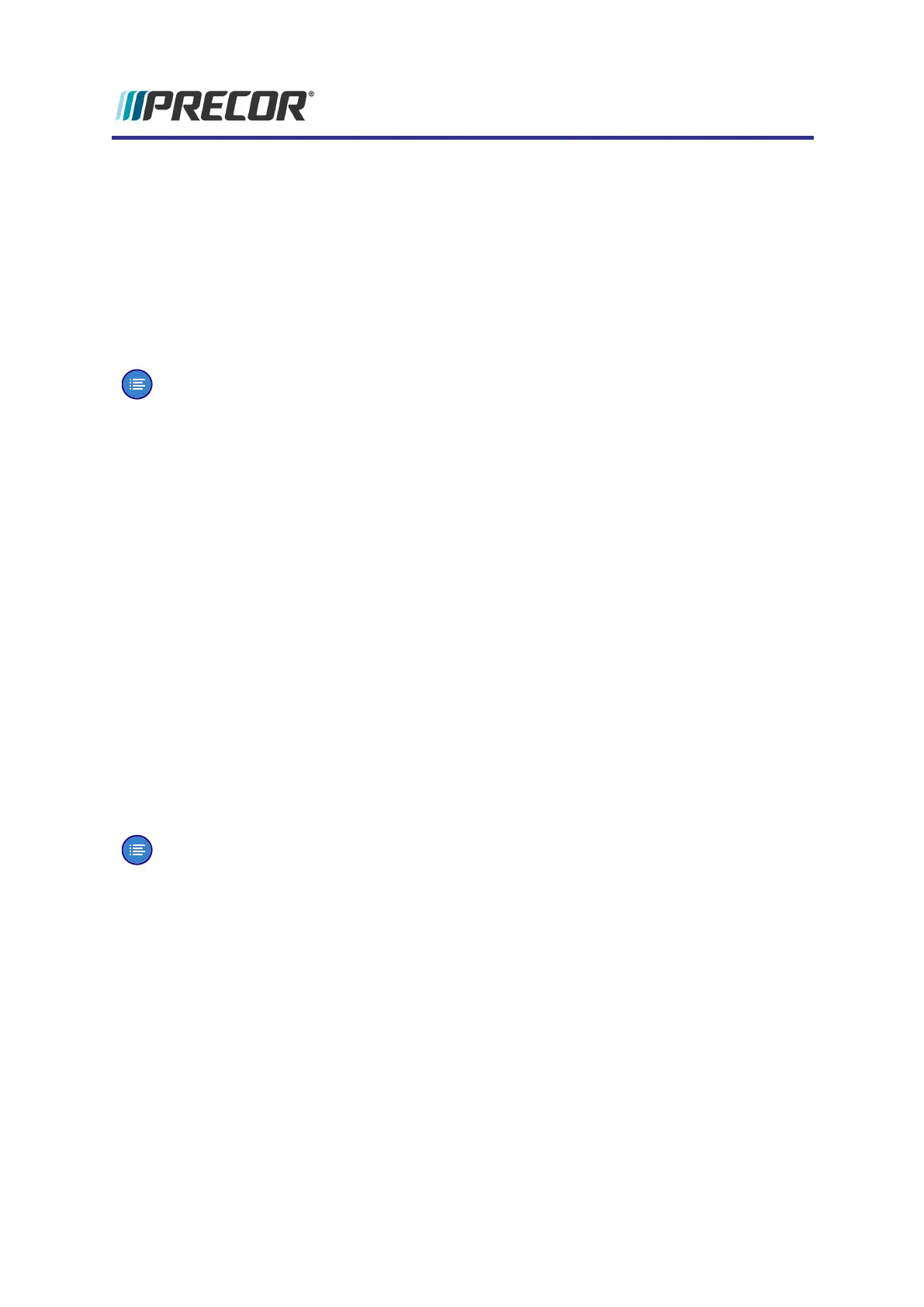Scanning the TV Channel Guide
About
The console provides a Channel Guide SCAN function that builds a new TV Channel Guide
list from the TV RF input signal. If you do not have access too or cannot create a channel guide
cloning USB drive then the SCAN function is the next best available solution to create a new
channel guide. However it is not with out cost, it can take anywhere from 1 to 2 hours to create
the channel guide.
Note:This procedure assumes that the facility TV service provider has provided a
console compliant TV RF input signal.
Using SCAN to create the channel guide
This procedure assumes that there is a supported TV RF signal connected to the console
tuner input port.
1. Access Service menu (51765761) > Settings menu.
2. Select System Setting > TV Settings > Channel Guide.
3. .Select the SCAN.button at the bottom of the Channel Guide screen.The console will
begin to scan the TV input signal for all available channels. Each discovered channel will
be listed in the Channel Guide. This process can take anywhere from 1 to 2 hours to
complete.
4. Review and verify the Channel Guide list for expected channels. If any channels are
missing, then repeat the scan using the Extensive Scan function.
a. First enable the Extensive Scan property. From the TV Settings menu, select
Extensive Scan > ON > OK.
b. Then select Channel Guide > SCAN to start a new channel guide scan.
c. When the scan is complete, review the Channel Guide and make any updates as
needed.
Note:It can take 1 to 2 hours to complete the extensive scan.
5. Return to the "Welcome" banner, start a workout and verify the console TV operation.
35