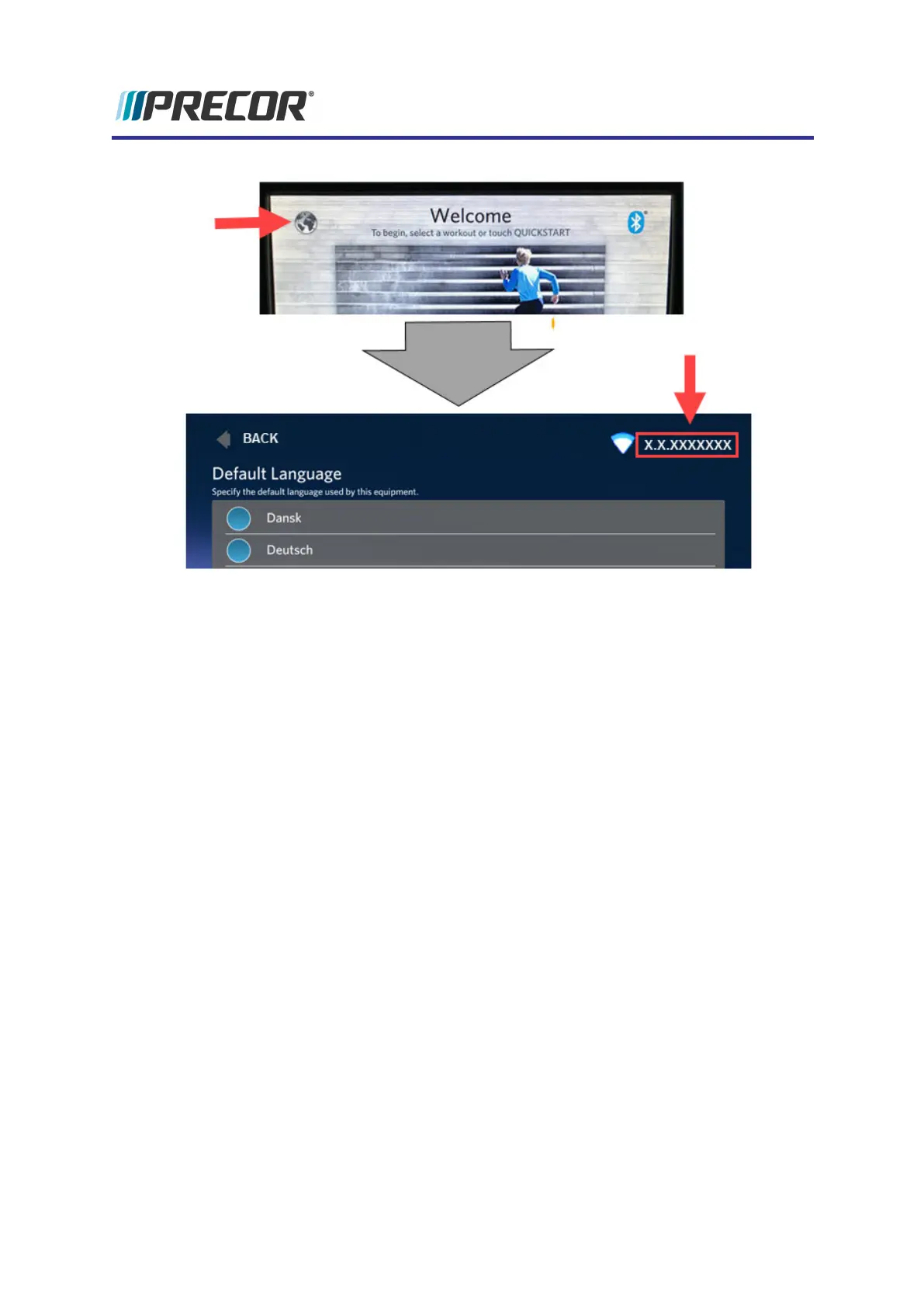How to find the operating & component system software versions
1. Power up the console to the default "Welcome" screen.
2. Access the Diagnosticsmenu (access code 51765761).
3. Select About.
4. The Release Bundle Version menu item shows the installed OS software version.
5. Select Release Bundle Version to view the system component software versions:
l CPA software version
l LPCA software version
l Qt App software version
l Boot Kernel software version
l File System software version
How to Update the console operating system software
Download the latest operating software version
1. Login to the Precor Partner's (Precor Connect) website and navigate to the
"SOFTWARE DOWNLOAD CENTER" website (select Service Documentation > Con-
sole Software).
40
6 System Software
How to Update the console operating system software