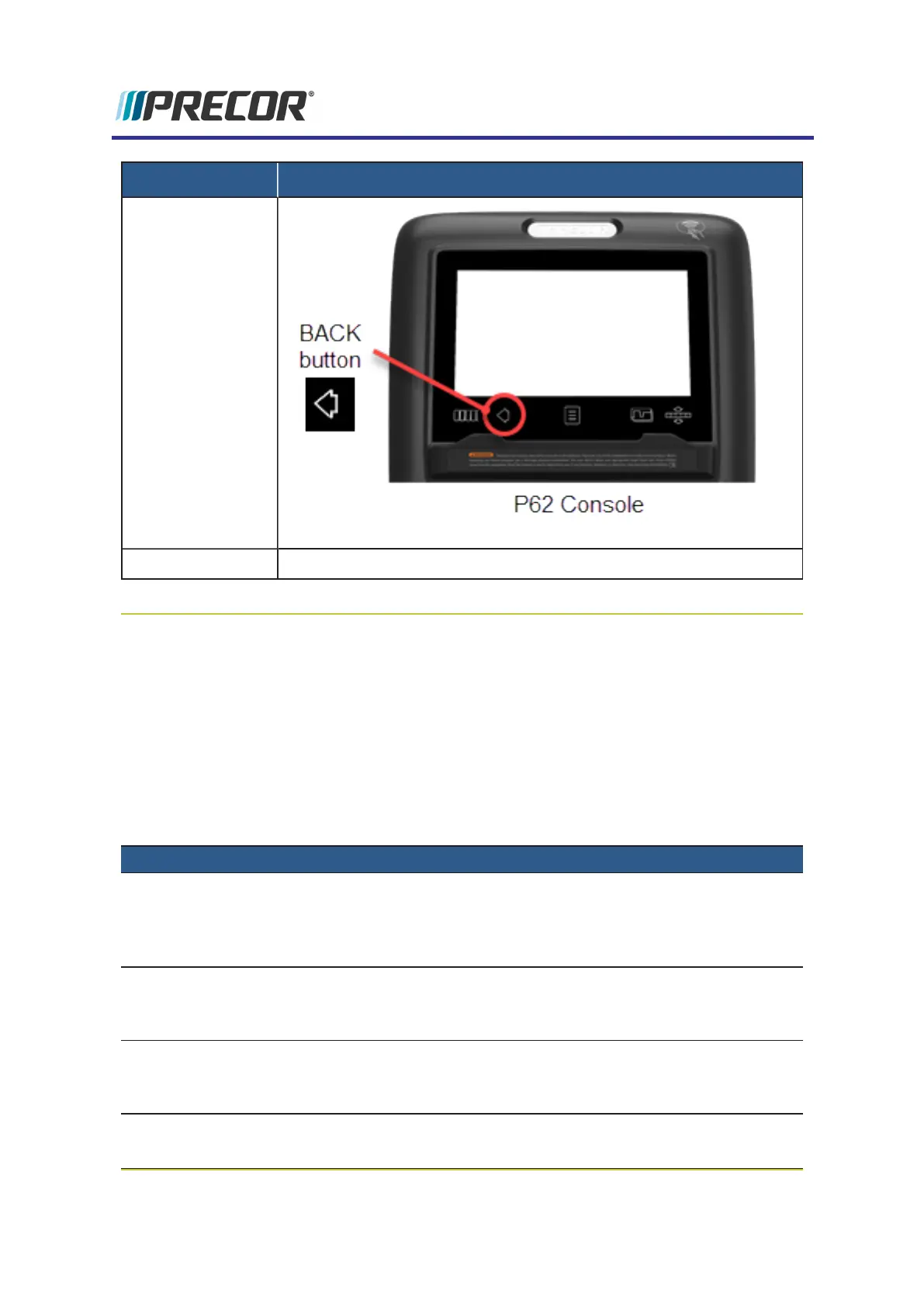CONSOLE KEY FUNCTION/DESCRIPTION
PAUSE hardkey Stop a running diagnostic test.
Service Menu (51765761)
Access code: 51765761 (see"" on page45)
The Service menu provides access to all available equipment service menus, used by service
technicians to service and maintain the equipment.
Settings Menu
Settings Menu
SETTINGS MENU DESCRIPTION
"About menu" on the
next page
menu: Settings > Software Downloads
General information about the machine (serial number, name,
type, location, software versions, internet & Wi-Fi connectivity, and
the event and error codes (Error Log or CPA Event Log)
"Equipment Usage" on
page51
menu: Settings > Equipment Usage
Machine workout usage information (total workout time & distance,
last work start/stop times).
"Maintenance menu"
on page52
menu: Settings > Maintenance
(ASL equipped machines only) Provides the machine maintenance
and operating status information.
"System Settings
menu" on page53
menu: Settings > System Settings
Provides settings to configure the console and machine. Also
P82 Console 49
7 Standard Service Menus
Service Menu (51765761)