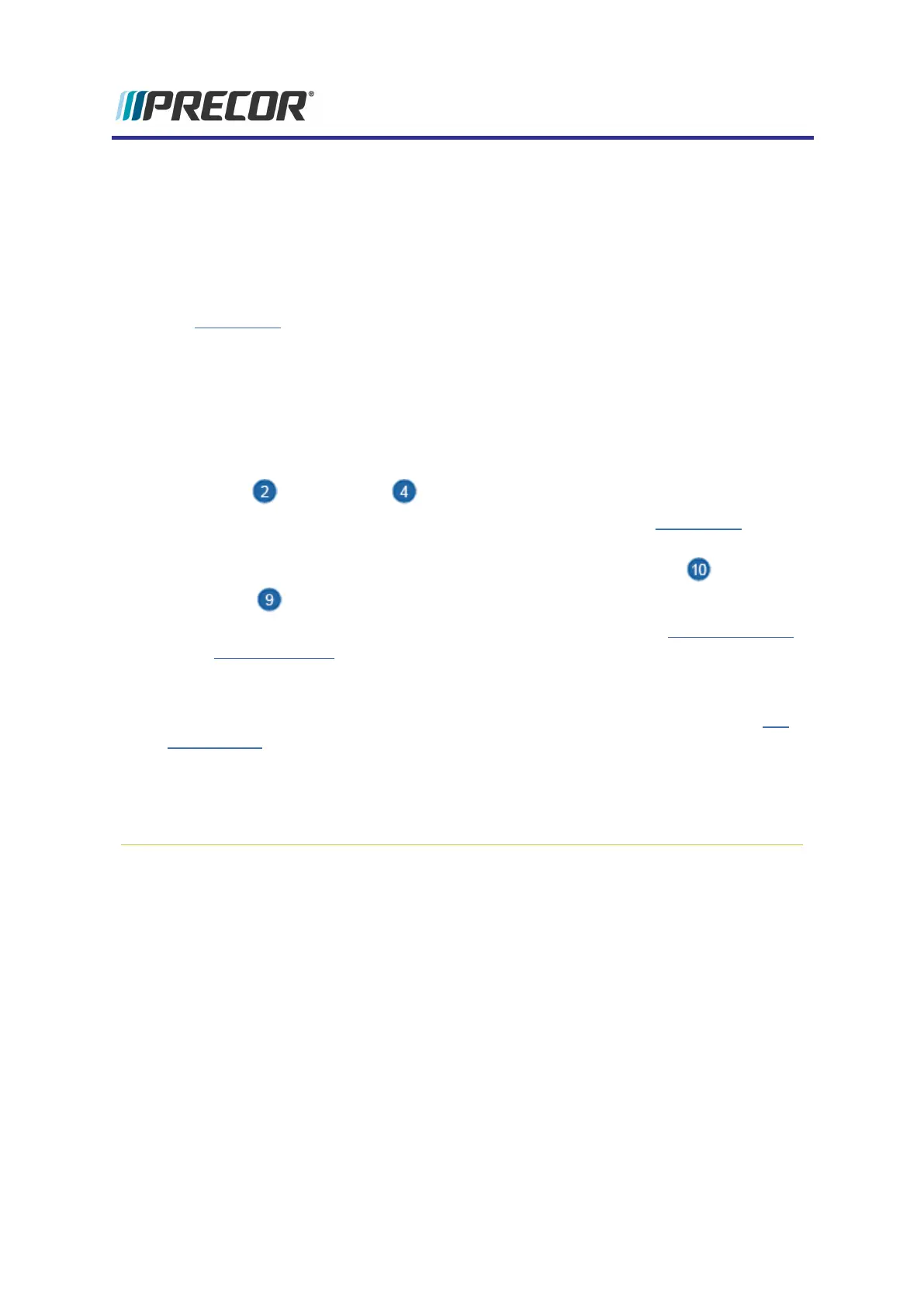Installing the Power Supply
(First time Installation or power supply replacement only)
1. Install the console power supply AC/DC adapter and cables:
Refer to the specific equipment
Assembly Guide
for instructions to install the console
power supply AC/DC adapter and cables. You can download the assembly guide from
the Precor.com website (go to the specific Cardio equipment home page, scroll down to
the "Brochures and Manuals" drop down menu and select the equipment specific 800
Line Assembly Guide.
Installing the Console
This procedure installs the console onto the equipment base.
1. For first time console installations, install the following console-base I/O cables : the Eth-
ernet cable , RF (TV) cable , and the entertainment plate on the base. Refer to
the equipment
AssemblyGuide
for instructions (download from the Precor.com equip-
ment home page).
a.
For Media Adapter consoles, also install the IR Transmitter cable , HDMI
cable , and IR Transmitter module. Refer to the
Networked Fitness Media
Adapter Guide
for installation instructions (download from the "Experience™ Ser-
ies P82 Console" home page (scroll down to the "Brochures and Manuals" select
drop-down box and select
Network Fitness Media Adapter Guide
.).
2. For treadmill installations, remove the treadmill dash back cover to gain access to the
console four mounting bolts, see the treadmill Service Manual (download from the Pre-
cor Partner's (Precor Connect) website.
3. Remove the console lower bezel, see "P82 Console Cover Replacement" on page62.
4. Set the console armor onto the base mounting plate hook tilting rearward away from the
dash. The hook holds the weight of the console and allows room to route and connect
the interface cables.
23