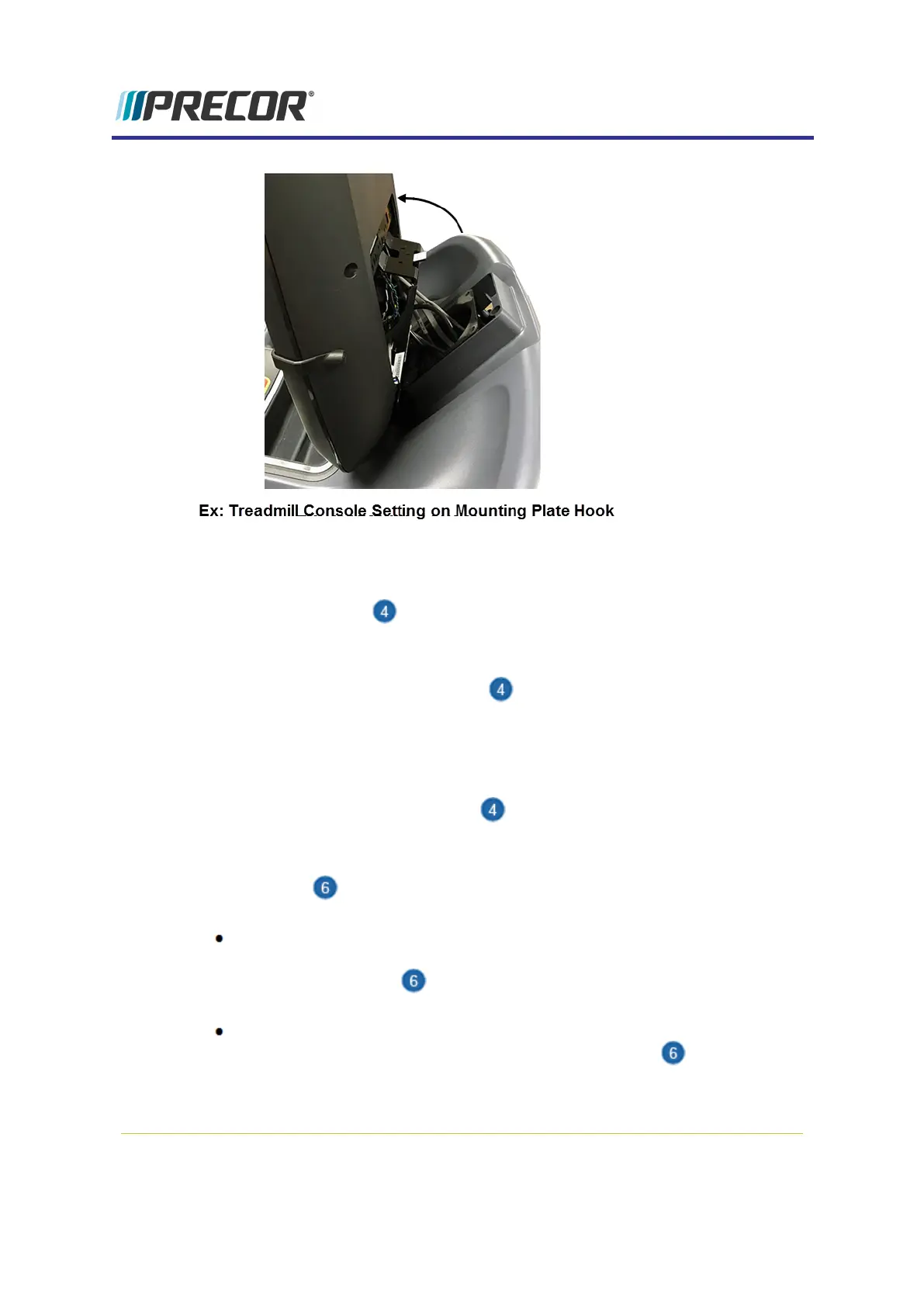5. Install the following list of I/O interface cables. Hold the console while carefully routing
and connecting the I/O interface cables, see "Console I/O Port Diagram" on page16.
a.
RF (TV) Coax cable :
l On P82 consoles, route the RF cable from the base mounting post upward
through the console armor exiting through the upper left side, Connect the
RF cable to the RF Tuner input . Do not over tighten the RF coax con-
nector, torque to 2.4 in-lbs (0.271 Nm) (approx. finger tight).
l .On P62 consoles, route the RF cable from the base mounting post upward
through the top left side of the console armor continuing up the left side
bending right across the top of the armor opening connecting to the TV
tuner isolator coax cable input (the isolator is part of the P62 TV tuner
assembly). Do not over tighten the RF coax connector, torque to 2.4 in-lbs
(0.271 Nm) (approx. finger tight).
b.
Power cable :
On P82 consoles, route the Power cable from the base mounting post upward
through the console armor exiting through the top center connecting to the con-
sole DC Power input port .
On P62 consoles, single loop the power cable through the ferrite cable clamp
exiting the top of the armor connecting to the input power port . Open the fer-
rite cable clamp and loop the power cable around and through the clamp one time
then snap the clamp cover closed to secure the cable. Leave enough cable length
24
4 Console Installation and Removal
Installation Procedure