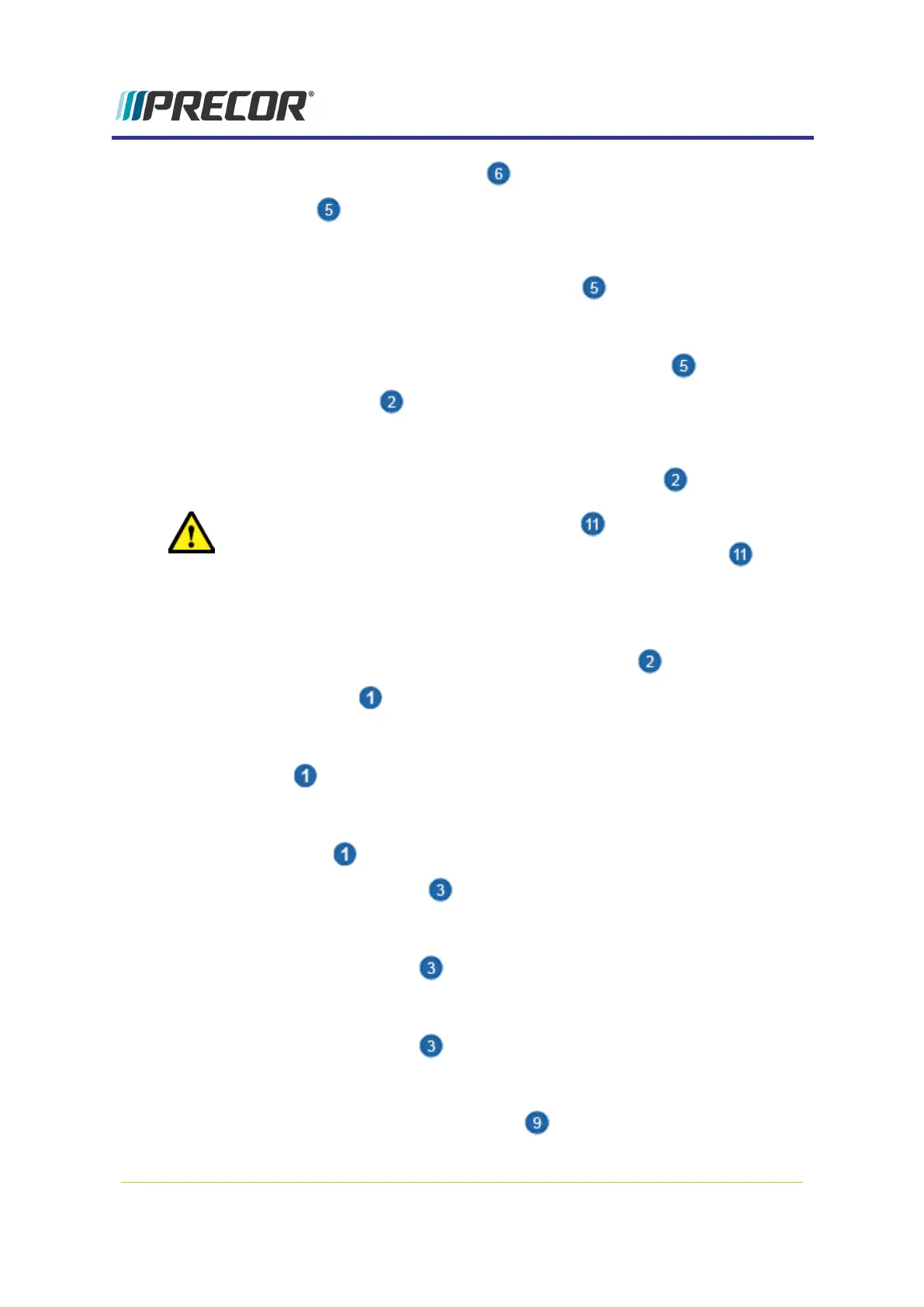to reach the console power input port .
c.
HHHR cable .:
l On P82 consoles, route the HHHR cable from the base mounting post
upward through the console armor exiting through the left side opening con-
necting to the HHHR PCA sensor input port .
l On P62 consoles, route the HHHR cable from the base mounting post
upward through the console armor exiting through the bottom right side
opening connecting to the HHHR PCA sensor input port
d.
Ethernet (LAN) cable :
l On P82 consoles, route the Ethernet (LAN) cable from the base mounting
post upward through the console armor exiting through the right side open-
ing connecting to the console Ethernet (LAN) input port .
CAUTION:O P82 consoles, the microSD card can be inadvertently ejec-
ted while installing the Ethernet cable. Make sure the microSD card
remains properly seated after installing the Ethernet cable. .
l On P62 consoles, route the Ethernet (LAN) cable from the base mounting
post upward through the console armor exiting through the top right side
connecting to the console Ethernet (LAN) input port .
e.
COMM Data cable :
l Route the cable from the base mounting post upward through the console
armor exiting on the right side connecting to the console COMM Data input
port .
l Route the cable from the base mounting post upward through the console
armor exiting on the top left side connecting to the console COMM Data
input port .
f.
E-Stop Safety Switch cable (Treadmills only):
l On P82 consoles, route the cable from the base mounting post upward
through the console armor exiting on the right side connecting to the con-
sole E-Stop input port .
l On P62 consoles, route the cable from the base mounting post upward
through the console armor exiting on the top left side connecting to the con-
sole E-Stop input port .
Media Adapter Consoles
a.
Media Adapter HDMI Video/Audio cable .
On P82 consoles, route the Media Adapter HDMI Video/Audio cable from the
25