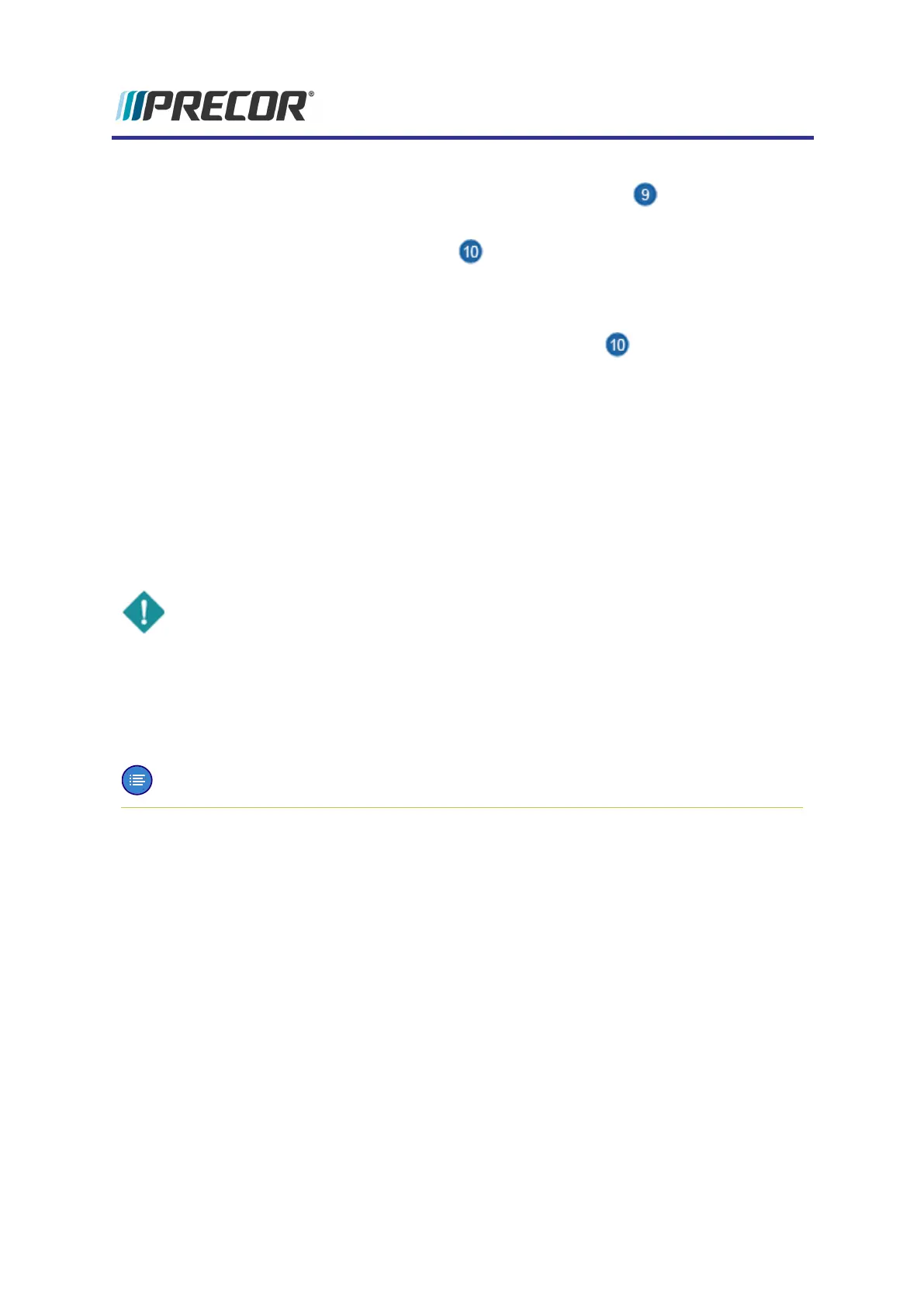base mounting post upward through the console armor exiting through the upper
left side connecting to the Media Adapter HDMI input port .
b.
Media Adapter IR Blaster cable :
On P82 consoles, route the Media Adapter IR Blaster cable from the base mount-
ing post upward through the console armor exiting through the top connecting to
the console Media Adapter IR Blaster cable input port .
6. Carefully position the console onto the base equipment display mounting plate. While
positioning the console, push extra cable length down through the display plate center
hole and make sure the cables are not pinched between the console armor and base
mounting plate. Align the bolt holes and secure using the four 5/32" (4 mm) hex key
bolts. Before fully tightening the fasteners, verify the following items ant then fully tighten
the mounting bolts:
l All cables are fully connected and securely connected.
l Cables are not under tension, pinched, or blocking the console machine control
mechanism.
IMPORTANT: Only use mounting screws that came with the console hardware install-
ation kit or the screws that were removed during the console removal. The screw
length is important, if too long the covers may be damaged, if to short the console may
not be properly secured and will not provide sufficient electrical contact.
7. For treadmill installations, make sure that the cables that route along the front of the
dash from the mounting plate center hole to the left and right uprights are routed
through the plastic cable guides and secured using the attached flex ties.
Note:All Precor equipment bases use a universal four bolt mounting plate to attach
the console to the base unit.
26
4 Console Installation and Removal
Installation Procedure