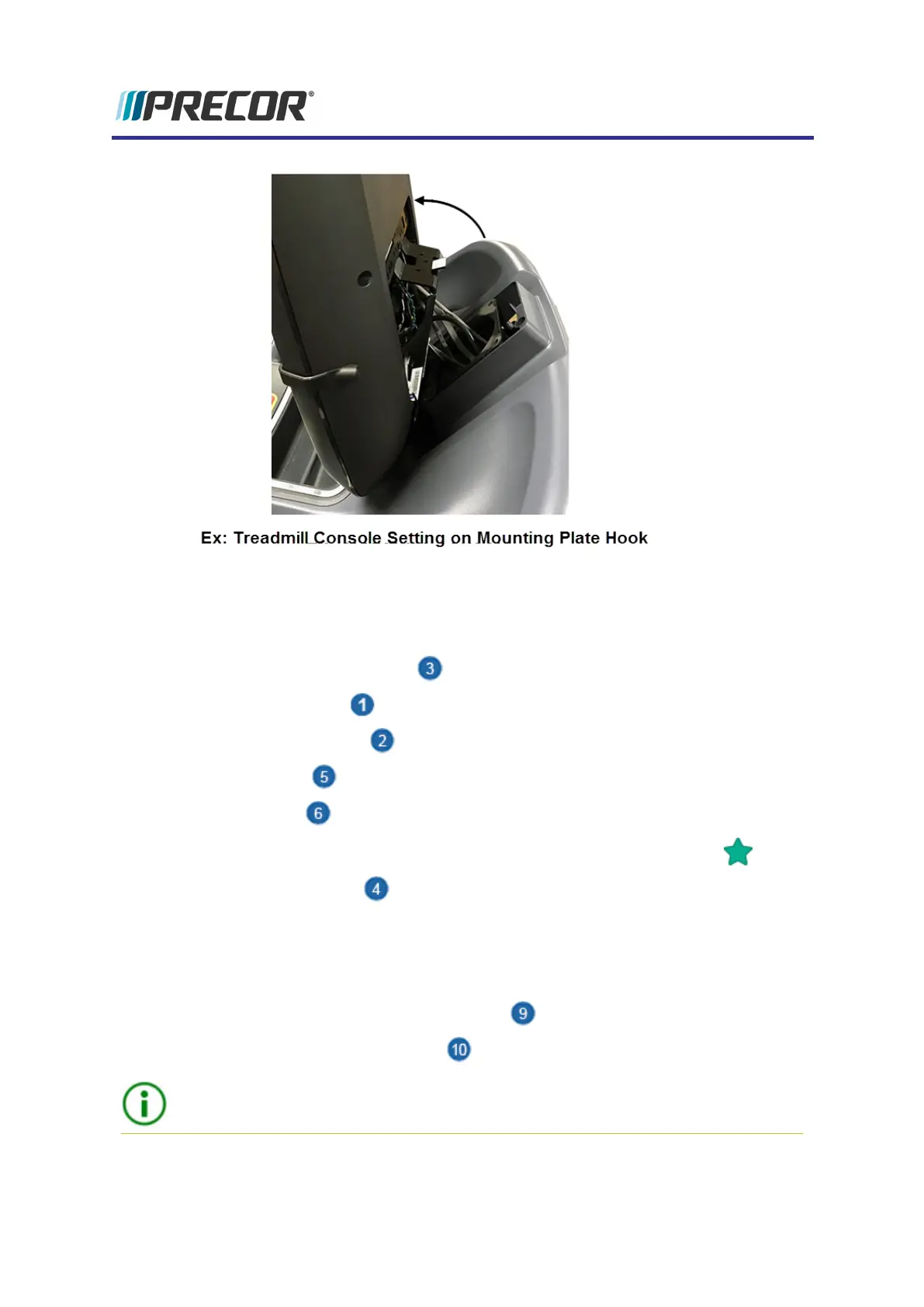7. Carefully remove the console-base interface cables. Disconnect the following cables,
see "P62 console I/O port diagram" on page17 or "P82 console I/O port diagram" on
page16.
a.
E-Stop Safety Switch cable (Treadmills only).
b.
COMM Data cable .
c.
Ethernet (LAN) cable .
d.
HHHR cable .
e.
Power cable .
l
On P62 consoles, remove the cable from the ferrite cable clamp .
f.
RF (TV) Coax cable :
l On P62 consoles, remove the RF cable from the TV tuner isolator (the isol-
ator is part of the P62 TV tuner assembly)
Media Adapter Consoles
a.
Media Adapter HDMI Video/Audio cable .
b.
Media Adapter IR Blaster cable
TIP: Before removing the cables, take a picture of the installed cable connections and
routing. These pictures can be used as a guide to reinstall the cables.
20
4 Console Installation and Removal
Removal Procedure