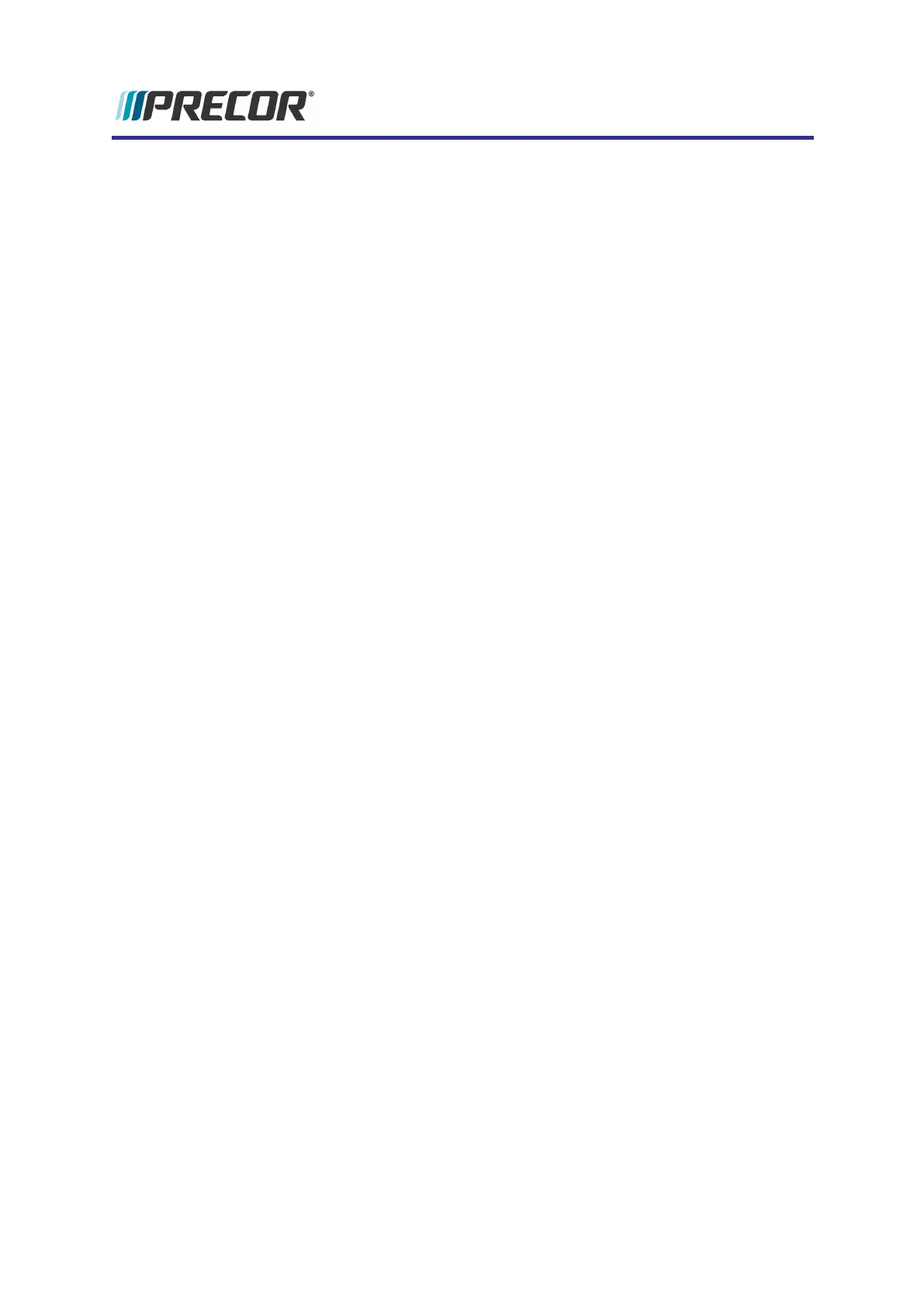4. Select Register Equipment to begin the console registration process. Follow the
screen prompts and specify the facility PBS (Preva
®
Business Suite) username and
password (provided by dispatch or the facility operator).
5. The next screen will prompt you to specify the following registration information:
l :location code (provided by dispatch)
l base serial number (machine model/serial number bar code label)
l friendly name (ask facility operator for the friendly name, must be unique for each
machine)
6. The next screen "Registration Summary" provides a summary of the specified regis-
tration information. Verify the information is correct and select REGISTER to start the
registration process.
7. The Summary screen opens when the console registration has successfully completed
(typically less than one minute).
8. Note the installed Software Version number and select FINISH to complete the regis-
tration.
a. If the registration is not successful, the console will prompt for the incorrect or
missing information.
9. Update the operating service to the latest version, see "How to Update the console oper-
ating system software" on page40.
10. Ask the facility's Preva administrator to log on to Preva
®
Business Suite and confirm
that the console is listed.
37