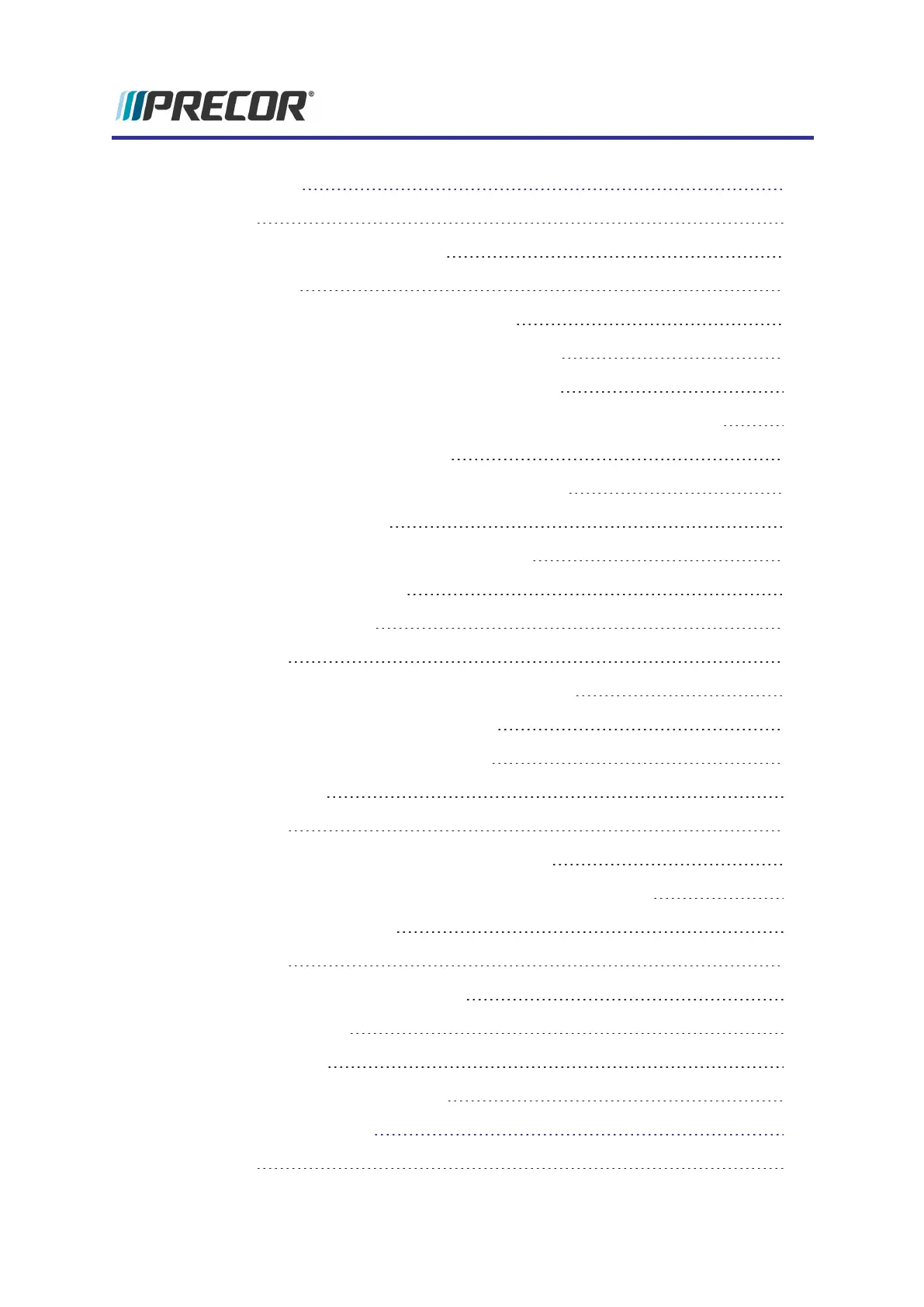9Troubleshooting 65
About 65
Introduction To Troubleshooting 65
Basic Steps 65
Validate the customer reported issue: 65
Verify the Input Power (Powered units only) 66
Verify that the console is operating correctly 66
Review the Error Log or CPA Event Log for any active error codes 66
Verify (reproduce) the issue. 67
Perform hardware validation diagnostic tests 67
Verify Club Settings 67
Verify that there are no new error codes 67
Verify service bulletins 67
Standard Error Codes 68
About 68
Viewing Error Codes (Error Log & Event Log) 69
Error Code Troubleshooting Guide 69
Troubleshooting with Error Codes 69
CPA Event Log 70
About 70
Accessing the Error Log & CPA Event Log 70
Using the CPA Event Log (P62, P80, and P82 consoles) 70
Active Status Light (ASL) 72
About 72
ASL Light Equipment Location 72
ASL Overview 73
ASL States 74
ASL Settings and Functions 75
10Preventive Maintenance 78
About 78
P82 Console v