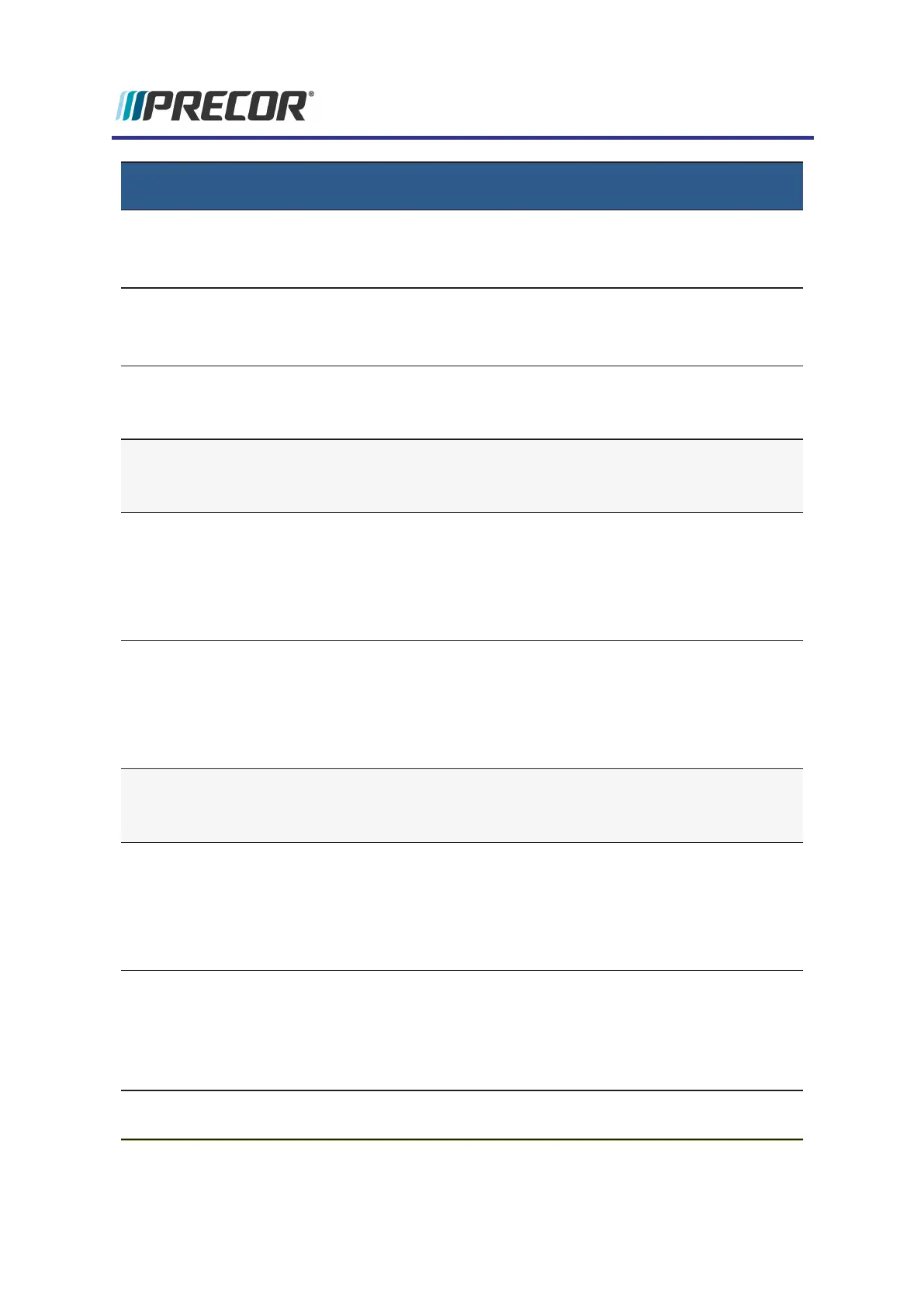SYSTEM SETTINGS
MENU
DESCRIPTION
»Extensive Scan menu: System Settings > TV Settings > Extensive Scan
Default:OFF
Searches all available channel sources.
»Closed Captioning menu: System Settings > TV Settings > Closed Captioning
Default:On
Switches close caption feature ON/OFF.
»Export/Import Chan-
nels
menu: System Settings > TV Settings > Export/Import Chan-
nels
Export/Import channel mapping using a USB .flash drive.
Audio Settings menu menu: System Settings > Audio Settings
Specify the workout duration and equipment limits for your facil-
ity.
»Default Wired Head-
phone Volume
menu:System Settings > Audio Settings > Default Wired
Headphone Volume
Range: 1 to 15
Default: 6
Sets the default wired headphone jack volume level.
»Default Bluetooth
Headphone Volume
menu:System Settings > Audio Settings > Default Bluetooth
Headphone Volume
Range: 1 to 15
Default: 11
Sets the default bluetooth headphone jack volume level.
Workout Limits menu menu: System Settings > Workout Limits
Specify the wired and bluetooth headphone default volume
levels.
»Maximum Workout
Duration
menu: System Settings > Workout Limits > Maximum
Workout Duration
Range: 1 to 240 min, NO LIMIT
Default: 60 min
Sets the maximum allowable user workout time per session.
»Maximum Pause menu: System Settings > Workout Limits >Maximum Pause
Range: 1 to 300 sec
Default: 30 sec
Sets how long the equipment remains in a paused banner during
a workout before resetting.
»Summary Time Out menu: System Settings > Workout Limits >Summary Time
Out
P82 Console 56
7 Standard Service Menus
Service Menu (51765761)