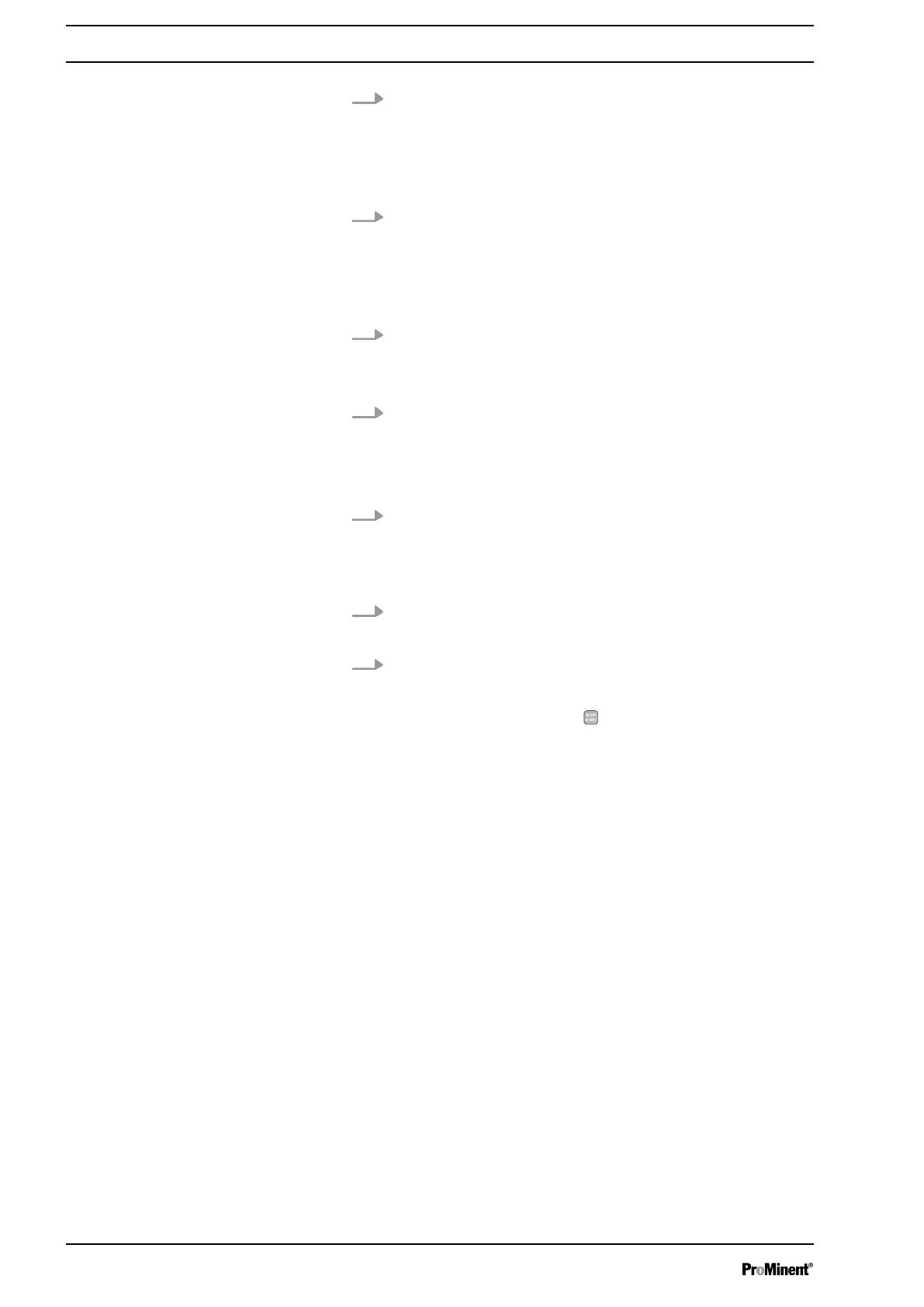10. Press the Clickwheel
ð
The rotor turns slowly and the following appears:
‘ Please wait!’
.
The rotor stops and
‘Insert rotor again!’
appears. Please ignore
this.
11. Press the Clickwheel.
ð
The rotor turns and the following appears:
‘Please wait...’
.
The rotor stops - this time standing on its tip - and
‘Install Cover
again!’
appears. Please ignore this.
12. Press the Clickwheel.
ð
‘Run in tube?’
appears.
‘Yes’
/
‘No’
13. Selecting
‘No’
exits this macro.
The pump draws in the pump hose (4) if
‘Yes’
is selected.
ð
‘Run in tube...’
appears.
The rotor turns slowly a couple of times.
14. The
‘Tube change interval’
menu appears.
In the first
‘Revolutions’
menu item, you have the option of
extending or shortening the warning time for the next hose replace‐
ment. You can do this by changing the
‘Revolutions’
- also refer to
‘Service
è
Hose’
.
15. To reset the warning time, press the
[Clickwheel]
.
ð
‘Reset interval now!’
appears.
16. To complete the hose replacement, press the
[Clickwheel]
again.
ð
‘Complete!’
and a hand symbol appear. This is a reminder that
the pump still needs to be stopped manually. If necessary, now
restart the pump using the
[STOP/START]
key.
Initial commissioning
44