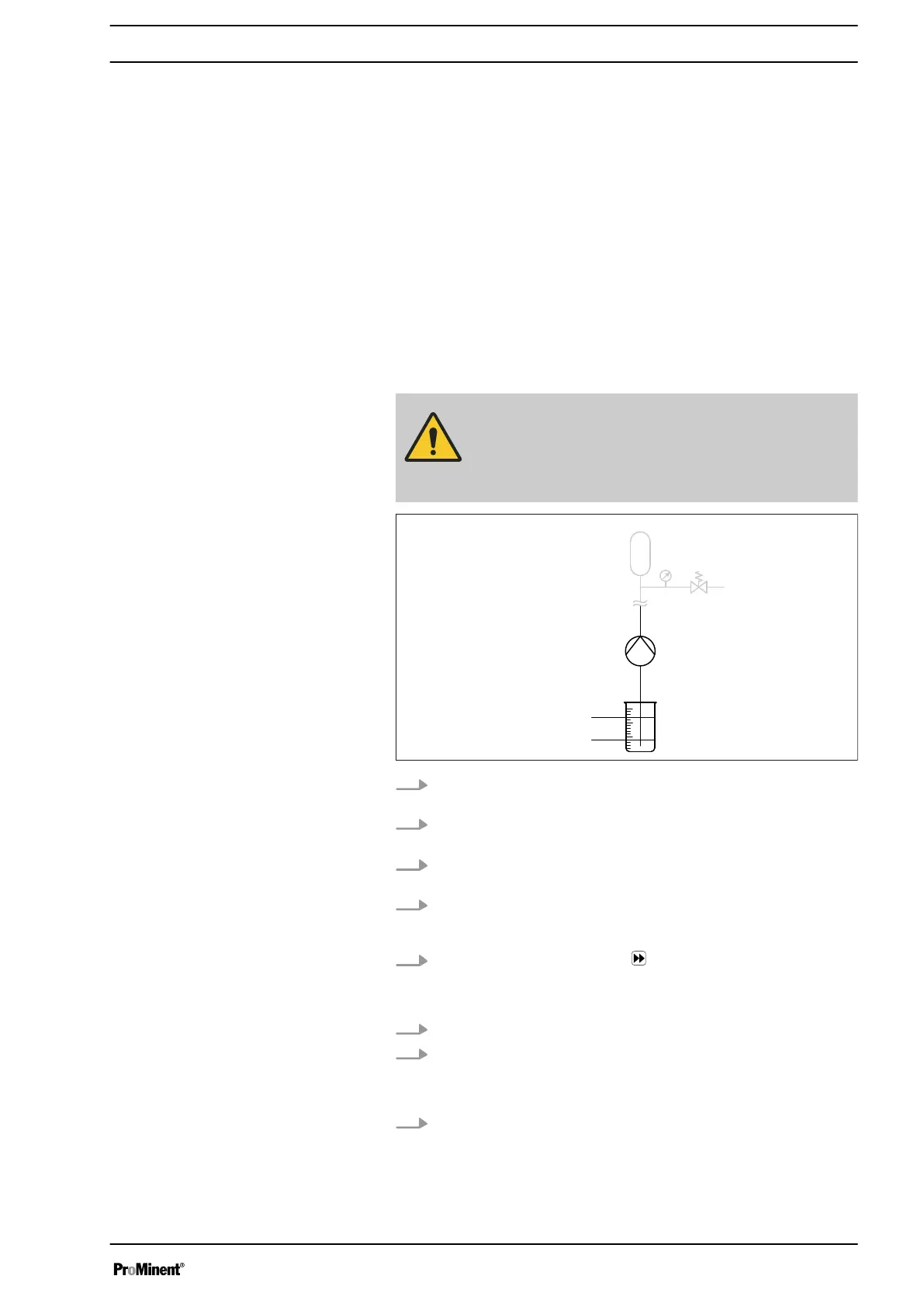There are 2 options for calibrating the pump:
n Calibrate using
‘Calibr. factor’
n
‘Calibrate’
using a calibration procedure
12.2.4.1 Calibrate using calibr. factor
If you already know what calibration factor is needed for the pump to ach‐
ieve the desired accuracy, go to
‘Calibrate’
-
‘Calibr. factor’
and enter the
appropriate calibration factor as a %.
12.2.4.2 Calibrate using a calibration procedure
If you don't know which calibration factor you need, use this calibration
procedure.
WARNING!
If the feed chemical is hazardous, take appropriate
safety precautions when performing the following cali‐
bration instructions. Observe the material safety data
sheet for the feed chemical!
1. Use the
[Clickwheel]
to scroll through the continuous displays to
check whether litres or gallons have been selected.
2. If the incorrect volume unit has been selected, correct it in the
‘Menu / Information
è
Settings
è
System
è
Volume unit’
menu.
3. Check whether the capacity in the continuous display is not too low
for calibration.
4. Lead the suction hose into a measuring cylinder containing the feed
chemical – make sure that the discharge hose is installed perma‐
nently (operating pressure, ...!).
5.
Prime the feed chemical (press
[Priming]
) if the suction hose is
empty.
1. Record the level in the measuring cylinder.
2.
Select the
‘Menu / Information
è
Settings
è
Calibrate’ ‘’
menu and
press the
[Clickwheel]
.
ð
The
‘Start calibration’
(PUSH) menu item appears.
3. To start calibration, press the
[Clickwheel]
.
ð
The
‘Calibrate ...’
menu item appears, the pump starts to pump
and indicates the number of revolutions.
Preparation
Calibration procedure
Set up /
‘Menu’
55